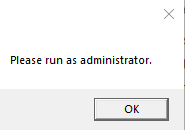-
×InformationNeed Windows 11 help?Check documents on compatibility, FAQs, upgrade information and available fixes.
Windows 11 Support Center.
-
×InformationNeed Windows 11 help?Check documents on compatibility, FAQs, upgrade information and available fixes.
Windows 11 Support Center.
- HP Community
- Notebooks
- Notebook Software and How To Questions
- Who Me Too'd this topic

Create an account on the HP Community to personalize your profile and ask a question
Your account also allows you to connect with HP support faster, access a personal dashboard to manage all of your devices in one place, view warranty information, case status and more.
Check out our WINDOWS 11 Support Center info about: OPTIMIZATION, KNOWN ISSUES, FAQs, VIDEOS AND MORE.
07-16-2021 03:28 AM
Product: HP ProBook 450 G7
Operating System: Microsoft Windows 10 (64-bit)
Just few days back all HP computers with HP Support Assistant software started periodically to show "Please run as administrator" pop-up window.
Updated to latest HP Support Assistant version with no effect, if computer domain joined, and user not Administrator, this windows keeps pop-up ~15 min. For now I removed HP Support Assistant from almost all domain joined computers, but maybe anyone know what can be done? maybe there is some Group Policy solution etc.?
Who Me Too'd this topic
† The opinions expressed above are the personal opinions of the authors, not of HP. By using this site, you accept the Terms of Use and Rules of Participation.
† The opinions expressed above are the personal opinions of the authors, not of HP. By using this site, you accept the <a href="https://www8.hp.com/us/en/terms-of-use.html" class="udrlinesmall">Terms of Use</a> and <a href="/t5/custom/page/page-id/hp.rulespage" class="udrlinesmall"> Rules of Participation</a>.