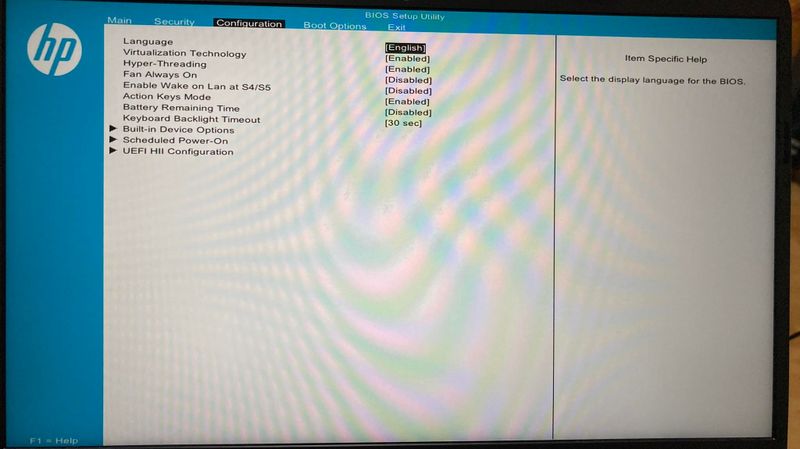-
×InformationNeed Windows 11 help?Check documents on compatibility, FAQs, upgrade information and available fixes.
Windows 11 Support Center.
-
×InformationNeed Windows 11 help?Check documents on compatibility, FAQs, upgrade information and available fixes.
Windows 11 Support Center.
- HP Community
- Notebooks
- Notebook Software and How To Questions
- Who Me Too'd this topic

Create an account on the HP Community to personalize your profile and ask a question
Your account also allows you to connect with HP support faster, access a personal dashboard to manage all of your devices in one place, view warranty information, case status and more.
Check out our WINDOWS 11 Support Center info about: OPTIMIZATION, KNOWN ISSUES, FAQs, VIDEOS AND MORE.
01-06-2022 03:42 PM
Product: HP 250 g8 2x7l4ea
Operating System: Microsoft Windows 11
Hello,
Recently, I purchased my new HP laptop. I wanted to prevent it from charging above 80% battery capacity. After some google searching, I found out there is an utility called Battery Health Management. Every webpage claims that all new HP laptops have it preinstalled and accessable from BIOS. What is not my case (see the attached pictures).
I've found one similar topic with uncertain conclusion.
Can you help me, please?
Who Me Too'd this topic
† The opinions expressed above are the personal opinions of the authors, not of HP. By using this site, you accept the Terms of Use and Rules of Participation.
† The opinions expressed above are the personal opinions of the authors, not of HP. By using this site, you accept the <a href="https://www8.hp.com/us/en/terms-of-use.html" class="udrlinesmall">Terms of Use</a> and <a href="/t5/custom/page/page-id/hp.rulespage" class="udrlinesmall"> Rules of Participation</a>.