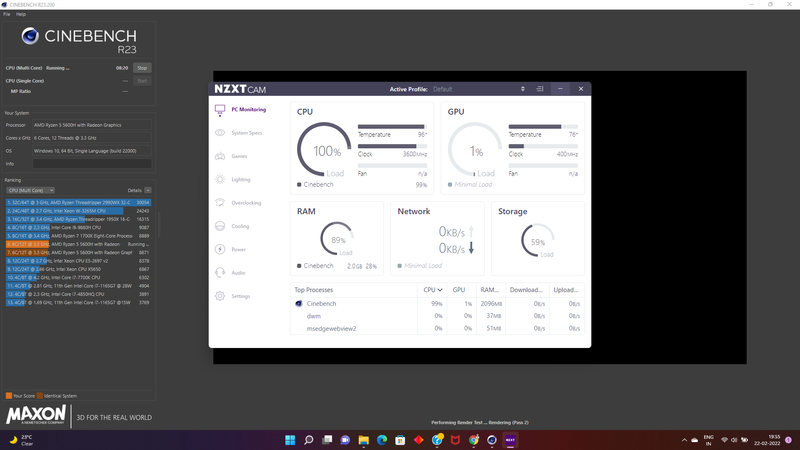-
×InformationNeed Windows 11 help?Check documents on compatibility, FAQs, upgrade information and available fixes.
Windows 11 Support Center.
-
×InformationNeed Windows 11 help?Check documents on compatibility, FAQs, upgrade information and available fixes.
Windows 11 Support Center.
- HP Community
- Gaming
- Gaming Notebooks
- Who Me Too'd this topic

Create an account on the HP Community to personalize your profile and ask a question
Your account also allows you to connect with HP support faster, access a personal dashboard to manage all of your devices in one place, view warranty information, case status and more.
02-22-2022 06:28 PM - edited 02-22-2022 06:28 PM
Product: HP Pavilion 15.6 inch Gaming Laptop PC 15-ec2000 (2P6B1AV)
Operating System: Microsoft Windows 11
Yesterday I played Cyberpunk 2077 just to check the performance of the laptop and I saw that the CPU temp was rising up to 98-degree celsius and it was above 95 for the whole time. The GPU temp reached 75-80 but the CPU temp really bothered me. I own HP Pavilion Ryzen 5 5600H laptop with RTX 3050 GPU. What should I do now? (My laptop was plugged in while playing the game)
And not only this, while checking the cinebench 23 benchmarks, the CPU temp rose up to 96 degrees celsius.
Solved! Go to Solution.
† The opinions expressed above are the personal opinions of the authors, not of HP. By using this site, you accept the Terms of Use and Rules of Participation.
† The opinions expressed above are the personal opinions of the authors, not of HP. By using this site, you accept the <a href="https://www8.hp.com/us/en/terms-of-use.html" class="udrlinesmall">Terms of Use</a> and <a href="/t5/custom/page/page-id/hp.rulespage" class="udrlinesmall"> Rules of Participation</a>.