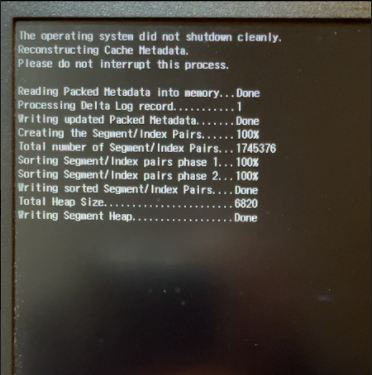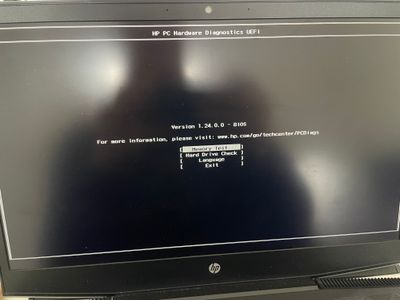-
×InformationNeed Windows 11 help?Check documents on compatibility, FAQs, upgrade information and available fixes.
Windows 11 Support Center.
-
×InformationNeed Windows 11 help?Check documents on compatibility, FAQs, upgrade information and available fixes.
Windows 11 Support Center.
- HP Community
- Gaming
- Gaming Notebooks
- Who Me Too'd this topic

Create an account on the HP Community to personalize your profile and ask a question
03-09-2022 06:11 AM
Please help!...
I have a 3yr old HP pavillion - gaming laptop (15-cx0999na). Recently it has been getting a little slow so I decided it was about time to do a fresh install of windows. I had just updated to W11 but the machine was only in that state for a few days before I made my decision to reset.
I used the Windows Media Tool Creator as usual, made a USB boot drive and started the process. All was going well, I deleted the current partitions and commenced installing to the now empty SSD. Then I hit a snag...
I see the HP logo for a while with a spinning circle below then it cuts to "The operating system did not shutdown cleanly" screen (pictured below). This loop repeats infinitely, I left it overnight without any progress. I have tried multiple reboots to no avail.
Judging the issue to be a 'pre' windows failure I decided it might be a good idea to update the BIOS using this article: https://support.hp.com/us-en/document/ish_3045244-1633733-16 .I started at 'Updating the BIOS manually from a USB flash drive (outside of Windows)', at this point my machine no longer has windows installed on it but I have a desktop I could use to help! The trouble is where the article says 'Click Firmware Management or BIOS Management' I have neither of those options... In fact it looks like I have a drastically older version of the 'HP PC Hardware Diagnostics UEFI'. The one pictured is ver6.4.0.0 mine is ver1.24.0.0 (pictured below)!
I really need help, though I have built my own PC's in the past I am out of my depth at this point... Any suggestions are gratefully received.
Thanks in advance,
Joe