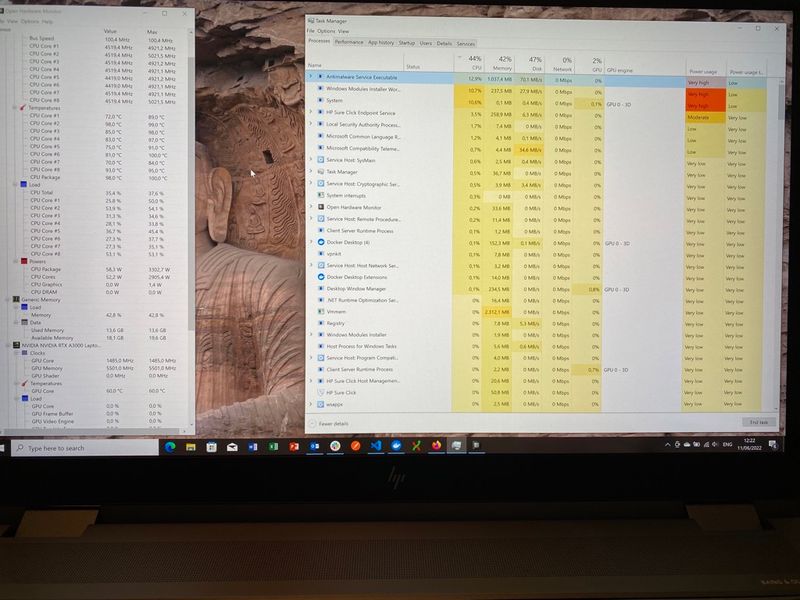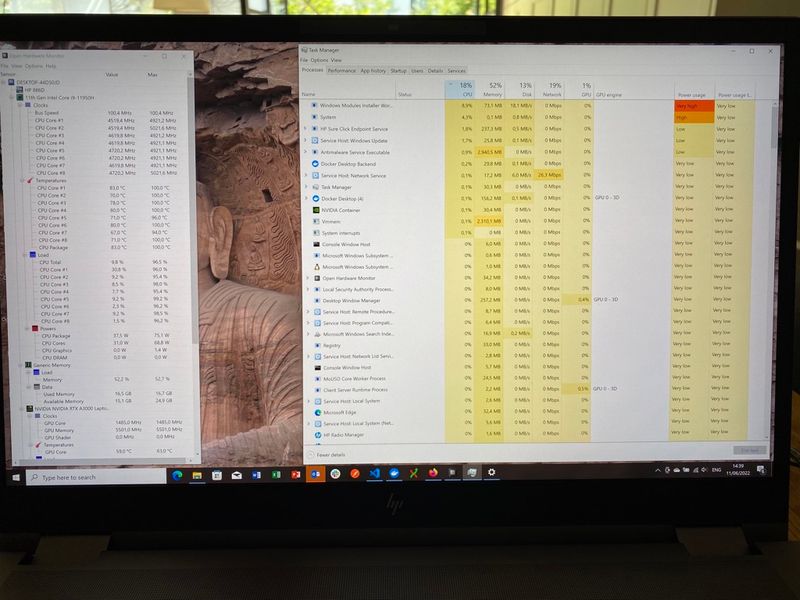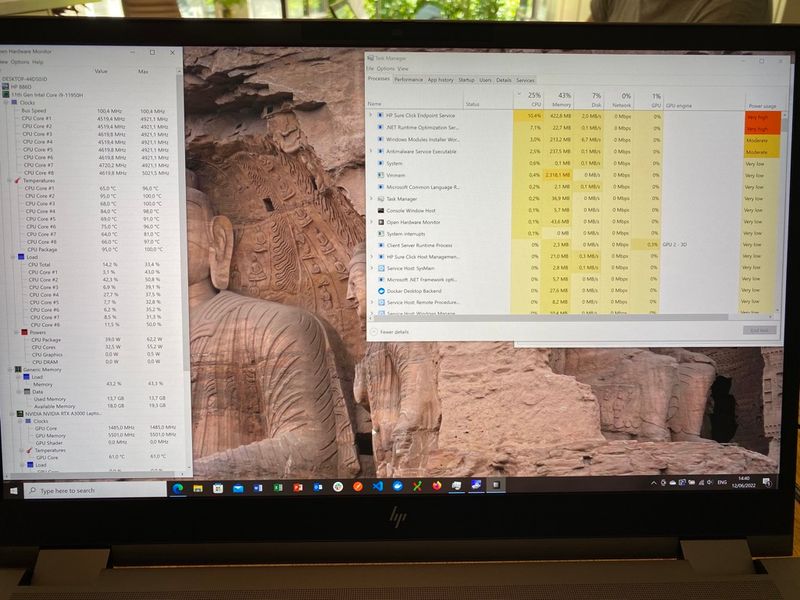-
×InformationNeed Windows 11 help?Check documents on compatibility, FAQs, upgrade information and available fixes.
Windows 11 Support Center.
-
×InformationNeed Windows 11 help?Check documents on compatibility, FAQs, upgrade information and available fixes.
Windows 11 Support Center.
- HP Community
- Notebooks
- Business Notebooks
- Who Me Too'd this topic

Create an account on the HP Community to personalize your profile and ask a question
06-12-2022
09:26 AM
- last edited on
07-04-2022
06:56 AM
by
![]() JessikaV
JessikaV
I bought my Z Book at the beginning of March this year and it was working perfectly until the first week of May 2022 then the frequent freezing began, around 2 or 3 times a day.
After quick response from HP, I have just received the unit back. The accompanying letter stated the unit was "repaired" by reinstalling the OS. Well, not happy to have to reinstall my stack, but hopeful that the issue was solved, I start to reinstall software. I didn't have to wait long for the first freeze.
I have decided to install some monitoring tools to capture what was happening when just letting the unit run (with and without programs running in the background). Not so much for me, because I am not computer expert, but I was hoping someone out there may have the same issue or a hint what is happening (I will also be in contact with HP on Monday, but if we manage to get this resolved I can also post an update here to purhaps help someone else). Below are the units specs and I have uploaded the screen shots of the hardware monitor and task manager at the time of 4 different freezes over 2 days. I can find no event errors that logged consistantly at these times. Just by watching the monitor and task manager I can see that as various hp and microsoft background processes start, the cores start to increase thier speeds (from normally running at 1406 MHz to 4720 MHz) and to heat up (normal temp 50C jumps to 70 - 90C) and the fan kicks in and then if it is going to freeze I don't have to wait long and then the fan goes really crazy until I do a hard reboot.
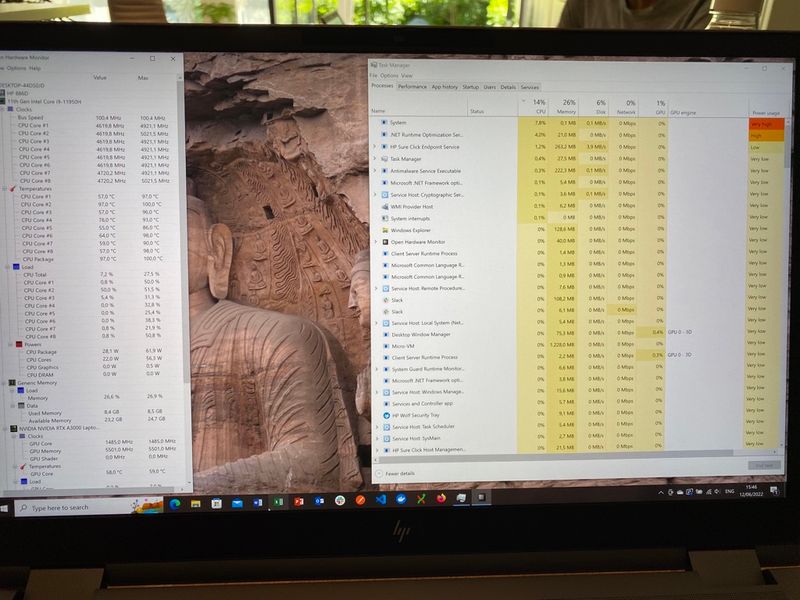
System Model HP ZBook Fury 17.3 inch G8 Mobile Workstation PC
Processor 11th Gen Intel(R) Core(TM) i9-11950H @ 2.60GHz, 2611 Mhz, 8 Core(s), 16 Logical Processor(s)
BIOS Version/Date HP T95 Ver. 01.09.02, 05/05/2022
SMBIOS Version 3.3
Embedded Controller Version 82.48
BIOS Mode UEFI
BaseBoard Manufacturer HP
BaseBoard Product 886D
BaseBoard Version KBC Version 52.30.00
Description Disk drive
Manufacturer (Standard disk drives)
Model KXG60ZNV1T02 KIOXIA
Installed Physical Memory (RAM) 32,0 GB