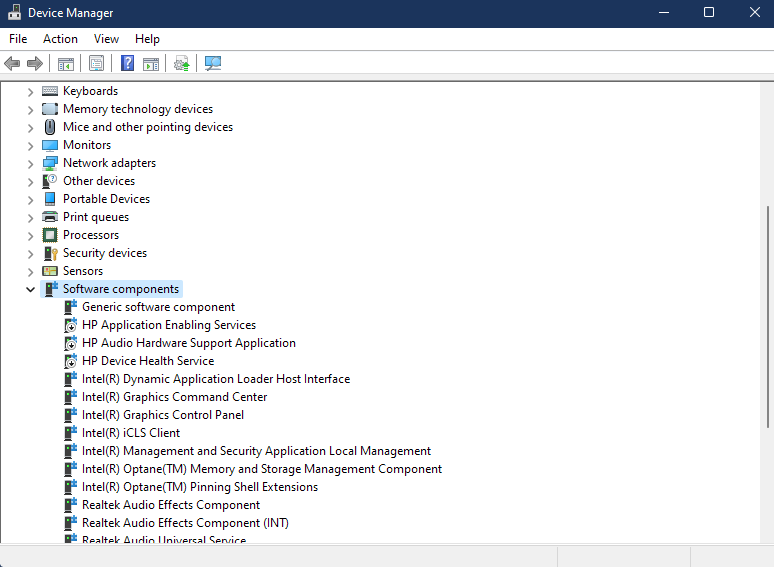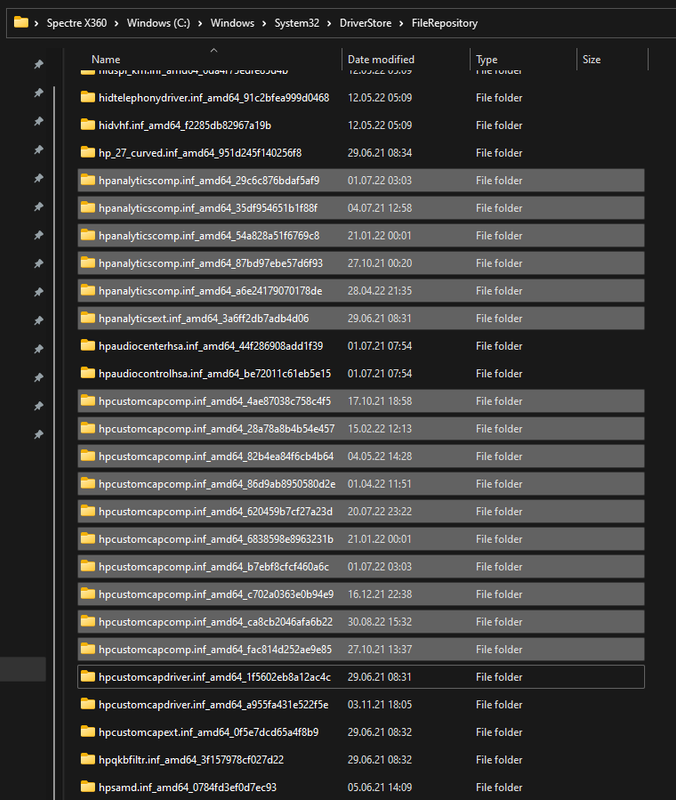-
×InformationNeed Windows 11 help?Check documents on compatibility, FAQs, upgrade information and available fixes.
Windows 11 Support Center.
-
×InformationNeed Windows 11 help?Check documents on compatibility, FAQs, upgrade information and available fixes.
Windows 11 Support Center.
- HP Community
- Notebooks
- Notebook Software and How To Questions
- Who Me Too'd this topic

Create an account on the HP Community to personalize your profile and ask a question
09-01-2022 02:30 PM
Hello @HPSupport,
As I'm working with CPU & Memory intensive Pro software, I need every bit of RAM and CPU Power I can.
This means running on a computer clean from unnecessary Services & Startup apps.
That said, on my HP Laptop, it's literally impossible to remove these HP Processes:
1. The following Service Drivers:
- HP Device Health Service
- HP Application Enabling Service
- HP Hardware Support Application
2. And the following Services:
- HP Analytics Services
- HP System Info HSA Service
-HP Network HSA Service
- HP Diagnostics Info HSA Service
- HP App Helper HSA Service
I double-checked, and none of these Drivers & Services are essential to my Laptop and to my work at all. Some of them are actually redundant with some other Windows features.
But they're hard-coded in the OS as essential packages, and it's nearly impossible to uninstall them.
And no, they can't be uninstalled from the Programs & Features.
And if I uninstall one of these "Drivers", they get installed back without our consent after some time.
I can't even Disable them as they get sneakily renabled-back on reboot or after an update.
Could you please let us remove them in some way or another?
Either a Step-by-step tutorial or a Patch would do.
PS: I'm pretty sure that on a legal level, some of them are sending out data without the user's clear consent (i.e. HP Analytics Services), which nowadays specially in the EU is harshly reprimanded.
Looking forward for your solution,
And thank you for your help!
Screenshots:
Solved! Go to Solution.