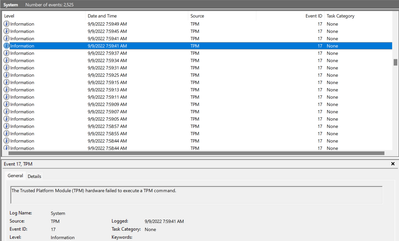-
×InformationWindows update impacting certain printer icons and names. Microsoft is working on a solution.
Click here to learn moreInformationNeed Windows 11 help?Check documents on compatibility, FAQs, upgrade information and available fixes.
Windows 11 Support Center.
-
×InformationWindows update impacting certain printer icons and names. Microsoft is working on a solution.
Click here to learn moreInformationNeed Windows 11 help?Check documents on compatibility, FAQs, upgrade information and available fixes.
Windows 11 Support Center.
- HP Community
- Notebooks
- Notebook Software and How To Questions
- Who Me Too'd this topic

Create an account on the HP Community to personalize your profile and ask a question
09-09-2022 11:16 AM
I received BIOS F.20 through windows update yesterday, and unlocking Windows with my PIN number or with a Fingerprint Scanner takes upwards of 10 seconds sometimes.
I believe that this has something to do with my System's TPM. TPM.msc and Security manager takes 30-60 seconds to identify that my system has a TPM, and my Event Viewer is full of events that say "The Trusted Platform Module (TPM) hardware failed to execute a TPM command."
I have already attempted to clear the CMOS; use BIOS recovery to reinstall the BIOS; running SFC, DISM, and CHKDSK; Doing an In Place Upgrade; Running the HP Cloud Recovery Tool to factory reset; and updating my drivers.
I have tried to downgrade the bios to F.13 (which is the latest BIOS listed on the support page), however, it says that a newer version is installed and doesn't let me install, and when I try to do USB recovery it either tells me that the recovery files are missing or corrupted, or if I try to boot manually into recovery using an EFI file it says that it cannot read the signature file.
Is there any way that I can downgrade my BIOS to F.13, or get another copy of firmware F.20 so I can try to reinstall it?