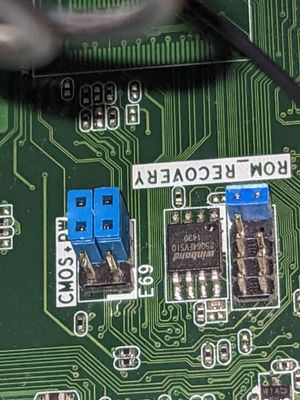-
×InformationNeed Windows 11 help?Check documents on compatibility, FAQs, upgrade information and available fixes.
Windows 11 Support Center.
-
×InformationNeed Windows 11 help?Check documents on compatibility, FAQs, upgrade information and available fixes.
Windows 11 Support Center.
- HP Community
- Desktops
- Desktop Boot and Lockup
- Who Me Too'd this topic

Create an account on the HP Community to personalize your profile and ask a question
10-27-2022 04:43 PM - edited 10-27-2022 04:48 PM
⚠️⚠️⚠️
Can U guide me hiw to reset (or recover) the Bios Password or CMOS. I tried removing the BIOS battery but it doesn't resets. I also trued changing the jumpers but I dont know that I did that in the propper way as there are 2 jumpers on my mother board. And I also can't figure out that which one is for Password & which is for CMOS. There are different symbols on there one of the outer sider like UP & similar but still I cant identify.
Kindly check the images & videos and reply & guide me to how to reset the Bios as I forgot the BiosPassword.

And also tell me that where to attach a Graphics Card in it. I will be waiting for your Reply.
Solved! Go to Solution.