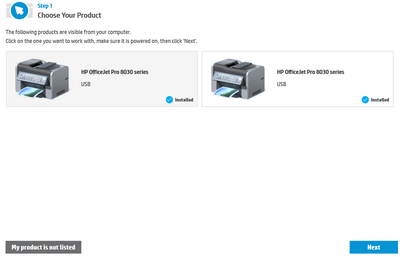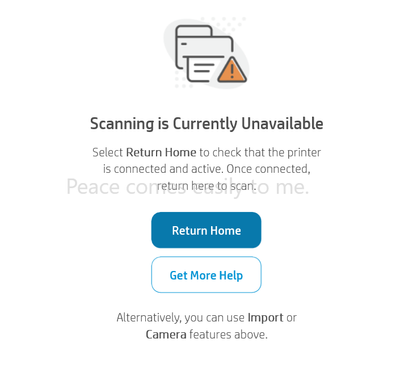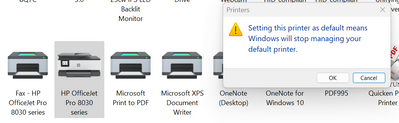-
×InformationWindows update impacting certain printer icons and names. Microsoft is working on a solution.
Click here to learn moreInformationNeed Windows 11 help?Check documents on compatibility, FAQs, upgrade information and available fixes.
Windows 11 Support Center.
-
×InformationWindows update impacting certain printer icons and names. Microsoft is working on a solution.
Click here to learn moreInformationNeed Windows 11 help?Check documents on compatibility, FAQs, upgrade information and available fixes.
Windows 11 Support Center.
- HP Community
- Printers
- Scanning, Faxing, and Copying
- Who Me Too'd this topic

Create an account on the HP Community to personalize your profile and ask a question
11-22-2022 12:24 PM
I currently use an OfficeJet Pro 8035 that I have had for 3 years. I bought it brand new in 2019. I've had my computer for a little over a year which I also bought brand new. The all in one worked fine until recently. I can print documents, photos, and such from my computer, but I cannot scan to my computer. Even though the computer is listed in the printer, the message I get is the computer is not available. I even changed the printer USB cable, which did not correct the problem.
HP Print and Scan Doctor tells me I have 2 of the same printers connected to my computer. Print and Scan Doctor has problems connecting to the printer(s).
After finally connecting to one of those computers, Scan Doctor says there is a Device Manger Error. HUH? What does that mean? HP Smart also says I have 2 of the same printers connected to my computer, though one has a check mark in a green circle and gives me ink levels which matches my printer. The other printer listed does not. Both say printer status unknown. When I hit the scan button on either one of the listed printers, it says scanning is unavailable.

What can the problem be? How come my scanner cannot communicate with my computer? When I go to the Printers and Devices folder and try to make my printer the default printer, it says doing so will make Windows stop managing my default printer? Does this mean that Windows is managing another printer, perhaps this second OfficeJet Pro 8035 that Scan Doctor and HP Smart says there is?
At least I can still print. I don't want to uninstall and try to re-install and find out I can't because the computer and printer aren't communicating. I would like to see what the problem is/could be before I consider trying that.