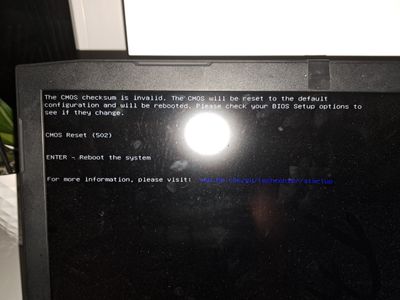-
×InformationNeed Windows 11 help?Check documents on compatibility, FAQs, upgrade information and available fixes.
Windows 11 Support Center.
-
×InformationNeed Windows 11 help?Check documents on compatibility, FAQs, upgrade information and available fixes.
Windows 11 Support Center.
- HP Community
- Notebooks
- Notebook Operating System and Recovery
- Who Me Too'd this topic

Create an account on the HP Community to personalize your profile and ask a question
Your account also allows you to connect with HP support faster, access a personal dashboard to manage all of your devices in one place, view warranty information, case status and more.
Check out our WINDOWS 11 Support Center info about: OPTIMIZATION, KNOWN ISSUES, FAQs, VIDEOS AND MORE.
11-24-2022 01:43 PM
Product: OMEN by HP - 17-an108nc
Operating System: Microsoft Windows 10 (64-bit)
Hi all,
I have a problem with my notebook. After I turn it on, it was be a time while screen turn on. After that, the error code was display. This problem lasts for a few days.
I search for resolution , but I can't find it (maybe I found it , but I cant be sure)
Is in my notebook button battery like on desktop PC? Or bios run with integrated battery?
I found some replacement battery which is cost around 60euro, but I dont know if it resolut my problem.
It is safe to start notebook with this issue? Can it damage bios or files on disk?
Thank you in advance for some tips
† The opinions expressed above are the personal opinions of the authors, not of HP. By using this site, you accept the Terms of Use and Rules of Participation.
† The opinions expressed above are the personal opinions of the authors, not of HP. By using this site, you accept the <a href="https://www8.hp.com/us/en/terms-of-use.html" class="udrlinesmall">Terms of Use</a> and <a href="/t5/custom/page/page-id/hp.rulespage" class="udrlinesmall"> Rules of Participation</a>.