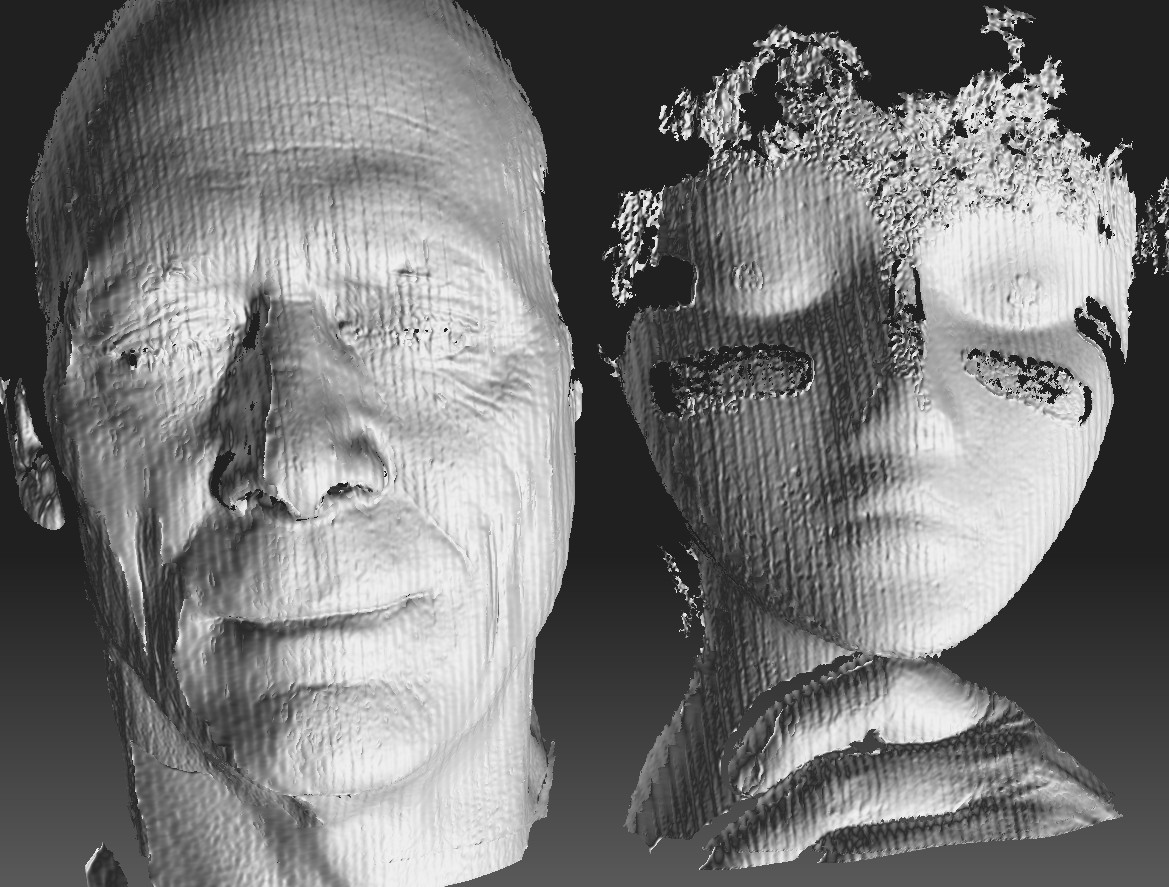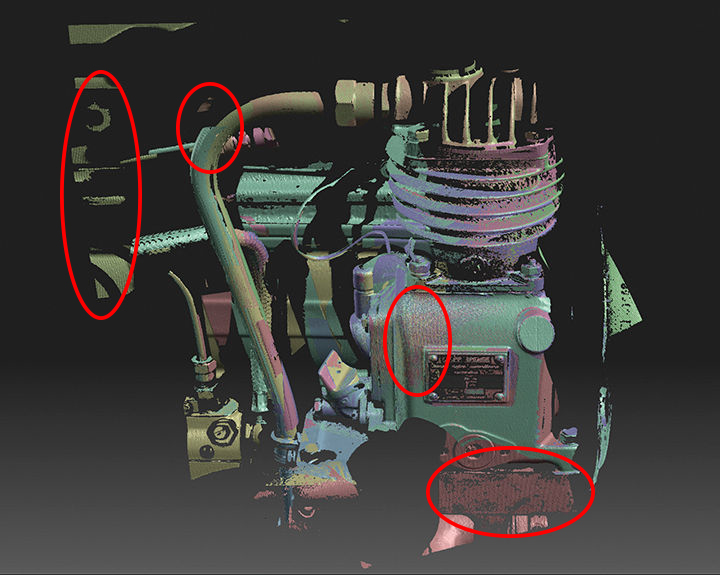-
×InformationNeed Windows 11 help?Check documents on compatibility, FAQs, upgrade information and available fixes.
Windows 11 Support Center. -
-
×InformationNeed Windows 11 help?Check documents on compatibility, FAQs, upgrade information and available fixes.
Windows 11 Support Center. -
- HP Community
- Printers
- 3D Scanning
- Waves in scanns

Create an account on the HP Community to personalize your profile and ask a question
03-27-2017 07:15 AM
I'm having trouble with waves, slicing, patterns in my scans I have tried all the recommended fixes I have found. Any ideas? I'm using a new standard David SLS-3 with V5.1 software and a second David camera. I'm new to David and currently use photogrammetry and IR rangefinder systems to do my captures.
To solve the wave issue I have tried 3 different computers, 2 different projectors, tried all combinations of projector frequency, camera frame rates, camera exposure, have no problems with calibration.
The scans look mostly fine with the texture on this phenomenon is seems more pronounced on curved objects and sometimes at certain light levels.
thanks, any help greatly appreciated
Carl Geiger
05-23-2017 08:47 AM
I do my 3D scans in a dark room but have tried many different lighting conditions.
i have tried different exposures and video clipping is not a contributing factor.
I have tried many different advanced settings.
Minwavelength setting is the only one that has any noticable effect on the waves.
Below: Scans, different settings for MinWaveLength LtoR 12, 24, 48.
very frustrated, using this scanner requires too much work to clean up the scans to be useful for my needs. Wish it worked because photogramity has many challenges as well.
carl
05-23-2017 10:53 AM - edited 05-23-2017 10:55 AM
There are numerous threads in the old David forum devoted to waves in scans.
06-05-2017 05:05 AM
about wavy scan: as you scanned a human face, I can guess the object (face) is not completely static and stable during scanning process.
if you have this problem on other object, try other combination of resolution for your camera and projector. For first step, set your cam to highest res and change your projector resolution. also frequency of projector and cam should set to 1/60 sec.
in first topic you talk about "photogrammetry and IR rangefinder systems to do my captures", Can I know more about these systems?
06-10-2017 09:22 AM
i have waves even with static items such as the soccer ball example. camera and projector are both at 1/60 plus i have tried many other combinations. i have tried various de-focus of projector but not much defocus of camera. Thanks for the advice, i will try defocus of camera.
Carl
photogrammetry: Many pictures from different angles, 123d catch, Autodesk remake, Agisoft PhotoScan
IR rangefinder: such as Occipital Structure Sensor