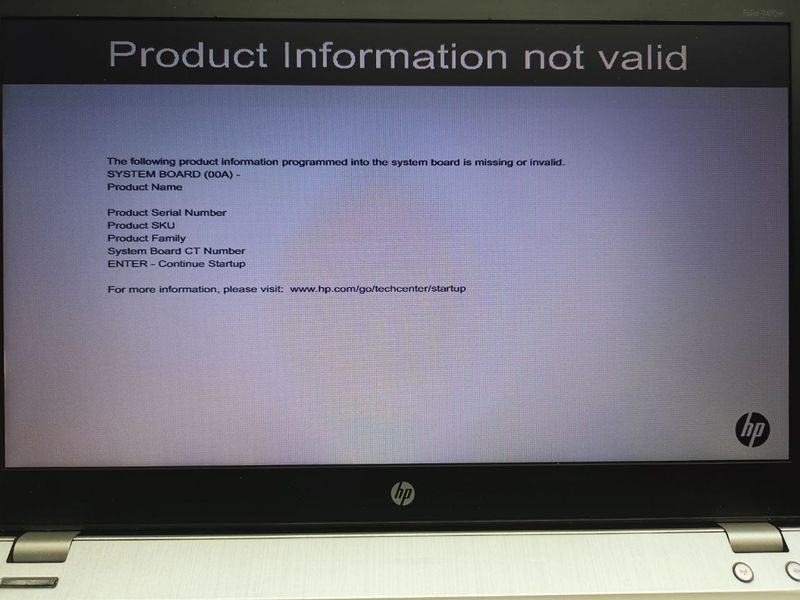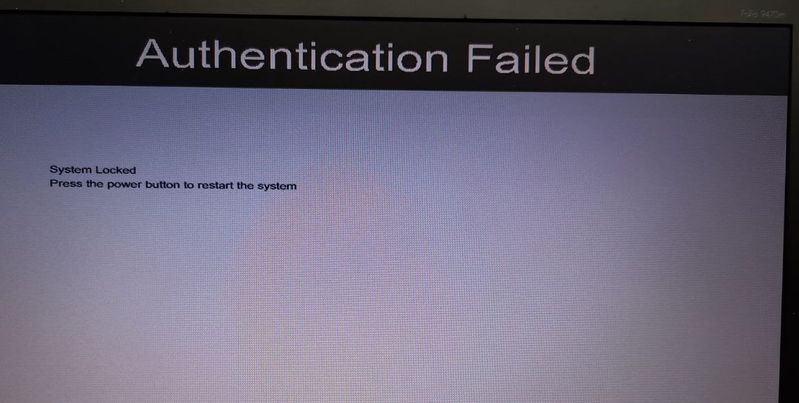-
×InformationNeed Windows 11 help?Check documents on compatibility, FAQs, upgrade information and available fixes.
Windows 11 Support Center. -
-
×InformationNeed Windows 11 help?Check documents on compatibility, FAQs, upgrade information and available fixes.
Windows 11 Support Center. -
- HP Community
- Notebooks
- Business Notebooks
- At Boot: Product Information not valid -> BIOS asks for manu...

Create an account on the HP Community to personalize your profile and ask a question
04-21-2021 12:27 AM - edited 04-21-2021 12:37 AM
Dear HP and community,
I've read about this problem on internet and didn't find a solution for my case.
In fact all the solutions provided require a boot with a USB stick, which I cannot select.
What happened with my 9470m is that I've switched temporarily to my old SSD for backing up windows, as soon as I booted this error appeared:
Fact is that to boot from USB/HD/SSD or to enter the BIOS system is asking for a PW, which I believe is a manufacturer password, because I didn't have any password on this laptop and there's not username to type either.
I have all the information required that are missing from the board, since I took a photo some time ago of bios information.
Is there a way to solve this at home and not sending it to HP ?
This PC is also registered in my HP account since ages, so I'm not doing anything illegal.
Many thanks
Solved! Go to Solution.
04-22-2021 08:04 AM
Contacted HP support and they can't provide any solution even with paid support because the laptop is too old.
Only way is too change the motherboard.
Is there any way to unlock it?
I tried on this link https://bios-pw.org/ with my serial number. But it doesn't work
I don't think it's even a bitlocker pw as I don't have any