-
×InformationNeed Windows 11 help?Check documents on compatibility, FAQs, upgrade information and available fixes.
Windows 11 Support Center. -
-
×InformationNeed Windows 11 help?Check documents on compatibility, FAQs, upgrade information and available fixes.
Windows 11 Support Center. -
- HP Community
- Notebooks
- Business Notebooks
- Re: BIOS 1.27 signature verification failed

Create an account on the HP Community to personalize your profile and ask a question
05-15-2019 02:37 AM
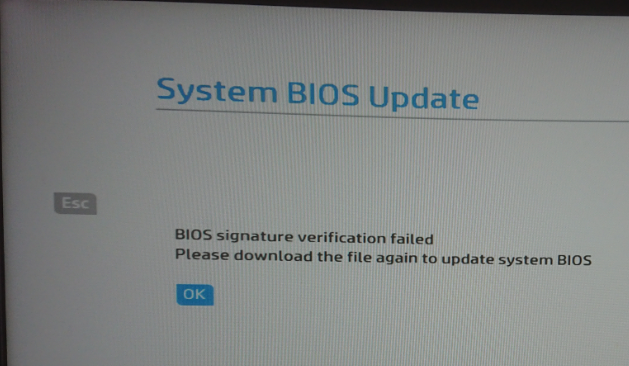
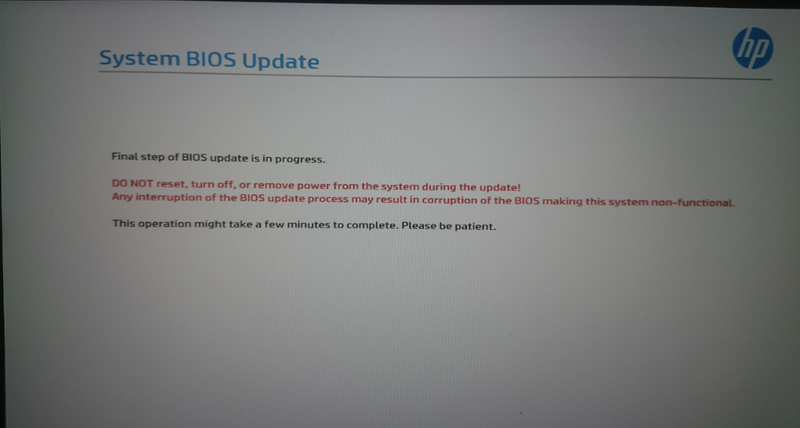
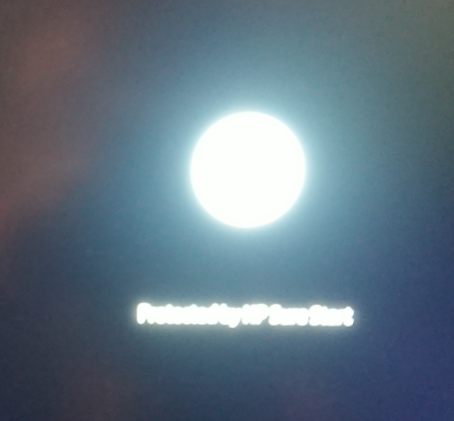
System BIOS update from version 1.25 to 1.27 fails, because BIOS signature verification failed. Pressed OK. But final step of System BIOS update final step keeps coming up (it triggers a restart and then the screen shows again System BIOS update)
Solved! Go to Solution.
Accepted Solutions
05-16-2019 04:42 AM - edited 05-18-2019 12:30 PM
I have contacted HP Customer Support.
Customer support advised the following to stop the BIOS update process: press the power button.
Then I removed the laptop from the docking station and connected the power adapter.
The instruction was then:
- Press and hold the Windows key
 and the B key at the same time, and then press and hold the power button for 2 to 3 seconds.
and the B key at the same time, and then press and hold the power button for 2 to 3 seconds. - Release the Power button but continue pressing the Windows and B keys for 40 to 50 seconds.
Nothing happened. I did the same 2 steps with the V key instead of the B key. Also to no avail.
Next, the instruction was to disconnect the power adapter, then press the power button and the mute key for 15 seconds.
That helped to get electric charge from the laptop.
After pressing the power button, the laptop booted up and worked again (with v1.25 of the BIOS).
Norton 360 was next deactivated for 15 minutes.
The customer support downloaded from hp.com/123 v1.27 of the BIOS and installed this version.
The problem is caused by Norton 360 that could not verify the signature of the BIOS update.
05-16-2019 04:42 AM - edited 05-18-2019 12:30 PM
I have contacted HP Customer Support.
Customer support advised the following to stop the BIOS update process: press the power button.
Then I removed the laptop from the docking station and connected the power adapter.
The instruction was then:
- Press and hold the Windows key
 and the B key at the same time, and then press and hold the power button for 2 to 3 seconds.
and the B key at the same time, and then press and hold the power button for 2 to 3 seconds. - Release the Power button but continue pressing the Windows and B keys for 40 to 50 seconds.
Nothing happened. I did the same 2 steps with the V key instead of the B key. Also to no avail.
Next, the instruction was to disconnect the power adapter, then press the power button and the mute key for 15 seconds.
That helped to get electric charge from the laptop.
After pressing the power button, the laptop booted up and worked again (with v1.25 of the BIOS).
Norton 360 was next deactivated for 15 minutes.
The customer support downloaded from hp.com/123 v1.27 of the BIOS and installed this version.
The problem is caused by Norton 360 that could not verify the signature of the BIOS update.
