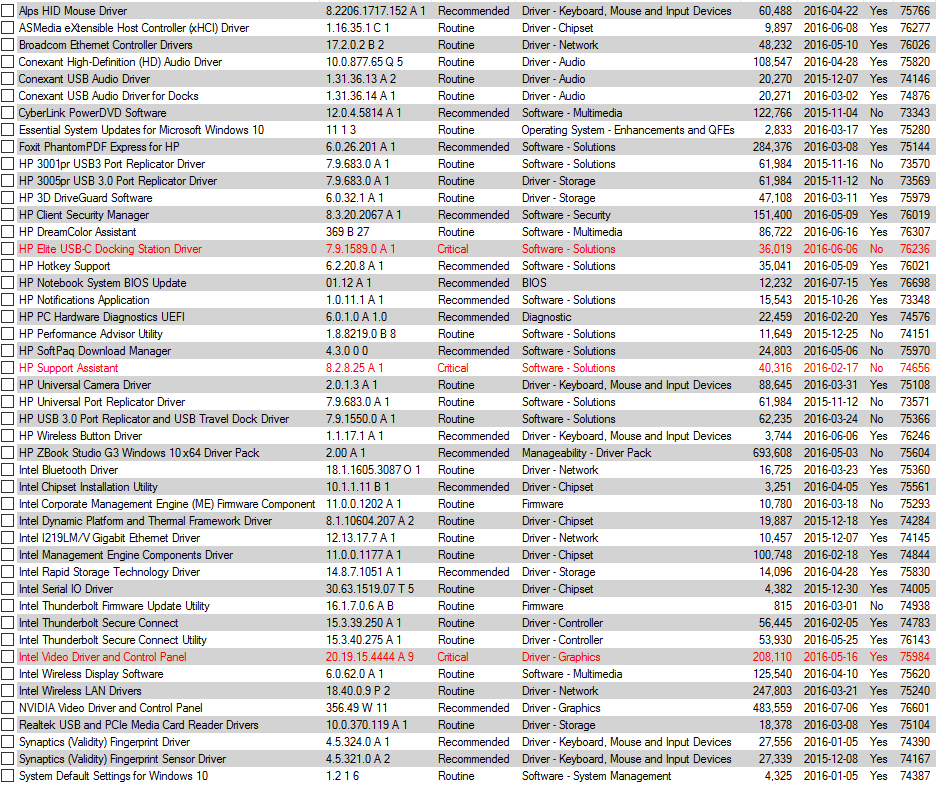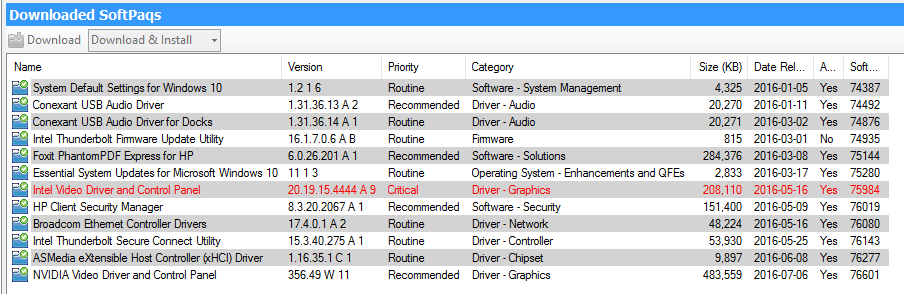-
×InformationNeed Windows 11 help?Check documents on compatibility, FAQs, upgrade information and available fixes.
Windows 11 Support Center. -
-
×InformationNeed Windows 11 help?Check documents on compatibility, FAQs, upgrade information and available fixes.
Windows 11 Support Center. -
- HP Community
- Notebooks
- Business Notebooks
- Re: BSOD When attaching Thunderbolt 3 Dock to HP ZBook Studi...

Create an account on the HP Community to personalize your profile and ask a question
08-22-2016 06:06 AM
Hi,
I've just started trying to us my Thunderbolt 3 Dock I bought a couple of weeks ago and am having a pretty major issue. Basically whenever I connect the dock to my ZBook I get a blue screen of death! I have nothing plugged into the dock (other than power).
If I connect the dock whilst windows is already loaded it happens within about a minute. If I conect the dock before powering up, it happens pretty much as soon as windows loads.
I'm running bios 1.12 and have update as much as I can.
Whenever I try to run sp76208.exe I get:
"Your host device is not ready, Firmware Upgrade Failed!!!, Please reboot your PC tnen try again!!!"
And update sp75579.exe never finds the attached device.
Can someone help sort this out?
Matt
08-22-2016 09:38 AM - edited 08-22-2016 09:45 AM
First, make sure you have all the drivers and firmware installed. This was the latest as of August 8th, but some newer drivers likely came out after that. Make sure to use the HP SoftPaq installer if you are not doing so already to help manage the driver installation. I should note that since that time, HP has said to go back to BIOS 1.12. In your case, so you don't need to update your BIOS version.
This thread sounds similar to your case, which involved uninstalling the drivers and doing it again:
08-22-2016 02:59 PM
The firmware on the dock will be up to date, but the Thunderbolt firmware on the unit itself may not be.
If after the updates you can install have been deployed and things are still not working, give the support number a call have have a case sent up for the Workstation Support team to investigate.
Quality Manager - HP VR / Z Desktops
-----
“iMaxx” FORMER VOODOO PC / HP LEGACY GAMING SERVICE MANAGER
While I am an HP employee, my comments and suggestions are my own and do not represent HP Inc.
08-22-2016 03:29 PM
How is it not functioning correctly? Are there portions that are functioning correctly? What method are you using to try to detect it? Not sure which area is getting blocked, but you could try the following just to see if things start working (debug):
1) When everything is powered off, does the power button on the dock turn on your computer?
2) In my BIOS -> Advanced -> Port Options, Thunderbolt is currently set to "PCIe and DisplayPort - User Authorization". You can try that or possibly "No Security".
3) When you plug in the Dock, the Thunderbolt Software icon should pop up in the taskbar, verify it does. You can also load the program manually.
4) Double click the Thunderbolt Software icon, you should see if the dock is attached to one of the ports. Hopefully it is there. Click on the dock under the port and click on the "Connection Status:" result, mine says "Connected". I click on "Connected" and set the dock to "Always Connect".
08-22-2016 03:58 PM - edited 08-22-2016 04:01 PM
Because the dock is not detected, the following June 16, 2016 Alert may apply to your situation:
Advisory: HP ZBook G3 Mobile Workstation - May Not Detect HP ZBook Thunderbolt 3 Dock
Excerpted
NOTE: Important to reboot the notebook after every installation to insure installation process completed correctly.
Another Alert for your consideration:
Advisory: ZBook G3 Mobile Workstation - LAN/WLAN Auto Switching May Not Work
When you see a Post that helps you,
Inspires you, provides fresh insight,
Or teaches you something new,
Click the "Thumbs Up" on that Post.
Fixed / Answered? Click that post Accept as Solution to help others find Answers.



08-24-2016 01:49 AM
Again another update, and answering some questions.
After doing a system restore, I managed to get the dock in what appeared to be a fully running state (i.e. one monitor attached and a usb mouse working). BIOS is stil 1.12 and HP support assistant is showing several updates to things such as:
- Essential System Update for Windows 10
- HP Universal Camera Driver 2015
- Intel Bluetooth Driver
- Intel Thunderbolt 3 Secure Connect
- NVIDIA Video Driver and Control Panel
- Realtek USB and PCIe MEdia Card Reader Drivers
Softpaq on the "Check fo updates" screen is showing available softpaqs. I've attached a screen shot of the "Show this computer" screen as theres tons of things shown on there.
Everything was working fine until I added a 2nd monitor (via KVM). At this point I got a BSOD again, I tried rebooting a couple of times with the dock attached - everytime it BSOD, and took a few attempts even after detaching the dock to reboot. It even started making a very high pitched noise a few times when trying to reboot.
In answer to some questions:
- Yes the power button on the dock did turn the machine on and it was detected in my recent effort. At the point when it wasnt detected it did not turn the pc on - it literally did nothing at all.
- Already set the port setting to "No Security"
- Again, in its most recent incarnation, the thunderbolt software did pick it up - I'm not sure about the previous times.
- I will call hp support but its difficult because they're only open whilst I'm at work, and dont appeear to have an email support address.
Hope this gives all the information needed.
08-24-2016 09:53 AM - edited 08-24-2016 09:59 AM
Even in my setup I see a bunch of "Latest SoftPaqs Only", which can be confusing. I can see that many of those are old drivers, so I ignore those. To maintain stability of the system for now, I pretty much only downloaded the essential ones per HP's posts that were supposed to get the dock working. I have attached a image of them for what it is worth, I see you can update your Nvidia drivers. I'll be getting into each driver one-by-one over time when I can do restore points / testing.
In my Device Manger, all items show they are functional, so I don't care at the moment to mess around with any other drivers.
May be of no use, but did you do the "Always Connect" I mentioned before:
Double click the Thunderbolt Software icon, you should see if the dock is attached to one of the ports. Hopefully it is there. Click on the dock under the port and click on the "Connection Status:" result, mine says "Connected". I click on "Connected" and set the dock to "Always Connect".
To me, if the power button does not turn the system on, it would suggest a possible physical connection issue, but I don't want to speculate too much here.
The HP guys may have more useful information for you.
08-27-2016 09:41 AM
So I installed the updates mentioned and a few more, and have finally got the dock partially working.
My PC no longer BSOD's if I plug in the dock whilst already turned on, or before I power on the pc. However, if I restart my pc whilst the dock is connected I do get a BSOD, which results in my pc trying to go into repair mode.
If I connect it whilst turned off, the button on the dock will power everything on, so that looks good.
In terms of what works - I've had 3 monitors connected 1 x display port, 1 x vga and 1 x thunderbolt. The ethernet and usb ports do not work at all.
The final thing is when trying to install the HP Thunderbolt Host Firmware Updater v2.0 I get an error saying that the read firmware function has failed. The full output reads:
HP ThunderboltT Host Firmware Updater v2.0 27/08/2016 15:23:41 Thunderbolt controller ready for update HP Thunderbolt controllers : Error: 0x102 SERVICE_INTERNAL_ERROR_CODE Error while getting the firmware version Error: 0x102 SERVICE_INTERNAL_ERROR_CODE ReadFirmware function failed
So all in all its better than it was, but still pretty awful! The amounf of time I've spent messing about with this is crazy - really poor quality from HP.
Any more help would be really appreciated. Maybe someone from HP?
Matt
08-27-2016 10:32 AM
Matt Wrote:
Any more help would be really appreciated. Maybe someone from HP?
____________________________________________________________________
Absolutely you can contact HP at HP Technical Support - that is an excellent idea:
HP ZBook Dock with Thunderbolt 3
> Click last tab (on the right): Get Help from HP >
OR
HP Contact Information – Sales, Technical Support, other Contacts - USA / Canada
HP Tech support/ Customer Service – Some English Speaking Countries
Including UK and Europe