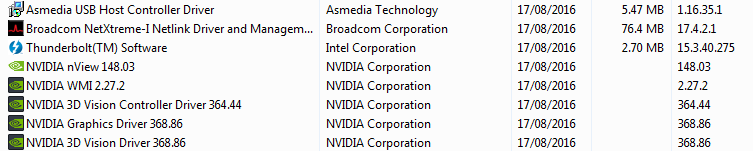-
×InformationNeed Windows 11 help?Check documents on compatibility, FAQs, upgrade information and available fixes.
Windows 11 Support Center. -
-
×InformationNeed Windows 11 help?Check documents on compatibility, FAQs, upgrade information and available fixes.
Windows 11 Support Center. -
- HP Community
- Notebooks
- Business Notebooks
- Re: BSOD upon connection to HP Elite Thunderbolt 3 Dock

Create an account on the HP Community to personalize your profile and ask a question
08-16-2016 07:59 PM
I recently (yesterday, 16/08/16) started experiencing the dreaded Blue Screen of Death whenever my laptop is connected to my HP Elite Thunderbolt 3 Dock.
The machine is a HP ZBook 15 G3. It has been connected to this dock for over a month without this issue. I'm not sure why the sudden issue as I don't recall any updates or new software prior to this happening.
The dock is connected to 2x monitors via HDMI cables, and an ethernet cable. I connect a wireless mouse and keyboard to a USB3 port on the laptop.
If the dock is connected to the laptop on startup, it reaches the login screen before BSOD. If I start without it connected, it will BSOD a few seconds after connecting the dock. It never gets to the point where the monitors display anything. It can boot with the dock connected in Safe Mode, as this seems to disable it from working.
I have updated all drivers and the BIOS (including downloading the Softpaq Download Manager) but there has been no change. I've also updated the NVIDIA drivers to the latest version without change.
What should I do next to solve the issue?
Solved! Go to Solution.
Accepted Solutions
08-17-2016 02:09 AM
Have you analyzed the dump files, what does they say?
I would also update these:
Intel Thunderbolt Secure Connect Utility (15.3.40.275)
Intel Thunderbolt Firmware Update for HP Thunderbolt Dock (16.1.7.0.8)
ASMedia eXtensible Host Controller Driver (1.16.35.1)
ASMedia ASM1042A Firmware Update for HP Thunderbolt 3 Dock (131025.10.11.23)
Plus BIOS if you're not on 1.09 or 1.10, some people say they have problems with 1.10, so maybe try downgrade to 1.09.
You could also try experimenting with the "Thunderbolt Security Level" setting in bios, switching to No Security if it's on User Authorization or vice versa.
08-16-2016 08:46 PM
I would personally try isolating the culprit, then go from there:
1) remove 1 monitor from the dock, then test
2) remove ethernet from the dock, then test
3) remove the last monitor and hook it directly to the laptop, so the dock is attached with nothing to it, then test
4) I have my dock set to "Always Connect" in the thunderbolt software, not sure if that helps any.
08-16-2016 09:32 PM
wow, that sucks. Please keep us informed of any solution as it appears these issues tend to not be isolated.
My next steps:
1) You need someone smarter than me.
2) I'm not a windows expert by any stretch, but I would start looking at the windows error logs and see what you can find. (Fools errand?)
3) I don't suppose you have access to another dock and dock cable (flaky / broken connection) to see it that fixes things?
4) Put in a support case with HP.
5) Uninstall the Thunderbolt software and re-install.
08-17-2016 02:09 AM
Have you analyzed the dump files, what does they say?
I would also update these:
Intel Thunderbolt Secure Connect Utility (15.3.40.275)
Intel Thunderbolt Firmware Update for HP Thunderbolt Dock (16.1.7.0.8)
ASMedia eXtensible Host Controller Driver (1.16.35.1)
ASMedia ASM1042A Firmware Update for HP Thunderbolt 3 Dock (131025.10.11.23)
Plus BIOS if you're not on 1.09 or 1.10, some people say they have problems with 1.10, so maybe try downgrade to 1.09.
You could also try experimenting with the "Thunderbolt Security Level" setting in bios, switching to No Security if it's on User Authorization or vice versa.
08-17-2016 04:31 PM
Thanks bubler
I uninstalled all software relating to Thunderbolt and ASMedia, and then downloaded and installed the four items you mentioned and it seems to have fixed the issue!
I'm not sure exactly which one was the problem as I did all of them at once.
No more BSOD for me.
Cheers to everyone for their help.
02-06-2017 02:09 PM - edited 02-06-2017 02:10 PM
Great advice above. I had the same issue where my Thunderbolt 3 worked fine and then plunged me into the BSOD months after I got the laptop.
I followed the steps to remove any software (using Control Panel) for both the Thunderbolt 3 and the ASMedia devices then downloaded and installed the BIOS (mine was version 1.12 so didn't install again), the Thunderbolt Secure Connect Utility, T3 Update, ASM Controller Driver and ASM update.
All is fine now.
02-15-2017 08:52 PM
@Zakeis wrote:
I'm not sure exactly which one was the problem as I did all of them at once.
It's 100% "ASMedia USB Host Controller Driver. "
Uninstall that **bleep** and you're good to go. You can install the update if you want but it works without it.
So glad I found this thread, not much hair left after pulling it all out over this stupid issue.
02-20-2017 01:15 PM
I take it back. The problem has returned. I have spent many hours trying to resolve, including removing both the Thunderbolt 3 and ASMedia software/drivers and it still faults out to BSOD.
Any further ideas?
02-20-2017 01:25 PM
Not sure if I can offer too much help (mine has been working flawlessly since my last post).
If the ASmedia USB Host Controller Driver is the root cause, as has been suggested above - I have been running version 1.16.35.1. I think there have been other versions released since, but I have not updated any of the software that I installed back in August when the problem was fixed... too scared to rock the boat.
Everything I installed, including the version is listed in the image below. It might be worth trying to install all of these versions (just in case any individual updates are causing conflicts):