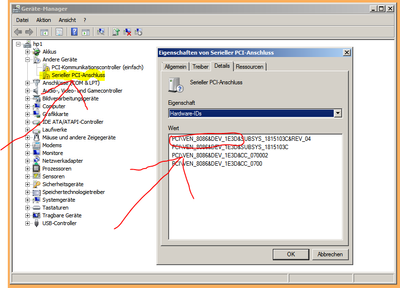-
×InformationNeed Windows 11 help?Check documents on compatibility, FAQs, upgrade information and available fixes.
Windows 11 Support Center. -
-
×InformationNeed Windows 11 help?Check documents on compatibility, FAQs, upgrade information and available fixes.
Windows 11 Support Center. -
- HP Community
- Notebooks
- Business Notebooks
- Chipset driver installation fails on Elitebook 2170p - Win7 ...

Create an account on the HP Community to personalize your profile and ask a question
11-26-2022 06:05 AM - edited 11-26-2022 06:10 AM
Installing the Chipset Driver using the file sp59259.exe does not change the referring entry in device management from "uninstalled" to "installed".
The term on the attached picture "Serieller PCI-Anschluss" translates into "serial PCI-connection"
Furthermore looking up the device id on the internet gives
Intel 7 Series/C210 Series Chipset Family KT Controller
Is sp59259.exe the wrong driver? Where do I find a working driver?
Solved! Go to Solution.
Accepted Solutions
11-26-2022 05:30 PM - edited 11-26-2022 06:03 PM
Hi:
Sorry that I missed the operating system version in the subject if your post.
As I indicated this morning, the chipset driver DOES NOT install the PCI Serial Port.
If you need the W7 driver, then this is the one instead.
Treiber - HP EliteBook 2170p Notebook-PC | HP® Kundensupport
The above driver will install both of the devices that need drivers in your screenshot.
11-26-2022 06:53 AM
Hi:
You didn't mention what operating system you are running, but your screenshot looks to me like you are running Windows XP.
If that is correct, you need this driver:
Treiber - HP EliteBook 2170p Notebook-PC | HP® Kundensupport
Here is a partial copy and paste of the driver setup information file which shows driver support for the hardware ID in your screenshot:
[Intel.NTx86.5.1]
; Windows XP
%SRL_DeviceDesc% = ComPort, "PCI\VEN_8086&DEV_1E3D&CC_0700"
%SRL_DeviceDesc% = ComPort, "PCI\VEN_8086&DEV_1CBD&CC_0700"
%SRL_DeviceDesc% = ComPort, "PCI\VEN_8086&DEV_1C3D&CC_0700"
%SRL_DeviceDesc% = ComPort, "PCI\VEN_8086&DEV_1DBD&CC_0700"
11-26-2022 05:25 PM - edited 11-26-2022 05:27 PM
Dear Paul,
as I stated in the subject line
Chipset driver installation fails on Elitebook 2170p - Win7 SP1 x64
I am really running Windows 7. There is an option in Windows 7 to switch over to XP optics that I used. Please rely on what I stated in writing.
11-26-2022 05:30 PM - edited 11-26-2022 06:03 PM
Hi:
Sorry that I missed the operating system version in the subject if your post.
As I indicated this morning, the chipset driver DOES NOT install the PCI Serial Port.
If you need the W7 driver, then this is the one instead.
Treiber - HP EliteBook 2170p Notebook-PC | HP® Kundensupport
The above driver will install both of the devices that need drivers in your screenshot.