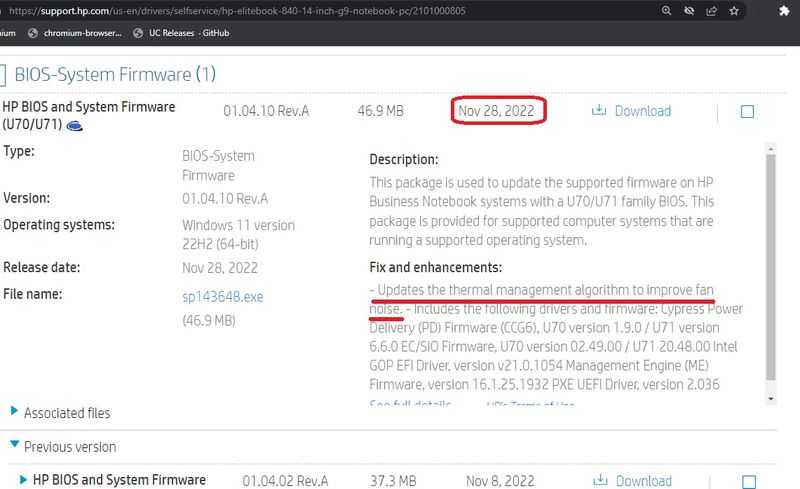-
×InformationNeed Windows 11 help?Check documents on compatibility, FAQs, upgrade information and available fixes.
Windows 11 Support Center. -
-
×InformationNeed Windows 11 help?Check documents on compatibility, FAQs, upgrade information and available fixes.
Windows 11 Support Center. -
- HP Community
- Notebooks
- Business Notebooks
- Company Imaged 840-G9 Fan speed/temps

Create an account on the HP Community to personalize your profile and ask a question
09-07-2022 09:37 AM
Hi there,
In testing my company's Win10 image (patched to 21H2) on the new 840 G9 notebooks, I feel like the system's fan is always running a bit too high. Temperatures seem to also be a little high - I haven't got speedfan running yet but it's noticeably hotter to the touch than our old G5 models.
Has anyone run into issues with heat/performance when using imaged devices? We've got some heavy services in McAfee, zScaler, MS Teams, etc all running in the background so perhaps that's causing the spike in fan speed?
Would be nice to hear of others' experience.
Cheers.
10-01-2022 11:01 AM - edited 10-01-2022 11:10 AM
I have the same issue. CPU is i7-1265.
I have only opened the following two applications and left my 840-G9 untouched for a while.
1. Task Manager(to monitor CPU utilization as only 2~3%)
2. HP PC Hardware Diagnostics Windows (to monitor CPU temperature and Fan speed)
Room is 26.5C/79.7F. CPU can't get lower than 42C/107.6F.
Fan is continuously spinning with 2961rpm lowest.
And even if I put it to Sleep mode, the fan will still continue to spin. Sometimes it will stop after an hour in sleep mode. Sometimes it will continue to spin in sleep mode over night.
With 2961rpm, I won't say the fan is loud, but it can still be heard.
With such low load or in Sleep mode, I expect the fan to be stopped.
10-04-2022 12:37 AM
It's definitely a bummer Albert123123 ☹️
They'll probably upload a new firmware BIOS version that's a little better, they always do. However this might take some months.
There was an interesting suggestion by a HP ENVY x360 Convertible Laptop owner that used the HP Command Centre and got good results (https://h30434.www3.hp.com/t5/Business-Notebooks/HP-G9-Firefly-LOUD-FAN-almost-always-running/m-p/84...) . Of course business models are NOT officially supported by this program, yet there was one older forum member that had it working on his zbook g7 (https://h30434.www3.hp.com/t5/Business-Notebooks/Cool-sense-download-not-working-for-me/td-p/8052954) . I took a quick look at this program and actually it uses the Extreme Tuning Utility (XTU) Software Development Kit (SDK) for intel cpu control, it also modifies the fan registers and can therefore limit the cpu a bit while slowing down the fans THUS giving you "peace and quiet". I think it's worth a shot to see if any g9 "unsupported" models can run it.... (https://h30434.www3.hp.com/t5/Business-Notebooks/HP-G9-Firefly-LOUD-FAN-almost-always-running/m-p/84...) One of the forum members with this problem Thomas1789
on his g9 machine can't stand it and he's taking it to HP to "convince the support, that this is not an acceptable "feature"."
We'll see how that goes....
10-04-2022 03:27 AM
Thanks TzortzisG for the great info.
After viewing all related posts, I think I will have to live with it or wait for winter to come so that my room temperature will be lower. I choose i7-1265 CPU for faster performance. To me making the fan quieter at cost of performance degrade does not make sense to me. For example, when running with battery, CPU can be as low as 0.4GHz and the fan is quiet(946rpm). But I also found a excel file that takes 4 sec to open when plugged now needs 56 sec. So I gave up thinking to make the fan quieter with lower CPU performance.
I monitored fan speed and CPU temp for a while, I think the fan is put at a minimum speed that can gradually lower the CPU temp. So if we find some ways to make the fan run slower then it should, the CPU temp should continue to climb and the fan will be triggered later anyway and will need to be faster and louder.
So seems making fan slower or make CPU slower both not workable. 😞
10-04-2022 07:51 AM
This is exactly my line of reasoning Albert, why buy a top-of-the-line laptop and then have it neutered. I originally posted this https://h30434.www3.hp.com/t5/Business-Notebooks/HP-G9-Firefly-LOUD-FAN-almost-always-running/m-p/84... on the g9 firefly loud fan thread so that they could actually control fan+cpu power as they saw fit. What I usually try to do is find the most quiet profile for the fan with NBFC so that it's mostly off in idle, but cranked up when cpu is pressed, then I disable all power limits on CPU with THROTTLESTOP and just leave the prochot limit (cpu overheating). Unfortunately laptop manufacturers overshoot on the fan profiles so that they don't have to deal with fried components/motherboards but, unless you live in India or such warm climates, you don't need all that fan power while the laptop is idling away.... It's just wasted on a cold CPU.
10-05-2022 12:53 AM - edited 10-05-2022 12:59 AM
Hi @Talnoy1
Generally speaking,
There are certain differences and improvements between G5 and G8/G9 series.
If it is a new device, we can assume there is no problem with the heatsink or thermal paste.
If the fan is running fast, or all the time:
= More heat generated = generated for longer periods = fan runs faster and longer to take the heat out of the device.
In Task Manager, check for high CPU or GPU usage and which app is generating it >> https://www.howtogeek.com/school/using-windows-admin-tools-like-a-pro/lesson6/
= Check for any blockage in the fan or vent.
#You can try to perform power reset (more than 15 seconds)
>> https://support.hp.com/gb-en/document/ish_1997208-1551050-16
If the above did not help,
# Perform power reset (more than 30 seconds). Same procedure as above but hold the button for more than 30 seconds
If the above did not help,
# Reset BIOS to default settings
Go to BIOS (F10) and Apply factory default settings.
Use hwinfo app (Sensors) to check for temperature of CPU/GPU/SSD >> https://www.hwinfo.com
Is the fan spinning?
• If it is, the fan itself is not the problem. Check for any blockage. Proper assembly, cables, etc
- Personally speaking, I believe McAfee is usually a heavier app than some other security/antivirus/firewall apps. Consider checking how your PC will behave with no McAfee installed (e.g. use Windows Defender) and with McAfee settings adjusted (e.g. proper exclusions applied, etc). Is there any difference ?
- Consider checking your how your PC model will behave with HP CR image >> https://support.hp.com/us-en/document/c05115630
- Ensure your PC has latest BIOS and drivers versions. Use HP Image Assistant to install all things >> https://ftp.ext.hp.com/pub/caps-softpaq/cmit/HPIA.html
- Ensure your Windows is fully updated and that Windows Update is not currently using resources. While testing, you can temporary consider non-default WU settings => set to manual update via gpedit.msc (Group Policy editor)
- Review this HP article for some extra steps >> https://support.hp.com/us-en/document/ish_3045299-2819686-16
*** HP employee *** I express personal opinion only *** Joined the Community in 2013
11-29-2022 08:00 AM
Hello Talnoy1 and Albert123123.
You should upgrade as soon as possible to the new BIOS that addresses the fan noise issue:
https://ftp.hp.com/pub/softpaq/sp143501-144000/sp143648.exe
TITLE: HP BIOS and System Firmware (U70/U71)
VERSION: 01.04.10 REV: A PASS: 1DESCRIPTION:
This package is used to update the supported firmware on HP Business Notebook
systems with a U70/U71 family BIOS. This package is provided for supported
computer systems that are running a supported operating system.
PURPOSE: Recommended
SOFTPAQ NUMBER: sp143648
SOFTPAQ FILE NAME: sp143648.exe
SOFTPAQ MD5: b364464e27ac692ac384a6edb33f57f9
SUPERSEDES: sp143466EFFECTIVE DATE: November 28, 2022
CATEGORY: BIOS - System Firmware
SSM SUPPORTED: Yes
PRODUCT TYPE(S):
Notebooks
HARDWARE PRODUCT MODEL(S):
HP EliteBook 840 14 inch G9 Notebook PC
OPERATING SYSTEM(S):
Microsoft Windows 10 64
Microsoft Windows 11 version 21H2 (64-bit)
Microsoft Windows 11 version 22H2 (64-bit)
ENHANCEMENTS:
- Updates the thermal management algorithm to improve fan noise.
11-30-2022 01:31 AM - edited 11-30-2022 02:40 AM
Thanks TzortzisG for your prompt notification. Conclusion first, fan noise is noticeably reduced especially when under low CPU load with this BIOS update.
The update process is pretty straightforward. Just download, run, and reboot. It took a few minutes to complete everything.
I have worked with the new BIOS for 3 hours and some changes I noticed:
1. Fan has a higher kick-in temperature threshold. Fan speed stays at 964rpm which is pretty quiet and starts to increase only when > 50C(122F).
2. Fan speed leveling is optimized. Previously it will jump from 964rpm to 29xx directly and seldom see other speeds in between. Now I can see speeds like 13xx or 25xx which are less noisy.
3. When touching the case surface, feeling changed from "cool" to "slightly warm" which is still very acceptable to me. My previous laptops are much warmer than this. This is expected with lower fan speed.
4. My 840G9 fan has a 0.5 second rattle ignition sound in the beginning of every speed-up. Not sure if it is normal. I am hearing it much more frequently now(every 1~2 minutes) due to fan is now not running at higher speed constantly. It will be perfect if this ignition sound can be removed.
5. Performance. I did some simple tests and did not see any performance degrade.