-
×InformationNeed Windows 11 help?Check documents on compatibility, FAQs, upgrade information and available fixes.
Windows 11 Support Center. -
-
×InformationNeed Windows 11 help?Check documents on compatibility, FAQs, upgrade information and available fixes.
Windows 11 Support Center. -
- HP Community
- Notebooks
- Business Notebooks
- Re: Elitebook 1030 makes buzzing noise

Create an account on the HP Community to personalize your profile and ask a question
01-14-2017 09:17 PM
My elitebook 1030 seems to occassionally makes these small but definitely noticeable and very annoying "buzzing" sounds. I've noticed that it makes these sounds when I'm activating the trackpad, scrolling, browsing, basically when there's active movement on screen. Could this be due to the SSD, or the graphics card, or something else? Also, I find that rebooting the machine gets rid of the problem, but if I leave it on sleep for a while, and then use it again, these noises come back. I also own an elitebook 1020, so I know for a fact that the machine (fanless and SSD) should be completely silent. In fact, this is the reason I went with the core M over the more powerful cpus, so these noises are really bothering me. The machine is within warranty, but I hope there is an easy fix. Anyone with a similar issue? Is this a known issue? Thanks!
01-16-2017 09:15 AM
if you make sure the BIOS and all drivers are up to date, and still hear buzzing sounds, then there is something wrong with the laptop. It should be silent as you said
I would encourage you to try HP Image Assistant to check on your device - www.hp.com/go/clientmanagement
02-01-2018 03:25 PM - edited 02-02-2018 01:03 PM
I just double checked inside an EliteBook 1030 G2 and it has a fan... Which generation is your PC?
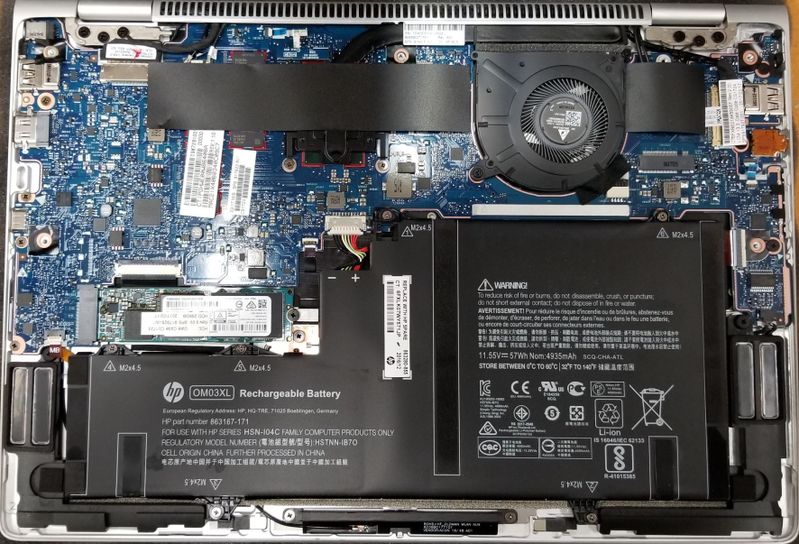
If my post resolves your issue please click the accepted as solution button under it.
To thank a Tech for a post click the thumbs up button under the post.
You can even click both buttons. . .
02-01-2018 03:29 PM
The screws on the base are Torx T-5...
If my post resolves your issue please click the accepted as solution button under it.
To thank a Tech for a post click the thumbs up button under the post.
You can even click both buttons. . .
02-06-2018 01:27 PM
Thanks for bumping the thread. Yes the G2 has a fan because it uses a different processor. Mine is G1 with core m7 and i'm pretty sure it's fanless. I've been putting it off but will prepare it to be sent in.
