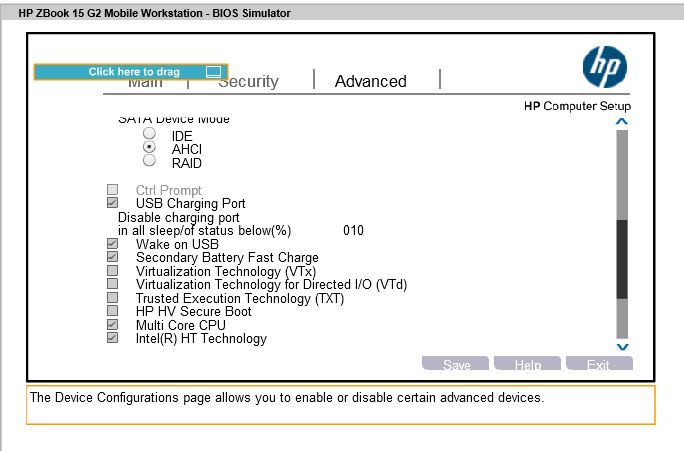-
×InformationNeed Windows 11 help?Check documents on compatibility, FAQs, upgrade information and available fixes.
Windows 11 Support Center. -
-
×InformationNeed Windows 11 help?Check documents on compatibility, FAQs, upgrade information and available fixes.
Windows 11 Support Center. -
- HP Community
- Notebooks
- Business Notebooks
- Re: Enable hardware virtualization on HP ZBOOK 15 G2

Create an account on the HP Community to personalize your profile and ask a question
02-23-2016 02:14 PM
I need to enable hardware virtualization on a HP ZBOOK 15 G2 WIN 7 64 edition laptop.
This is for running Oracle's VirtualBox.
Thanks.
02-23-2016 02:50 PM
Hello GNV
Welcome and Thank you for posting your query on HP Support Forum
Please follow the steps given below:
1. Boot the unit to BIOS (Reboot the unit and keep tapping on F10).
2. Navigate to Advanced>Device Configuration> Click on the check box Virtualization Technology (VTx) and Virtualization Technology for Directed I/O (VTd)
3. Save changes and Exit.
****Click the Kudos Button on left to say Thanks****
Make it easier for other people to find solutions by marking a Reply 'Accept as Solution' if it solves your problem.
Thank You,
K B T 86
Although I am an HP employee, I am speaking for myself and not for HP
- Tags:
- and enabled VTx and VTd
- and the older VM's from version 12 are causing the Host to freeze.
- as well as disabling the Trusted Execution. I am still getting a warning when trying to create new VM's
- boy
- I am running into the same issue with VMWare 14 on a ZBook 15 G2 with Windows 7-64b Enterprise. I have upgraded to BIOS 1.23
- that got scrambled: I am running into the same issue with VMWare 14 on a ZBook 15 G2 with Windows 7-64b Enterprise. I have upgraded to BIOS 1.23
09-04-2017 04:35 AM
Hello,
I have an HP Zbook Studio G3 and I have tried for several hours to activate Inter Virtualization Technology. However, my BIOS interface is different from that shown in your picture. In fact I do not have the option "Device Configuration" anywhere!
I would highly appreciate it if you could please tell me where to go in order to enable that technology.
Best regards
09-20-2017 08:20 AM
There is a VTx BIOS menu for ZBook Studio G3. Please go to F10 Setup > Advanced > System Options. You can find "Virtualization Technology (VTx) menu.
******************************************************
I work for HP. All opinions and comments are my own.
******************************************************