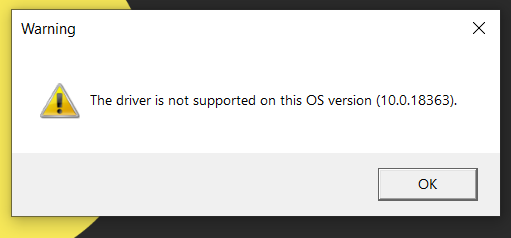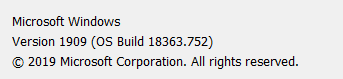-
×InformationNeed Windows 11 help?Check documents on compatibility, FAQs, upgrade information and available fixes.
Windows 11 Support Center. -
-
×InformationNeed Windows 11 help?Check documents on compatibility, FAQs, upgrade information and available fixes.
Windows 11 Support Center. -
- HP Community
- Notebooks
- Business Notebooks
- Envy 13 x3600 ryzen 3500u wake up from sleep not working

Create an account on the HP Community to personalize your profile and ask a question
03-07-2020 12:52 PM
Hi All,
hopefully you will be able to help me with my issue. I have an, obvious, problem with graphic card drivers. When my computer goes to sleep for a longer period of time (more than 5 minutes) when turning the lid open nothing happens - I have to force shut down the machine to do a cold boot.
What have I tried:
1. reinstall the OS from scratch
2. download drivers from AMD support page
3. let windows do the driver installation
4. Use HP assistant on clean install of windows to get the drivers
5. Checked all the power options, classic well known device manager shenanigans.
6. Disable fast startup
Before someone asks me why I'm so sure that this is an software issue with drivers of vega 8 - simple - If I uninstall the drivers and leave the machine with generic windows drivers without any AMD software, resume from sleep works normally.
Hopefully someone has an idea how to help.
P.s. I have been extremely miserable with this device. To the point I had to upgrade my wifi card to Intel one as realtek one who came from factory was loosing packets, etc. I have seen this on 3 (three!!!) different laptops with some product number. I can't believe this is allowed to be sold.
03-10-2020 01:34 PM
Welcome to the HP Support Community!
I reviewed your post and I understand that the computer is not waking up from sleep correctly.
Don’t worry, I assure you I will try my best to get this sorted.
I recommend download and install the graphics driver from the below link and check if it helps.
https://ftp.hp.com/pub/softpaq/sp96501-97000/sp96661.exe
Let me know how it goes and you have a great day!
If you wish to show appreciation for my efforts, mark my post as Accept as Solution. Your feedback counts!
Cheers!
The_Fossette
I am an HP Employee
04-13-2020 03:28 AM
What is the version of the OS installed on your computer?
Here is how you can find the version.
Type "Winver" in the search box and fit enter.
Cheers!
The_Fossette
I am an HP Employee
04-13-2020 01:52 PM
I recommend you contact support to further diagnose the issue.
Here is how you can get in touch with support.
1)Click on this link – www.hp.com/contacthp/
2)Select the product type.
3)Enter the serial number of your device or select let HP detect your product option.
4)Select the country from the drop-down.
5)You should see the HP phone support number or Chat option listed.
Cheers!
The_Fossette
I am an HP Employee