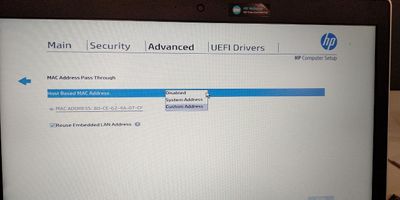-
×InformationNeed Windows 11 help?Check documents on compatibility, FAQs, upgrade information and available fixes.
Windows 11 Support Center. -
-
×InformationNeed Windows 11 help?Check documents on compatibility, FAQs, upgrade information and available fixes.
Windows 11 Support Center. -
- HP Community
- Notebooks
- Business Notebooks
- Re: Factory Host Based MAC address issue in HP Probook 450 G...

Create an account on the HP Community to personalize your profile and ask a question
05-01-2019 02:41 PM
Did you replace the Motherboard?
I had some issues like this on a couple of PCs and typed in the Mac Address which I found on a Label in the PC, might have been under the Hard Drive.
If my post resolves your issue please click the accepted as solution button under it.
To thank a Tech for a post click the thumbs up button under the post.
You can even click both buttons. . .
07-17-2019 04:10 PM
I've got the same error following system board replacement on a Probook 440 G5 after I configured it with DMI info and HP helpdesk didn't know about this error. I looked over Host based MAC address in the BIOS and changed it with the embedded one but it didn't work . Still getting same error..So HP is sending me there with another system board. Will try again with the fix I found bellow before to replace the system board again.
07-17-2019 09:31 PM - edited 07-17-2019 09:38 PM
I found a fix from HP Channel Services Network. System board must be unlocked to be able to fix the missing HBMA issue . Go to Advanced tab, Host Based MAC ADDRESS has to put from disabled to System, input MAC ADDRESS then F!10 to save settings. This should be resolve the issue now.
07-18-2019 07:06 AM
If you have CSN Access there are instructions on how to resolve the issue on the web page where you download the tool.
If I recall correctly you cannot lock the MPM until you resolve the HBMA Issue, (tool will not let you).
The DMI Information Sticker should also have the original MAC Address printed on it, (look under the Hard Drive).
If my post resolves your issue please click the accepted as solution button under it.
To thank a Tech for a post click the thumbs up button under the post.
You can even click both buttons. . .