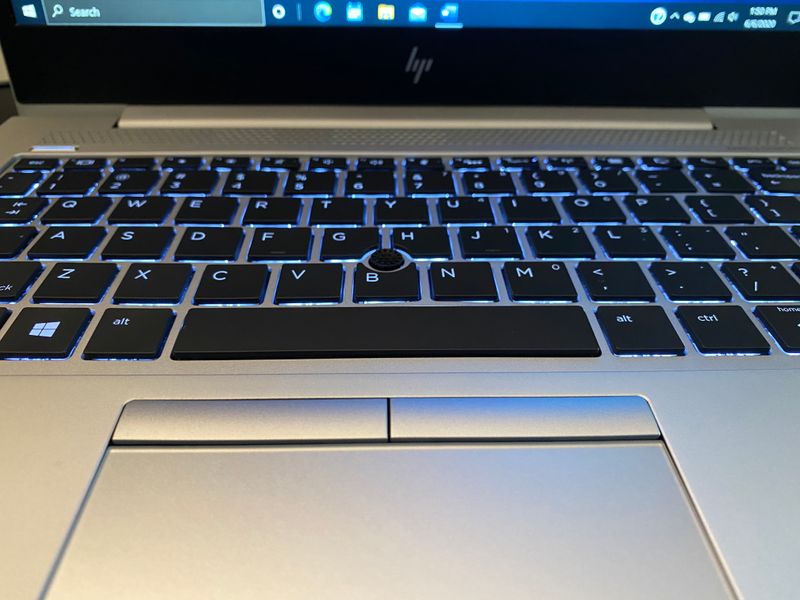-
×InformationNeed Windows 11 help?Check documents on compatibility, FAQs, upgrade information and available fixes.
Windows 11 Support Center. -
-
×InformationNeed Windows 11 help?Check documents on compatibility, FAQs, upgrade information and available fixes.
Windows 11 Support Center. -
- HP Community
- Notebooks
- Business Notebooks
- HP 830 G5 Upgrading Non Backlit Keyboard to Backlit

Create an account on the HP Community to personalize your profile and ask a question
05-30-2020 11:01 PM
Has anyone had any luck upgrading a non backlit keyboard to a backlit keyboard on the Elitebook 830 G5? I love everything about my laptop except for not having this feature and overlooked it not having it when I bought it.
Solved! Go to Solution.
Accepted Solutions
05-30-2020 11:22 PM
Please use the following manual, page 26 item (3)
http://h10032.www1.hp.com/ctg/Manual/c06189588.pdf
to work out which part # you need then use part # to order from
http://partsurfer.hp.com/search.aspx
If N/A, you have to use part # to search online.
Regards.
***
**Click the KUDOS thumb up on the left to say 'Thanks'**
Make it easier for other people to find solutions by marking a Reply 'Accept as Solution' if it solves your problem.


05-30-2020 11:22 PM
Please use the following manual, page 26 item (3)
http://h10032.www1.hp.com/ctg/Manual/c06189588.pdf
to work out which part # you need then use part # to order from
http://partsurfer.hp.com/search.aspx
If N/A, you have to use part # to search online.
Regards.
***
**Click the KUDOS thumb up on the left to say 'Thanks'**
Make it easier for other people to find solutions by marking a Reply 'Accept as Solution' if it solves your problem.


06-06-2020 01:21 PM
You are welcome and have a good weekend
Regards
***
**Click the KUDOS thumb up on the left to say 'Thanks'**
Make it easier for other people to find solutions by marking a Reply 'Accept as Solution' if it solves your problem.