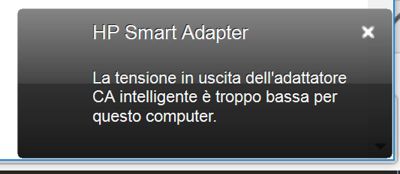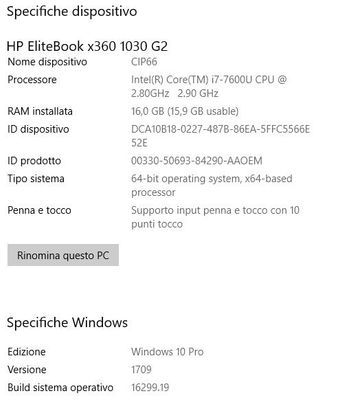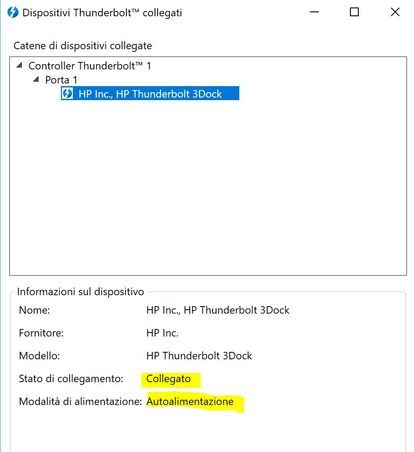-
×InformationNeed Windows 11 help?Check documents on compatibility, FAQs, upgrade information and available fixes.
Windows 11 Support Center. -
-
×InformationNeed Windows 11 help?Check documents on compatibility, FAQs, upgrade information and available fixes.
Windows 11 Support Center. -
- HP Community
- Notebooks
- Business Notebooks
- Re: HP EliteBook x360 1030 G2 power supply problem when from...

Create an account on the HP Community to personalize your profile and ask a question
12-15-2017 11:44 AM
Hallo,
I'm getting problem with power supply in combination of my new
HP EliteBook x360 1030 G2 (Product X3U21AV)
and HP Elite Thunderbolt 3 Dock (Product 841830-002)
when attaching the thunderbolt port to laptop, all attached device are working fine (USB mouse and EliteDisplay E232), but I cannot charge my notebbok, I get this error from HP Smart Adapet: it say external power is too low
pc is updated to last version of windows 10:
driver Intel Thunderbolt 3 secure Connect is updated at last version with SoftPaq tool, but notice that
Softpaq detect some program are not installed, not sure if they are needed.
Docking station is setup as "always connect" and from Thunderbolt manager software it is recognized as linked and autopower is active
actually to let Elitebook work properly I have to connect external power supply provided with laptop
is there any software issue o fix to apply ?
thanks
12-18-2017 01:13 AM
an update,
trying my EliteBook x360 1030 G2 with another Elite Thunderbolt 3 Dock of a collague -> IS NOT WORKING
trying another EliteBook x360 1030 G2 with my Elite Thunderbolt 3 Dock -> IS WORKING
so the problem seems to be my EliteBook x360 1030 G2, that combined to two different Elite Thunderbolt 3 Dock is not working.
any suggestion ?
I'm thinking to a software problem more than a hardware problem
thanks
01-04-2018 12:51 AM
update for my case:
I opened a ticket as I get no solution from the forum, actually they give me below steps to follow.
I've run all updates suggested below in order, some of them were done, for some others my laptop was already updated, as aspected.
but IT DOESN'T WORK
actually, the issue is identified more in the laptop then in the docking, as my laptop doesn't work with any other docking in office, but others laptop work with my docking.
actually i'm waiting for a on-site repair, this should be in the next days. probably they will change the motherboard of my laptop
FIRMWARE DOCKING:
Firmware:
Chipset:
BIOS:
02-08-2018 04:40 AM
hi, it has been changed complete motherboard of my laptop, than it works fine.
it tooks a couple of hours in total, no need to restore operation system or any data loss.
of course it could be done because we have on site repair service
hope, it works also for you
09-20-2018 09:02 AM
I've just had this issue - installed the updates for the dock firmware, then the Thunderbolt firmware within the laptop, then the bios in that order with reboots in between each and it's now working on all docks I've tested with. I'd guess just the BIOS would probably have fixed it.
Hope that helps someone.
J