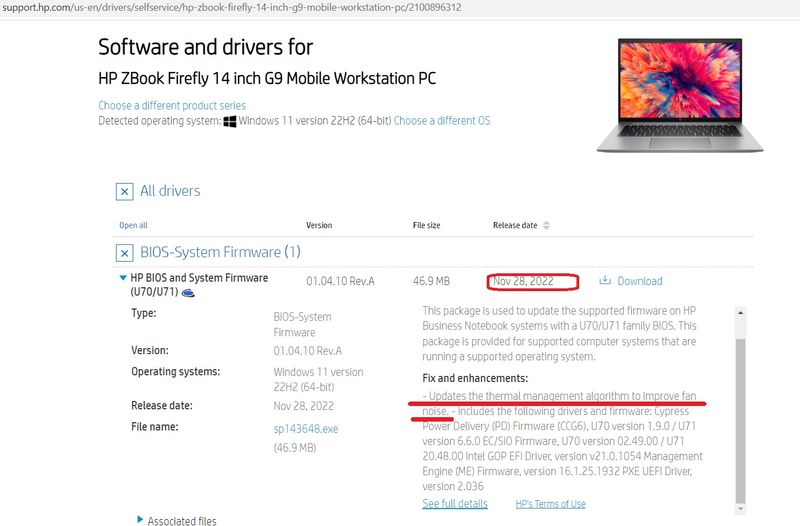-
×InformationNeed Windows 11 help?Check documents on compatibility, FAQs, upgrade information and available fixes.
Windows 11 Support Center. -
-
×InformationNeed Windows 11 help?Check documents on compatibility, FAQs, upgrade information and available fixes.
Windows 11 Support Center. -
- HP Community
- Notebooks
- Business Notebooks
- HP G9 Firefly - LOUD FAN, almost always running

Create an account on the HP Community to personalize your profile and ask a question
09-15-2022 08:59 AM
The fan on my G9 firefly 14 inch is almost constant running, it's noisy it's loud. Is there any solution to keep the fan under control?
This is my second unit, the first one got really loud fan which was defect on delivery - HP confirmed a hardware defect. This unit got normal noise level, but it's constant while I work in word or excel ... really disappointing.
I need a way to configure a fan profile, any idea?
Solved! Go to Solution.
Accepted Solutions
11-28-2022 05:39 AM
Hello Koberg and Thomas1789.
I think that you should try out the new BIOS:
https://ftp.hp.com/pub/softpaq/sp143501-144000/sp143648.exe
09-15-2022 10:51 PM
Hello @koberg
Sorry to hear that you are having problems ... I would like to help you.
Let me check your current system configuration before we take a look at the fan ... |
(1) Run msinfo32
- Select <System Summary>:
--->>> Copy/paste following key/value pairs:
OS Name |
Version |
System Model |
System SKU ( equals HP product number (p/n) ) |
Processor |
BIOS Version/Date |
(2) Please report your results
09-15-2022 11:27 PM - edited 09-18-2022 04:57 AM
(Reposted original post on Sep 18, 2022)
Hi Koberg.
Many users are having issues with the fan(s), either they work less or they work more than they'd like them to....
Except for waiting for a possible BIOS update which will fix the issue, there are few things you can do.
- Unheck/Disable BIOS F10 option: Fan Always on While on AC Power : F10 Settings\Advanced Tab\Built In Devices Menu\Fan Always on While on AC Power https://support.hp.com/us-en/document/c07754576
- Try to control fan(s) with third party software/ create custom fan profile that bypasses the default BIOS fan profile: https://h30434.www3.hp.com/t5/Business-Notebooks/Fan-Control-enablement-required-via-bios-update/m-p...
- Adjust power settings to reduce fan noise. https://support.hp.com/us-en/document/ish_3045299-2819686-16 This can be done through windows 10/11 settings or by directly limiting CPU with third party software (Throttlestop is a good start).
09-16-2022 01:21 AM
Hello @ub6424
here are the requestet parameter:
Betriebsystemname Microsoft Windows 11 Pro
Version 10.0.22000 Build 22000
Systemmodell HP ZBook Firefly 14 inch G9 Mobile Workstation PC
System-SKU 6B8A0EA#ABD
Prozessor 12th Gen Intel(R) Core(TM) i7-1255U, 1700 MHz, 10 Kern(e), 12 logische(r) Prozessor(en)
BIOS-Version/-Datum HP U70 Ver. 01.02.11, 28.06.2022
Temperatur
- i7 th Gen Intel Gore around 45 C°
- ssd around 63 C° <- this is to hot for a normal idle, is it?
09-16-2022 02:06 AM
Hello @koberg
(1) Create Windows system <restore point>
How to Create a System Restore Point on Windows 10 or Windows 11
(2) Download and install / update
Intel Dynamic Tuning | 9.0.10704.25570 Rev.A | 5.7 MB | Feb 15, 2022 | Download |
Intel Management Engine Components Driver | 2208.16.0.2718 Rev.A | 126.2 MB | Apr 13, 2022 | Download |
Intel Sensor Hub Components Driver | 3.1.0.4565 Rev.A | 0.6 MB | Jan 19, 2022 | Download |
Intel Processor Power Management Package | 1001.2021.12.17 Rev.A | 1.0 MB | Mar 24, 2022 | Download |
(3) Reboot
| The following settings are made on a test basis |
(4) Set "maximum processor percentage" in Windows to 98%
--->>> How to show or hide Minimum and Maximum Processor State in Power Options in Windows 11/10
(5) Enable Ultimate Performance Plan in Windows 11
(6) Please report your results
09-16-2022 02:16 AM
Hello @koberg
(1) Download and install / update
HP PC Hardware Diagnostics Windows | 1.8.0.0 Rev.A | 237.7 MB | Oct 15, 2021 | Download |
- Perform <all> tests
- Focus on <Fan tests>
Component test | What the test does | Test duration | What the test does not check | Interactive/Noninteractive |
Fan - Speed | Determines if the fans are functioning properly. | 2–10 minutes | - | Noninteractive |
Fan - Thermal | Determines if your CPU fan is functioning properly. | 320 seconds | - | Noninteractive |
(2) Please report your results
09-16-2022 01:22 PM
Hello @Ub6424
- Perform <all> tests // Result: every test successfull
- Focus on <Fan tests> // Result: I can't choose the Fan Test with HP PC Hardware Diagnostics Windows, but I could do this in "HP PC Hardware Diagnostics UEFI"
Fan-Speed PASS ID: 21867-06910-61754
Fan-Thermal PASS ID: 21867-06912-61754
The fan speed "jumps" from like 945 RPM to 2800 RPM and back to a lower number and this is noticeable.
This "jumps" shouldn't be there, how can I manually set a better fan curve???