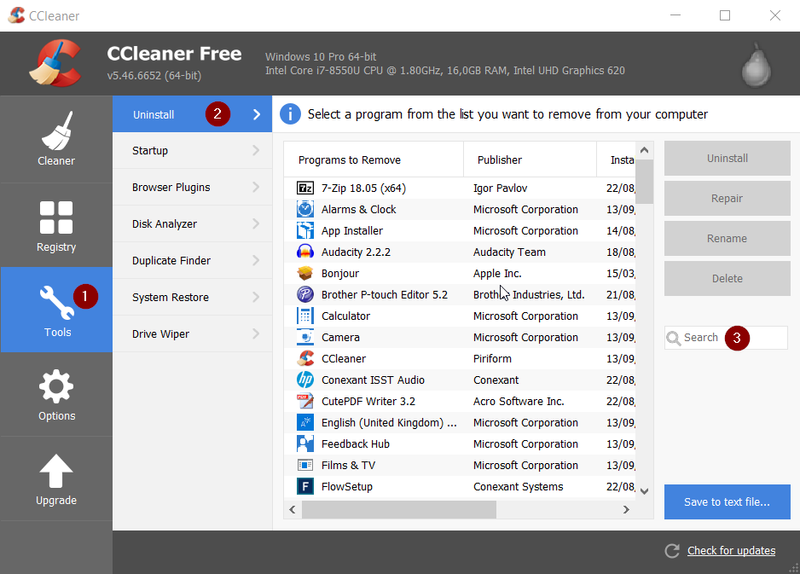-
×InformationNeed Windows 11 help?Check documents on compatibility, FAQs, upgrade information and available fixes.
Windows 11 Support Center. -
-
×InformationNeed Windows 11 help?Check documents on compatibility, FAQs, upgrade information and available fixes.
Windows 11 Support Center. -
- HP Community
- Notebooks
- Business Notebooks
- Re: HP ProBook 440 G5 brightness key is not working

Create an account on the HP Community to personalize your profile and ask a question
07-12-2018 04:13 PM
Hi,
I bought this brand new HP ProBook 440 G5, Everything seemed nice and working well until I run the HP support Assistant started giving me notifications about some drivers that require updating. I did update the drivers and I lost the functionality of the brightness keys.
searched for similar posts and found one
I went to my HP driver site and downloaded the driver, tried to install it but it shows me that the present driver is newer than the one I am trying to install.
Please help as this is really annoying.
Solved! Go to Solution.
Accepted Solutions
09-13-2018 04:01 AM
Hello,
Thank you Di-Mass for the solution!
I installed CCleaner:
https://www.ccleaner.com/ccleaner/download/standard
And went trough Tools-Uninstall and searched hotkeys and uninstalled the tool.
Then, installed the tool from HP for my laptop:
https://support.hp.com/us-en/drivers/selfservice/closure/hp-probook-440-g5-notebook-pc/17047134
After the restart, it worked
08-15-2018 06:03 PM
I am dealing with the exact same issue. Brithness keys are not working on HP 440 G5. I cannot install the hotkey driver obtained from the hp webpage as it says a new version is already installed.
please let us know if you have experienced the same issue, or if you know the solution.
09-12-2018 02:26 AM
Hello,
440 G5 and I have installed all latest win10 updates. after that Fn-Brightness doesnot work / Fn-Sound - works well.
I tryed to install sp81790 (HotKey Support) but system every time says that It is already installed - and that is really weird!
No option to remove this HotKey support but I used CCleaner, Remove (!!!) HotKey Support, reboot, install again with success HP_Hot_Key_Support sw package and Bingo! I can use Fn-F3/F4 and Fn-F1.
Cheers,
Dimi
09-13-2018 04:01 AM
Hello,
Thank you Di-Mass for the solution!
I installed CCleaner:
https://www.ccleaner.com/ccleaner/download/standard
And went trough Tools-Uninstall and searched hotkeys and uninstalled the tool.
Then, installed the tool from HP for my laptop:
https://support.hp.com/us-en/drivers/selfservice/closure/hp-probook-440-g5-notebook-pc/17047134
After the restart, it worked
09-21-2018 02:22 PM
My brightness keys (the stars on the upper left row of the keyboard) fell out a few months ago. I presume after a windows update. From then I regulated brightness by clicking on the battery icon... That works well in four steps (25-100% brightness). And from today: The keys work as always! Do not know if it was the BIOS update or a new windows update.