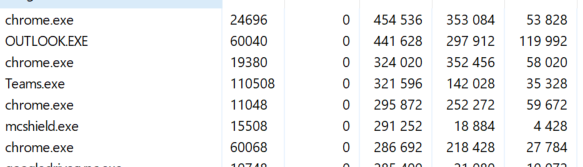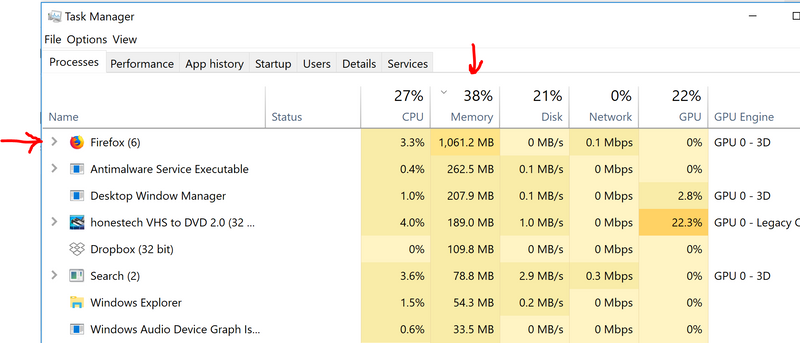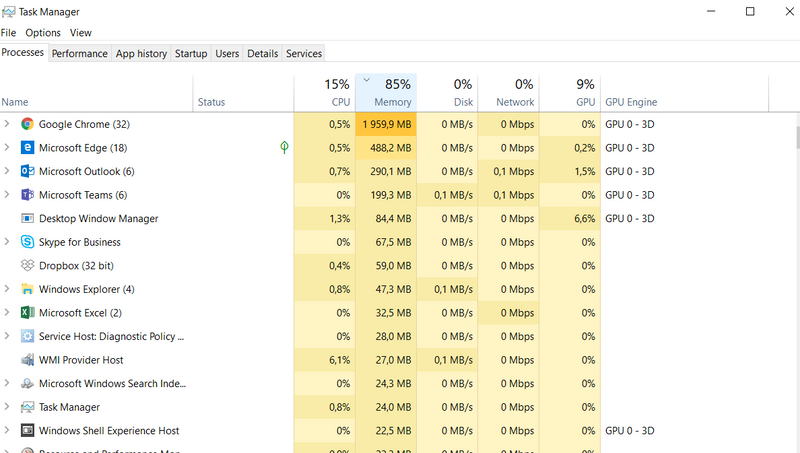-
×InformationNeed Windows 11 help?Check documents on compatibility, FAQs, upgrade information and available fixes.
Windows 11 Support Center. -
-
×InformationNeed Windows 11 help?Check documents on compatibility, FAQs, upgrade information and available fixes.
Windows 11 Support Center. -
- HP Community
- Notebooks
- Business Notebooks
- Re: HP ProBook 450 high memory utilization

Create an account on the HP Community to personalize your profile and ask a question
04-16-2019 01:17 AM
HP ProBook 450 high memory utilization is running constantly at 86% with only the basic applications running such as Outlook and web browsers. This is happening on many laptops of the same hardware in my company. Even after a fresh install and basic applications installed. Machines have 8 gigs of memory installed with SSD drives
04-16-2019 01:55 AM
Can you click on memory at the top of list so we can get a better view of what is being used. You can see that 3.2GB is being used only by the appplications you have open. If you click on memory at topof list we will be able to see if the system services and processes are using a lot of RAM.
Memory will also be used based on the amount of memory available. So, if you had 4Gb the computer would use less and be slower. If you have more such as 16GB as in my case, you can see that with Firefox open and one other application the notebook is using 6.7GB