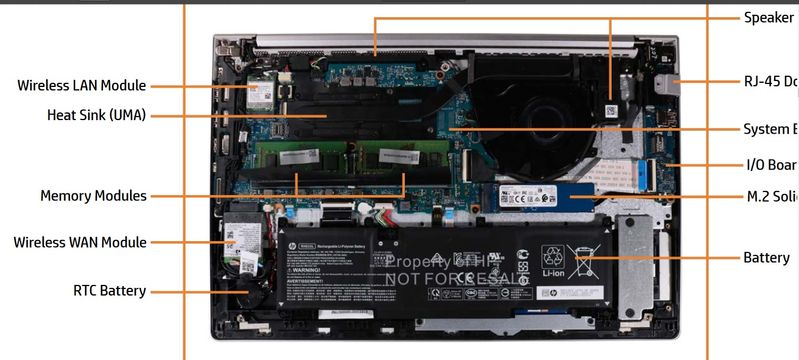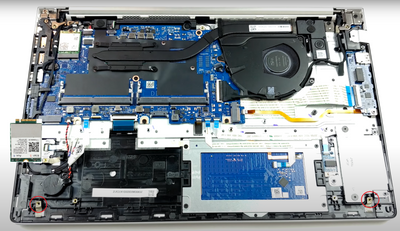-
×InformationNeed Windows 11 help?Check documents on compatibility, FAQs, upgrade information and available fixes.
Windows 11 Support Center. -
-
×InformationNeed Windows 11 help?Check documents on compatibility, FAQs, upgrade information and available fixes.
Windows 11 Support Center. -
- HP Community
- Notebooks
- Business Notebooks
- HP Probook 650 G8 support for 2242 m.2 drives

Create an account on the HP Community to personalize your profile and ask a question
04-27-2022 07:00 AM - edited 04-27-2022 07:10 AM
Hi community!
As the subject says, I read on the 650 g8 manual that you can use "Primary storagePCIe, NVMe, M.2 2280 or 2242 solid-state drives".
I don't understand where the 2242 drive is supposed to be installed, and there is no further mention of this option in the manual (but for this one line on page 13).
http://h10032.www1.hp.com/ctg/Manual/c06953138.pdf
Anyone have any ideas?
Solved! Go to Solution.
Accepted Solutions
04-27-2022 10:24 AM
Hi, @TzortzisG
Since this is a peer-to-peer forum and we don't work for or represent HP, and you have already determined that my theory was there would be an additional hole to move the screw to for a 2242 M.2 SSD is incorrect, you would have to address your question to HP, because we have no control over what information, good or bad, HP puts in the manuals.
Επικοινωνία με την HP | HP® Ελλάδα
I can tell you from experience that not all of the information in many of HP's service manuals is 100% accurate.
04-27-2022 07:28 AM
The most compatible SSD that are available for your system are available here:
https://www.mrmemory.co.uk/ssd-upgrades/hp/probook/650-g8
Look through the list and see if it fits the current task you are working on.
A look at the SSDs will give you an idea on how to install on your laptop.
04-27-2022 07:40 AM - edited 04-27-2022 07:41 AM
Hi, @TzortzisG
I'm looking at the screenshot of your PC, and there is a M.2 2280 drive already installed.
That long, blue narrow rectangular device just above the right side of the battery.
If you were to remove that, there is probably a hole under the drive where you would move the existing screw holding down the M.2 2280 SSD to secure a M.2 2242 SSD.
There aren't two separate M.2 slots for an additional SSD.
04-27-2022 08:30 AM
You're very welcome.
Then I would have to say that the service manual is incorrect regarding support for both 2280 and 2242 M.2 SSD's.
If you look at the list of supported drives in chapter 3, only M.2 2280 SSD's are offered as replacements.
However, only one M.2 slot is available for storage.
I do have a question though...what is that slot-looking thing on the left side of your first screenshot that almost looks like it would support a M.2 2242 SSD? If you were to install a SSD vertically from the slot and toward the RTC (CMOS) battery?
04-27-2022 08:55 AM
Yes, I totally agree....
As far as my experience with HP goes they never wire their other pcie slots for storage.
Had the same issue with a Probook 650 G3, and ended up putting 1 m.2 in the 2280 slot, another right above it with an ultraslim 2.5SATA to m.2SATA delock converter card, and have been running dual samsung 860 m.2 ever since.
However, I do own a Probook 650 G1 also, which totally supports 2242 SATA card in the wwan slot.
You have to activate it with a BIOS option though, and the Probook G8 has nothing like that in the BIOS.
So the question still remains why HP included such a strange decription of the storage upgrade options (2280 or 2242).....
04-27-2022 09:15 AM - edited 04-27-2022 09:17 AM
[EDIT: I started working on a reply, got delayed and completed it, not realizing the issue was already addressed -my bad.]
The M.2 slot to the left is for M.2 WWAN (Wireless Wide Area Network card that connects to the Internet using cellular technology) only. The screw holes in the lower left & right corners are for screws to secure the cover mount.
Kind Regards,
NonSequitur777

04-27-2022 10:24 AM
Hi, @TzortzisG
Since this is a peer-to-peer forum and we don't work for or represent HP, and you have already determined that my theory was there would be an additional hole to move the screw to for a 2242 M.2 SSD is incorrect, you would have to address your question to HP, because we have no control over what information, good or bad, HP puts in the manuals.
Επικοινωνία με την HP | HP® Ελλάδα
I can tell you from experience that not all of the information in many of HP's service manuals is 100% accurate.