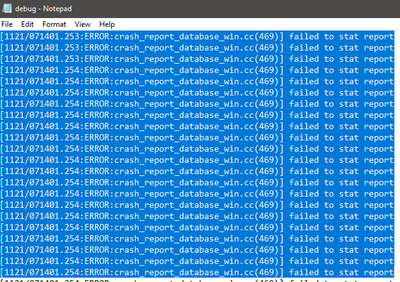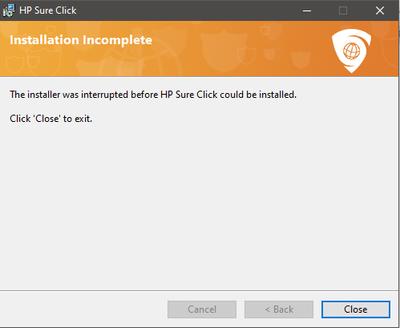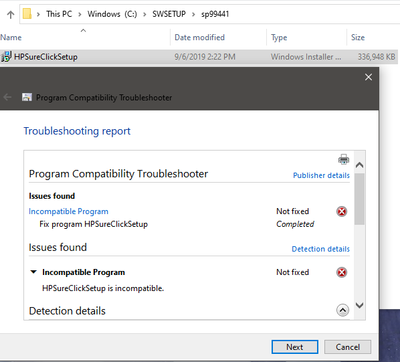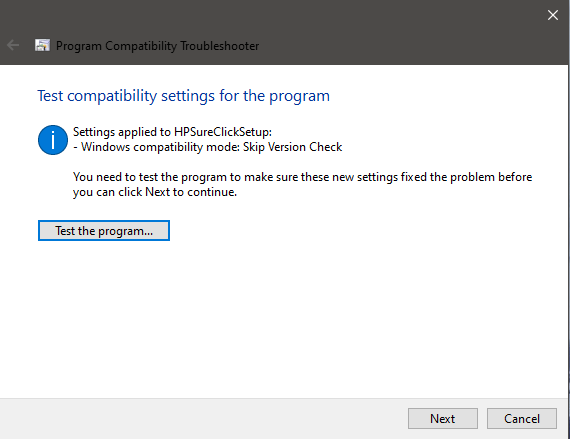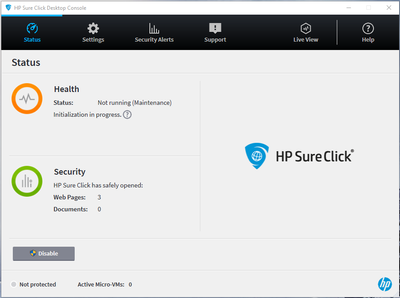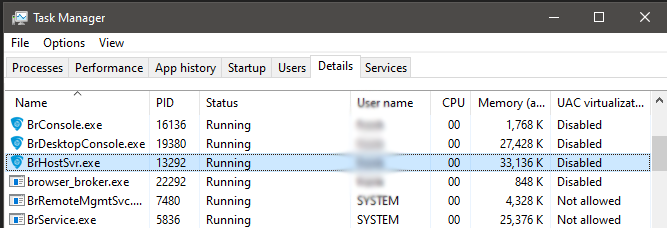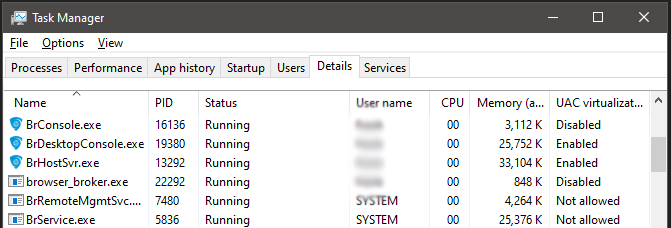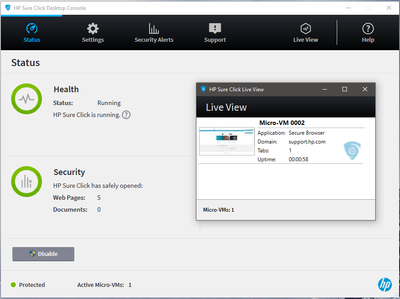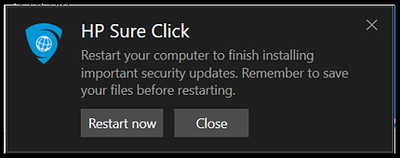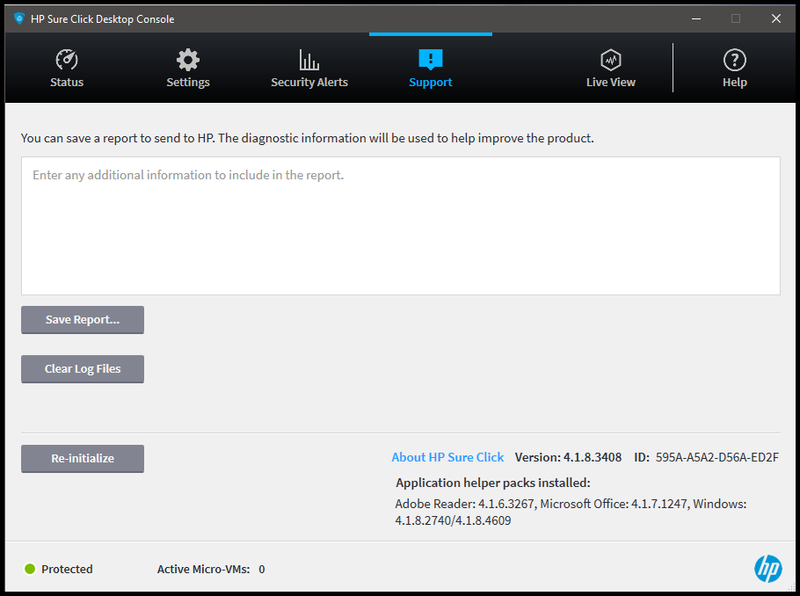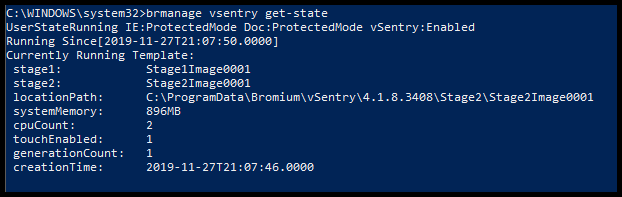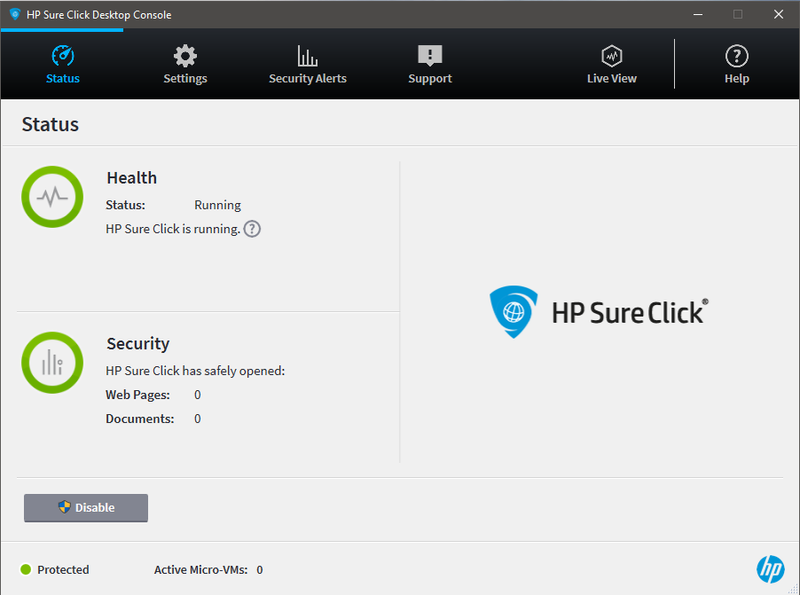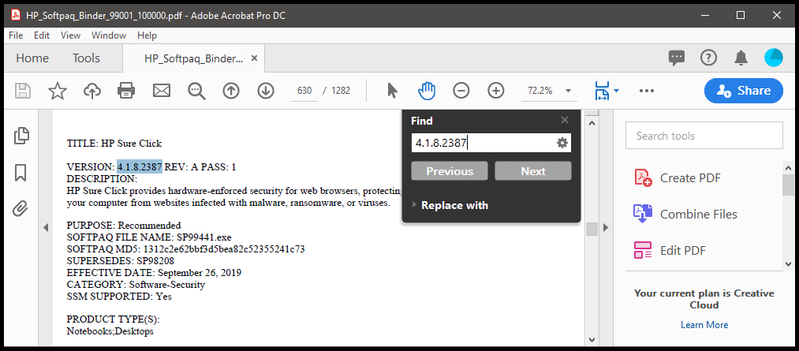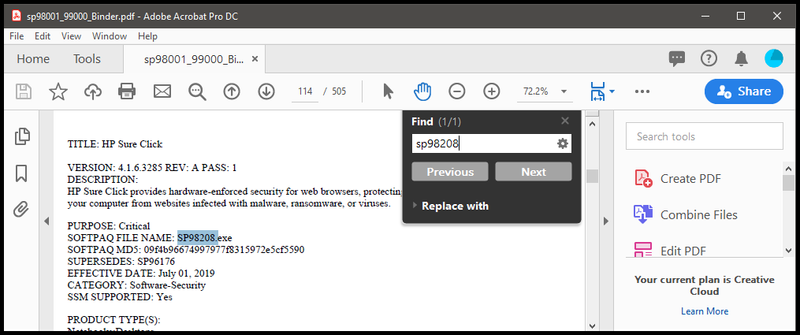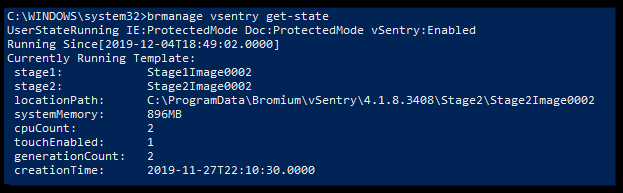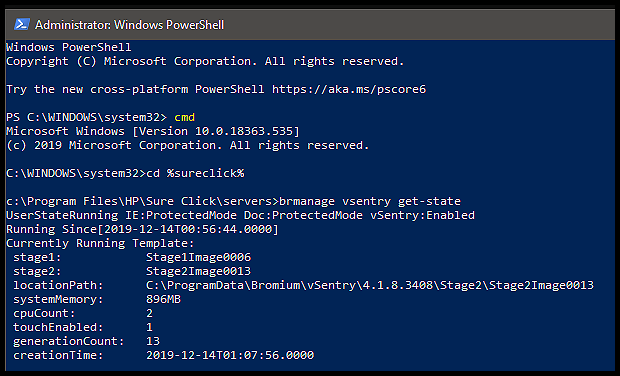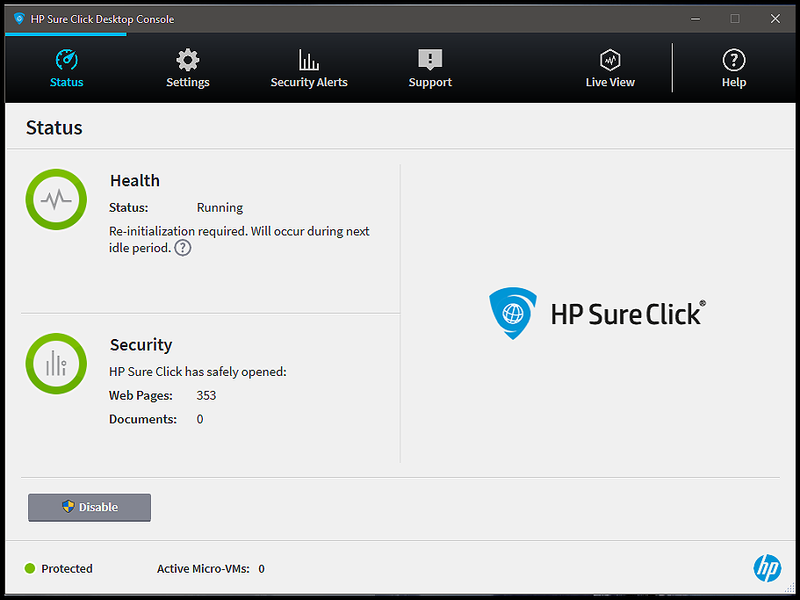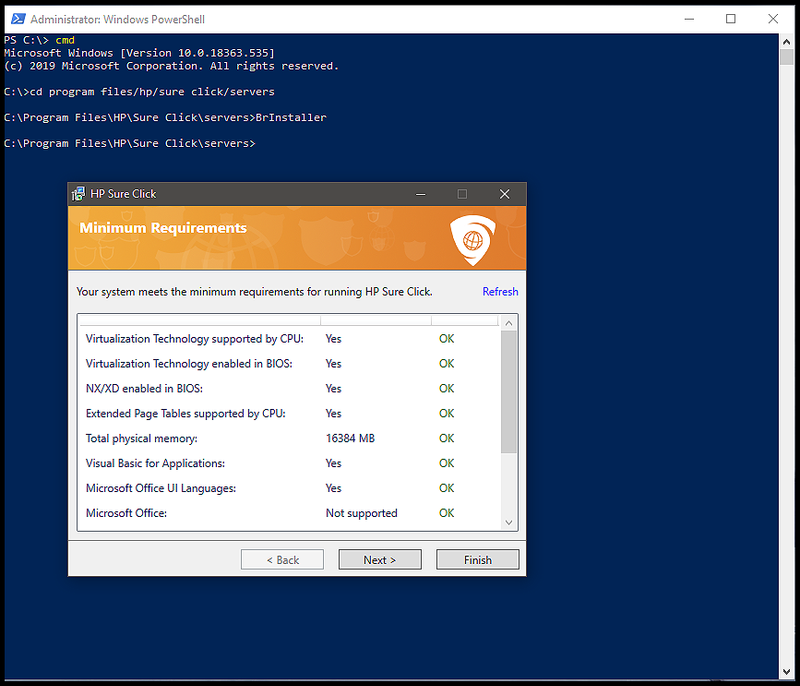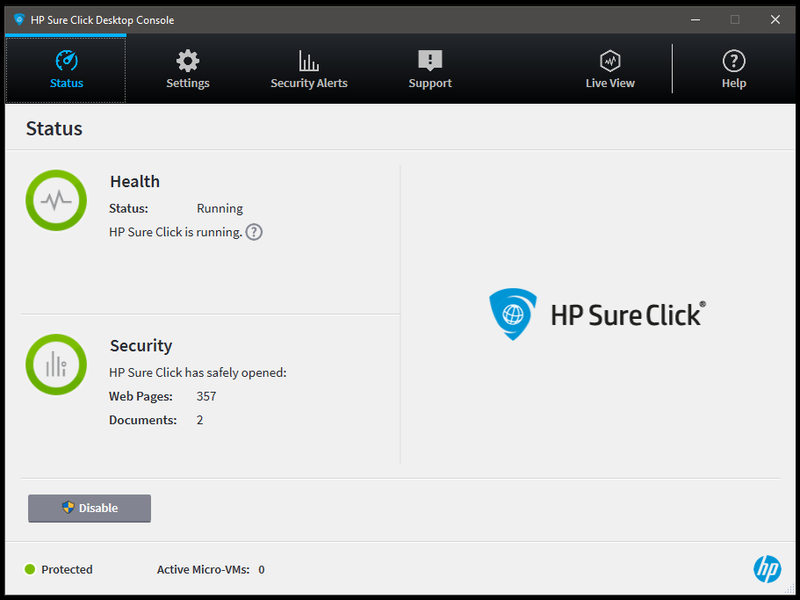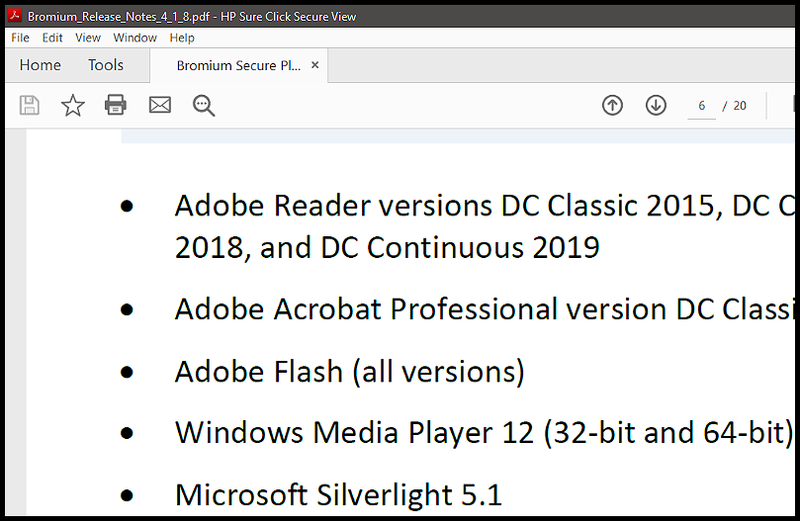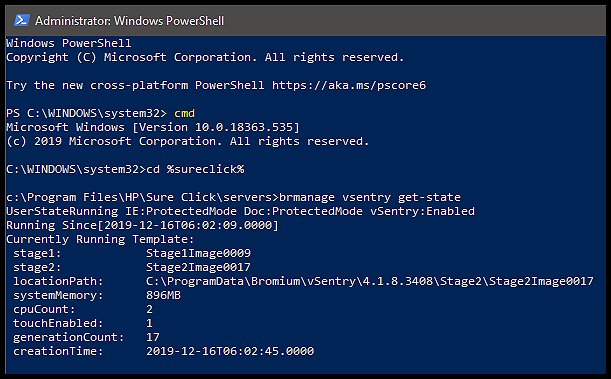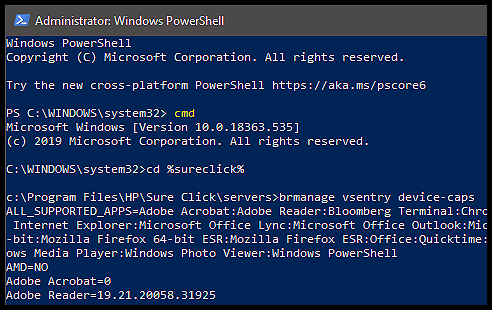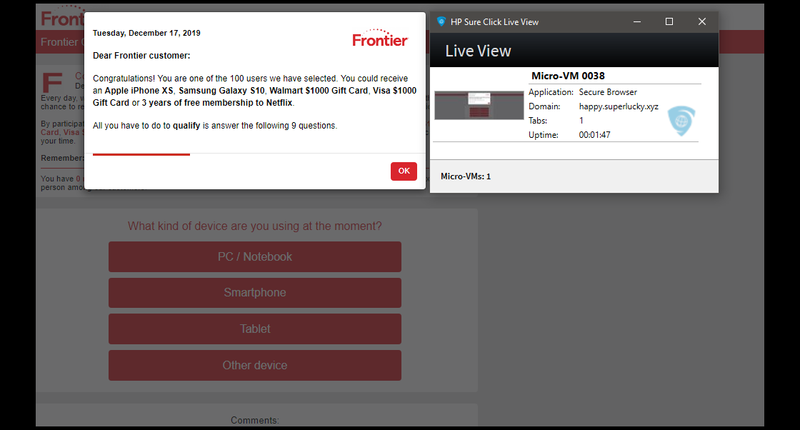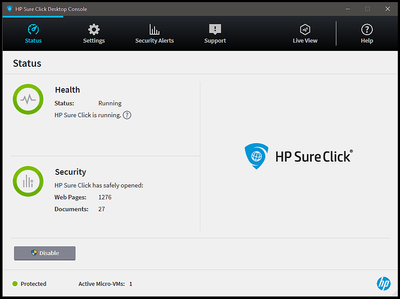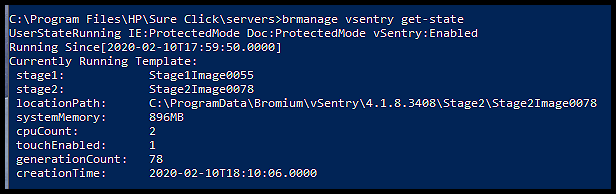-
×InformationNeed Windows 11 help?Check documents on compatibility, FAQs, upgrade information and available fixes.
Windows 11 Support Center. -
-
×InformationNeed Windows 11 help?Check documents on compatibility, FAQs, upgrade information and available fixes.
Windows 11 Support Center. -
- HP Community
- Notebooks
- Business Notebooks
- Re: HP Sure click not executed and need update after windows...

Create an account on the HP Community to personalize your profile and ask a question
11-21-2019 09:49 PM
Hi Alokinaj,
I spent a couple of days repairing the HP ProBook 650 G4 Laptop to the same condition as before. Microsoft System Restore caused both HP Sure Click 4.1.8.2387 and Chrome Version 78.0.3904.108 (Official Build) (64-bit) to break. Since the default browser was set to Chrome, It had failed to startup, and I switched to using Firefox for the default browser.
I continued testing for what caused it to break after the System Restore Point operation was performed and learned that Microsoft Windows 10.0 OS no longer backs up the System Registry when a System Restore Point is saved. That could certainly be an issue that would affect the HP Sure Click Software's health.
I was still unable to reinstall the HP Sure Click 4.1.8.2387 software to a healthy operating condition.
There was a few more tricks left to getting the program installed which I learned later in the testing...
FGC2
11-21-2019 10:30 PM
Here's what HP Mentions about this issue.:
"Some files are missing from the HP Sure Click installation. This may be a result of doing a Windows System Restore. Download and install the latest version of the product to fix the corruption -"
Initially, I downgraded to the previous softpaq of HP Sure Click SP98208.exe which works with Windows 10.0 (1903).
That was where I left off before performing the System Restore and allowing the installation of the latest version sp99441.exe which worked healthy right up until the system reboot after System Restore.
I soon learned the Microsoft Windows installer program would not allow it to be installed.
I figured out what had happened.
The version check will not allow the Windows Installer to function with the
HPSureClickSetup.msi package file.
The Version Check was bypassed and retested for a successful installation.
However, just like before, during installation it appeared to stall before initialization at the HP Desktop Browser Console (unhealthy).
FGC2
11-21-2019 11:09 PM
During investigation with Task Manager tool,, I determined the problem is with the default setting for UAC Virtualization during installation..
Initially, both executable programs BrHostSvr.exe and BrDesktopConsole.exe have UAC Virtualization Disabled during the installation process.
I set UAC Virtualization to Enabled immediately after I noticed the inaction for initialization on the HP Sure Click Desktop Console.
A brief time later, the installation completed, and the HP Sure Click Desktop Console became Healthy. Afterwards, I reset the UAC Virtualization back to what it had been, Disabled. The next day after shutdown, I noticed that a reboot was required for an update to be installed for the latest version 4.1.8.2387 I allowed the reboot and hoped for the best. The HP Sure Click Software program seemed to be upgraded correctly, and most important of all, it was now Healthy.
FGC2
11-27-2019 04:39 PM
A New HP Sure Click Version 4.1.8.3408 was successfully installed on the HP ProBook 650 G4 Laptop computer .
After restarting and waiting for several minutes, the HP Sure Click Desktop Console 4.1.8.3408 Status was initialized and Healthy (protected) again.
Seems like the significant change in the latest update are related to the Secure Browser SBX: Edge, SBX:Firefox, and Chromium Versions used with Bromium's /HP Sure Click Desktop Console and Secure Browser and now the new version's generationCount is now equal to 1;
SBX: Edge 4.1.7.39
SBX: Firefox 4.1.7.39
Chromium: 74.0.3729.187
Going over the documentation for the HP Sure Click Desktop Console and Secure Browser Version 4.1.8.x, I've noted ways in which it works. Each tab appears to be in isolation using the micro-VMs; Notice the count at the bottom of the HP Sure Click Desktop Console Status Screen which indicates how many "Active micro-VMs" are currently in use. For each tab open in the Secure Browser, the count increases by one. and if you go ahead and open the Live View option they should all be displayed within it as a small sized live image rendition.
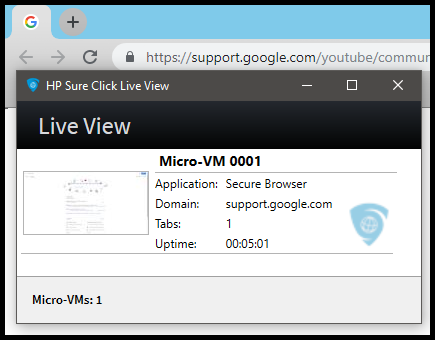
After you close the HP Sure Click Secure Browser, the count returns to zero and the isolated URL has completely been vanquished to the bit-bucket.
FGC2
12-04-2019 06:16 PM - edited 12-04-2019 06:32 PM
Hello all:
The latest minor version change update for the "HP Sure Click Software 4.1.8.xxxx" is using the same softpaq filename sp99441.exe as before.
I downloaded 722 .html files from the softpaq folders consisting of sp99001 through sp100000 description files and combined them into a single pdf file. The only search string that came up positive was "4.1.8.2387" and not "4.1.8.3408"
That confirms my suspicion HP keeps using the same Softpaq Number until the next major release.
ex. 4.1.9.xxxx is published.
Note: The file listing states that SP98208 is superseded by 4.1.8.2387;
and sp98208.html file listing states that SP96176 is superseded by 4.1.6.3285;
According to:
> BrManage vSentry get-state; typed at the command prompt;
The generationCount for HP Sure Click Version 4.1.8.3408 is now at 2;
FGC2
12-13-2019 07:04 PM
Hello all,
The HP Sure Click Security Software Version 4.1.8.3408 is still running, and the latest generationCount is now set to 13.
Although I've apparently opened in excess of 350 web pages (safely), I do not see where any Adobe Acrobat Reader opened documents have been verified, or checked by HP Sure Click Version 4.1.8.3408 ;
A necessary re-initialization completed successfully, and I did not notice any issues with it;
For those who still have not updated their version of HP Sure Click from Version 4.1.8.2387 to Version 4.1.8.3408; Using the command line, you should run the BrInstaller executable program file to see what issues may need fixing to meet the minimum requirements.
FGC2
12-16-2019 01:15 AM
Hello all,
The good news is, I was finally able to successfully open an Adobe pdf format document using HP Sure Click Secure Browser Program.
Even though I already had the Adobe Acrobat Pro DC program installed;
The workaround appears to have been installing Adobe Reader DC;
Now all pdf document files are first safely opened using the HP Sure Click Security Software Version 4.1.8.3408; Secure View uVM Extension.
In addition,
> BrManage vSentry Get-State command line indicates the generationCount
variable is set to 17;
> BrManage vSentry Device-Caps command line indicates Adobe Reader now installed;
During testing, I accidentally broke a Network Connection and had to use a previously saved System Restore Point; The first restore point I selected did not repair the OS, and the second one I attempted to use did, which brought me closer to having the original version again, which was not broken.
FGC2
12-17-2019 10:30 PM
Hello all,
It was an experience seeing in action for the first time, the isolation capabilities of the HP Sure Click Security Software 4.1.8.3408 and its " HP Sure Click Secure Browser" application. For me, it helped prevent a Phishing Splash Screen popup from infecting my HP Probook 650 G4 Laptop computer through an attempted redirection to a malware dropping website. I simply closed the tab, which was opened up, and that closed it.
According to HP:
"HP Sure Click secures your computer when you browse the Internet or view untrusted documents.
When HP Sure Click is installed, it opens websites and untrusted documents in a micro-VM (virtual machine). The micro-VM acts as a container that prevents malware from infecting your computer. If a website or document tries to infect your computer with malicious code, it will be contained within the micro-VM. This means your computer will not be infected. If you see malware attempting to run, close the browser tab or document to end the micro-VM session and destroy the malware."
If I had been using an unsecured browser with this laptop, a Phishing Splash Screen would have been frequently popping up for me to click on.
But, simply closing the opened tab, allowed me to shut it down before any damage had occurred.
FGC2
02-10-2020 01:38 PM
Hello all:
Just a quick update about how the HP Sure Click Security Software 4.1.8.3408 is operating after several weeks of use with my HP ProBook 650 G4 Laptop Computer.
Last week, I noticed that Microsoft issued a security bulletin for an update applicable to the Chromium Browser version used with Edge. Apparently, the Microsoft Edge browser now uses the same open-source web rendering engine as the Google Chrome Browser does.
The Chrome team is delighted to announce the promotion of Chrome 80 to the stable channel for Window...Chromium is an open-source browser project that aims to build a safer, faster, and more stable way for all users to experience the web.
The project's web site is https://www.chromium.org.
You can verify if HP Sure Click Security Software Version 4.1.8.3408 is operating with the latest version of Chromium 80.x by executing the following commands within the Microsoft Windows 10 Powershell environment;
> cmd
> cd %brs%
> brmanage vsentry device-caps
This should allow you to verify what version of Google Chrome Browser is now being used;
If the version being used is still Google Chrome 79.x, then by all means you should make sure to update your Google Chrome Browser for using the latest version 80.x; The Bromium aka HP Sure Click Secure Browser version remains at 74.x; Perhaps the next released version of HP Sure Click Security Software 4.1.9.x will update it for using a later version than 74.x;
Note: After any changes in your operating system software, make sure to re-initialize the HP Sure Click Security Software Version 4.1.8.3408
The option is available on the HP Sure Click Desktop Console Support page;
Note: You can verify the update to your HP Sure Click Security Software has taken place by executing Microsoft Windows 10 Powershell environment and using the command line;
> cmd
> cd %brs%
> brmanage vsentry get-state
And when completed, the following information is displayed;
FGC2
- « Previous
-
- 1
- 2
- Next »