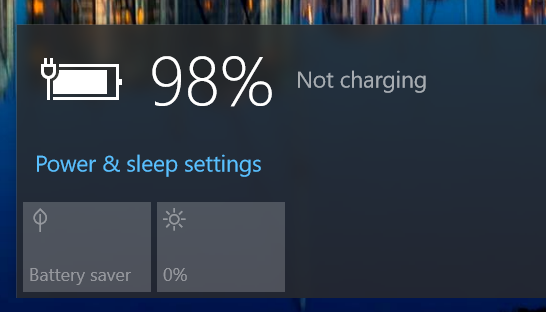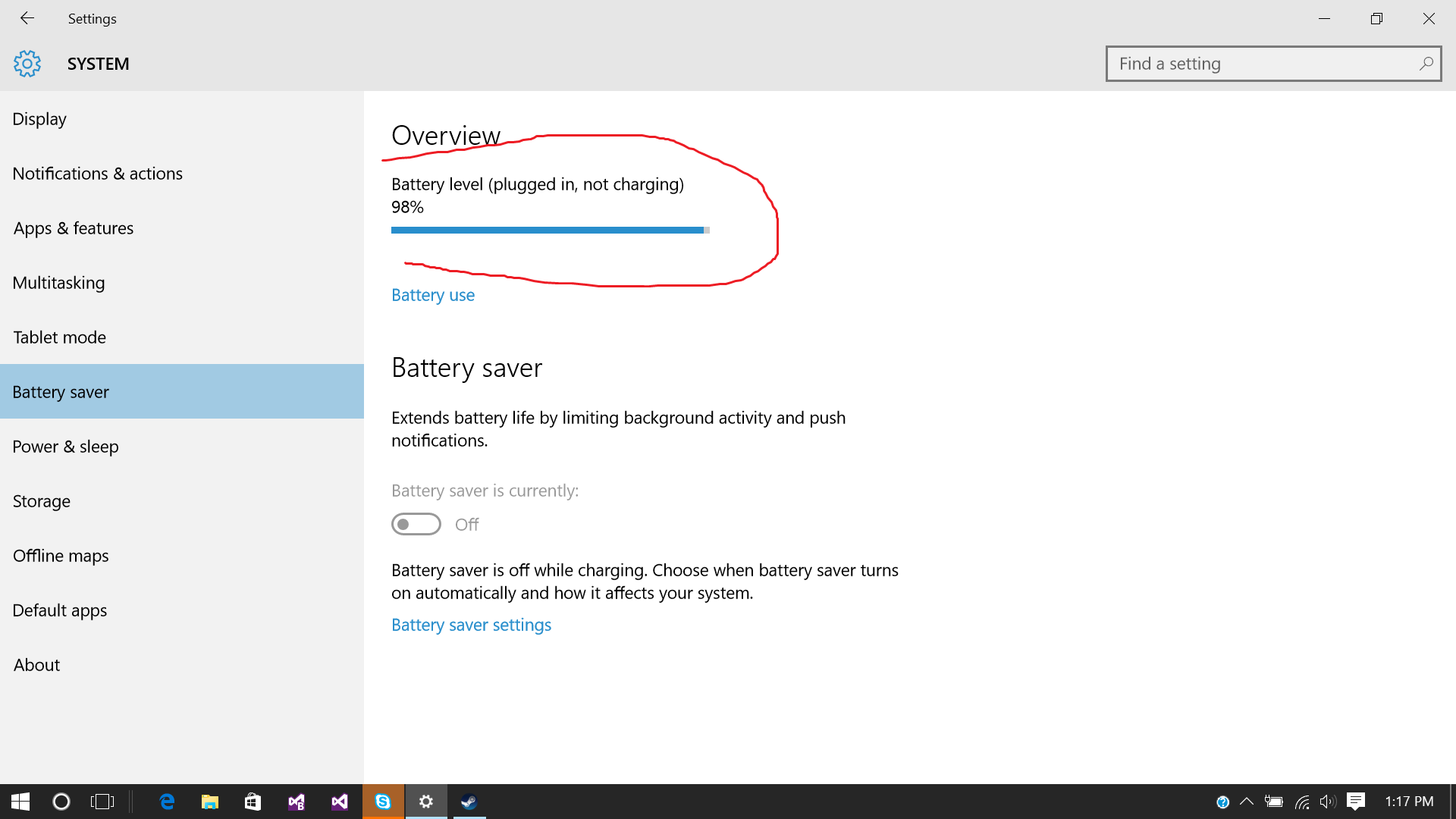-
×InformationNeed Windows 11 help?Check documents on compatibility, FAQs, upgrade information and available fixes.
Windows 11 Support Center. -
-
×InformationNeed Windows 11 help?Check documents on compatibility, FAQs, upgrade information and available fixes.
Windows 11 Support Center. -
- HP Community
- Notebooks
- Business Notebooks
- Re: HP ZBook G3 Battery is plugged in but doesn't charge

Create an account on the HP Community to personalize your profile and ask a question
11-29-2016 11:39 AM - edited 11-29-2016 11:40 AM
I have a ZBook but the battery is showing not charging when I have it plugged in.
Solved! Go to Solution.
Accepted Solutions
09-24-2017 10:09 AM
https://support.hp.com/in-en/document/c02957869
Please click the 'Thumbs up' button to say Thanks
Click 'Accept as Solution' ,if it solves your problem
11-30-2016 05:05 AM
Please perform below shown steps to resolve the issue:
Step 01. Click on the Start Button
Step 02. Type "Device Manager" in the start search box & open the Device Manager
Step 03. Look for Batteries and expand it by click on the + symbol on the left
Step 04. Right Click on "Microsoft ACPI Compliant Control Method Battery" & uninstall
Note: This Battery driver will get re-installed automatically when you restart the Notebook again
Step 05. Please Shutdown the Notebook
Step 06. Please remove the Battery and unplug the Power Adapter
Step 07. Press and Hold the Power Button for full 1 Minute
Step 08. Go ahead and put back the Battery and connect the Power Adapter
Step 09. Look for "Plugged In Charging" message on the Battery icon
Testing and Calibrating the Battery (Windows 10)
http://support.hp.com/my-en/document/c04700771
Testing and Calibrating the Battery (Windows 😎
http://support.hp.com/us-en/document/c03325217
NOTE : UPDATE BIOS
Hope this helps, for any further queries reply to the post and feel free to join us again
**Click the White Thumbs Up Button on the right to say Thanks**
Make it easier for other people to find solutions by marking a Reply 'Accept as Solution' if it solves your problem.
Thank You,
GBL84
I am not an HP Employee
12-01-2016 01:25 PM
Hi GBL84,
I tried to follow the instructions but I ran into two problems:
Problem 1: This web url, http://support.hp.com/my-en/document/c04700771
HP no longer allows component testing from the F2 menu. I can only do the following: memory test, hard disk drive check, language, and exit.
Also, the page referred to www.hp.com/go/techcenter/PCDiags which has a download to install the hardware diagnostics. Should I do that? I just wonder why this wasn't preinstalled with my unit.
Problem 2: I have to take the computer apart(remove screws) to get access to the battery. Will this invalidate my warranty?
12-01-2016 02:52 PM - edited 12-01-2016 02:54 PM
I started to run the test and it stopped saying that "The battery check was unable to test the primary battery. Please select the next button for further steps."
Version 6.2.1.0
06-27-2017 03:38 AM - edited 06-27-2017 03:40 AM
I cannot remove the battery so I have made no progress on this issue. Also, I cannot run the software tests but we've had a firmware update since then so I'll look at this later today.
06-27-2017 03:42 AM
https://h30434.www3.hp.com/t5/Notebook-Hardware-and-Upgrade-Questions/ZBOOK-Studio-G3-Not-charging-a...
I've got a similar thread, but i got this problem after using docking.
08-22-2017 04:02 AM
Hi. I've owned my Hp zbook g3 17' for around 1 month and it is already dead. It cost me $5,700 NZ dollars. When I plug the charger in the charge light indicates that it is powering, however, neither the computer or battery would charge at all, so once the battery drained the laptop just died and cant be switched back on. HP technician phone line seem to think it is an issue with the mother board and is sending a local tech to replace it, however, substantial forums indicate that their is a manufacturing fault with the batteries in these workstations that HP is unwilling to admit as it would require a recall of over 1000 laptops. Have you come into any issues like this or heard of anyone with the same problem specifically with this g3 model? Cheers
P.S It is a business laptop for film editing, so if this laptop keeps failing that will cost me thousands of dollars, even more than what I spent on the laptop. In addition HP told me over the phone that a refund process or replacement could take up to one month. Thats means Im out of business for a whole month and I would lose thousands of dollars. Can someone please help me sort this out or I will post this on every forum and tech listing under the sun until someone here deals with the matter honestly and appropriately.