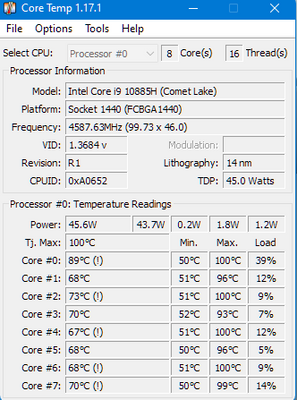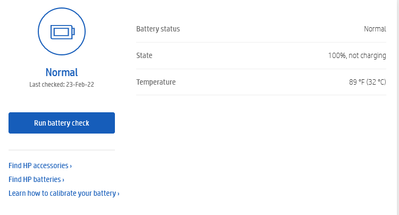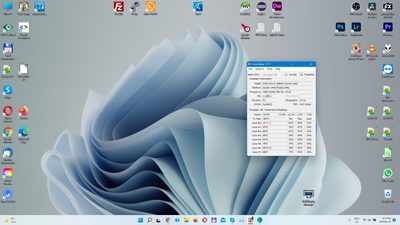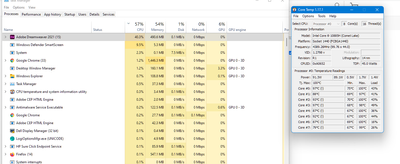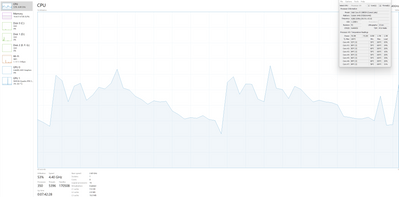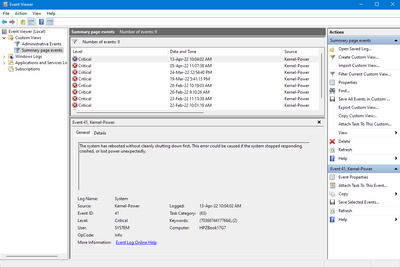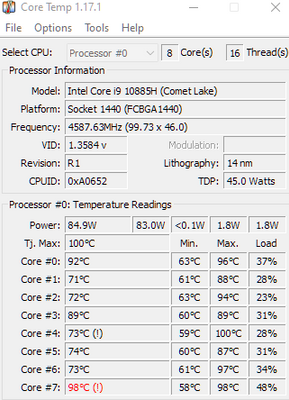-
×InformationNeed Windows 11 help?Check documents on compatibility, FAQs, upgrade information and available fixes.
Windows 11 Support Center. -
-
×InformationNeed Windows 11 help?Check documents on compatibility, FAQs, upgrade information and available fixes.
Windows 11 Support Center. -
- HP Community
- Notebooks
- Business Notebooks
- HP Zbook 17 G7 I9, CPU temperatures Overheating

Create an account on the HP Community to personalize your profile and ask a question
02-23-2022
03:17 AM
- last edited on
06-10-2022
11:23 AM
by
![]() JessikaV
JessikaV
HP Zbook 17 G7 I9, CPU temperatures Overheating without any app opened.
The upper part of the keyboard it's really hot ~50-60º,
Power mode is balanced. All updates are made...
Sometime I see in events logs this error: NvAPI function failed with: 'NVAPI_OUT_OF_MEMORY' ... I don't know if that can affect the temperature
Last 2 days when I started the laptop, just Chrome opened, the entire system was freeze!
After shutdown and restart all was ok, system working well, just CPU temp too high
I had the same problem and on Win 10 Pro... I updated to win 11, hopping some problems will be resolved!
On this laptop I have installed just main working app: adobe suite, no games or another strange app..
I mention I used a laptop cooler, but it seems to not help...
03-28-2022 11:43 AM
Have you updated the bios to the latest version?
Also, in bios there should be a setting to run fan at all times when plugged in, toggle that on.
You must realize that is the hottest chip you can put in a laptop, It's going to run hot, even the TJ Max is 100C, as long as it doesn't go past 100C you should be OK. I would not rule out some other issue rather than heat causing your problems.
17-cp0097er
HP Envy 27-b014
04-13-2022 01:26 AM
Hi,
Thank You for answer. The BIOS is updated to the last version.
Also, sometime I get this error in windows when entire system freeze and auto-reboot:
"Event ID: 41 The system has rebooted without cleanly shutting down first. This error could be caused if the system stopped responding, crashed, or lost power unexpectedly."
I read that it can be caused by CPU overheat.
I infomed HP support/service, but they still think that it's not a warranty issue....
04-25-2022 10:31 PM
I have the same machine, less than a year old. Within 2m it was overheating when I used Powerdirector. I used speccy to monitor the temperatures and it was overheating ~100C. I took videos of what was going on. The engineer came to my home and he replaced the heat sink: he had not had to do this before. It resolved the issue.
Or so I thought. It was fine with rendering straightforward videos.
However, the dreaded blue screens started to appear with increasing frequency. I rechecked rendering and it was fine. However, I then designed a complex slideshow in Powerdirector, with transitions between every slide and multiple level labels....it went over 90C. Temperature rapidly came down afterwards. Spoke to support and they had it returned to base. It has just been returned to me and the note with it says replaced the fan AND the motherboard....seriously? Anyone else having these issues? In over 30y of using PCs and laptops NEVER had such infant mortality issues. Very concerned.....the hard drives and core processor and graphics are fine ........hmmmmm. I am rebuilding the PC now (HP will not do that for you btw) so do not yet know if the rendering temperature issue is OK... I am wondering if I need a new PC?
04-29-2022 03:51 AM
In my case it's strange...
In most of cases i saw CPU high temp just when I opened the laptop (~90 degree) and strange, when the CPU really works to render something like an premiere export, stay in ~77 degree...
Not a rule...
In my opinion, I think it's a design flaw or software / firmware incompatibility!