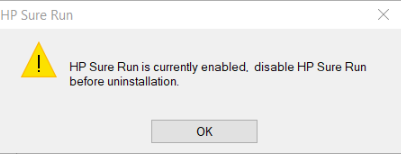-
×InformationNeed Windows 11 help?Check documents on compatibility, FAQs, upgrade information and available fixes.
Windows 11 Support Center. -
-
×InformationNeed Windows 11 help?Check documents on compatibility, FAQs, upgrade information and available fixes.
Windows 11 Support Center. -
- HP Community
- Notebooks
- Business Notebooks
- Re: How to disable HP Sure Run?

Create an account on the HP Community to personalize your profile and ask a question
02-10-2019 03:26 AM - edited 02-10-2019 03:27 AM
I installed HP Sure Run on my Elitebook x360 1030 G3 and I want to disable it. I have to do that from the HP Security Client Manager however i am unable to install it. I tried installing it from HP's website and it came back with incomplete unstallation 3 times in a row. HP Sure Run is giving me notifications saying that it has detected a threat to the system and has fixed it, ultimately not letting the installer install HP Security Client Manager (ERROR 1722). How do I uninstall Hp Sure Run now??? NEED HELP URGENTLY!!!!
02-10-2019 03:40 AM
Log into Windows and use the Ctrl+Alt+Del to invoke the Task Manager. In the Startup tab, find the HP Sure Run.
Click on HP Sure Run and click on Disable n the bottom right-hand corner of the window.
You will see its status change to disabled
I am a volunteer forum member. If my suggestion helped you solve your issue, help others by marking that post as the accepted solution. Say thanks by clicking on the Yes button next to the "was this reply helpful?"



02-10-2019 04:30 AM
That is interesting.
In the search box type in Apps and Features and click on the remove programs icon that appears above.
Find the HP Sure Run app and uninstall it.
I am a volunteer forum member. If my suggestion helped you solve your issue, help others by marking that post as the accepted solution. Say thanks by clicking on the Yes button next to the "was this reply helpful?"



02-14-2019 10:19 AM
HP Client Security Manager should be where you can disable HP Sure Run.
There isn't much information available on this subject. Here is a document I found.
http://www8.hp.com/h20195/v2/GetPDF.aspx/4AA7-2174EEAP.pdf
I am a volunteer forum member. If my suggestion helped you solve your issue, help others by marking that post as the accepted solution. Say thanks by clicking on the Yes button next to the "was this reply helpful?"



06-14-2019 03:21 PM
I wish to connect to my NAS-Server (over IP or servername and mapping a network-drive). I always get a warning messager, mthat my organisation does not permit this. I assume this is the firewall. Disabling the firewall for the private network leads to a message, HP sure Run has reestablished the fiorewall. Disabling HP Sure Run in TaskManager does not work, stopping in PowerShell provokes immediately a new HP Sure Run with new PID, deinstallation of HP Sure Rum is prevented, while Sure Run is active, but here is no command to put this nasty program to a temporary rest. I am working now for 3 hours on this task and I prefer to have Sur Run sent permanently to the moon..
06-15-2019 04:46 AM
Hello
I'm wonderig what happens to you if you disable HP Sure Run. Are you sure you will not get issue with you IT ? They will get an alert that you disable Sure Run.
it's a sofware that combats malware attach. Usually malware try to disable Firewall, that is why HP Sure Run restart it automatically.
You can't uninstall HP Sure Run before to have disabled the function in the BIOS. The reason is that BIOS checks, every several seconds, if Sure Run service is running in Windows. If you remove the software or disable Sure Run in Windows , the BIOS will not find the service and , it depend how your IT set the BIOS, your computer may suddently shutdown or send an alert to IT.
If you want to procede , despite of the warning I gave you, you should power-off the computer. restart it and enter in BIOS set-up pressing F10.
If your IT did a good job, they set a BIOS administrator password, to avoid users modifing to BIOS setting. In this case you can't do anything more.
In case IT didn't set a BIOS administrator password , in Security section , then select Secure Platform Management , then select Deactivate HP Sure Run.
It may be possible that IT had blocked even the possibility to change BIOS setting.
Bye
06-15-2019 03:29 PM
Thanks "TryToDoMyBest" for the suggestion.
I am perfectly aware, what the risk is disabling the firewall and HP Sure Run. But I am not part of an organization with dedicated IT, simply a private network for the family.
Resetting in the BIOS the security to the factory-standards (the only helpfull option given) was quite complicated, required reentering the code for Bitlocker, but finally permitted to disable the firewall. Thanks to this procedure, I am still unable to map my NAS to a networkdrive, but I observe a new option to use an assistant to connect to a website or network-resource (finally!). However, if I enter the NAS IP address or server-name, a pop up message tells me the address is not valid. By the way, from my EliteBook I can easily open the administration-page on both NAS, but I still cannot share files or store backups. To arrange this on my LINUX or my old Windows 8 took me ca 3 minutes. Any other suggestions?