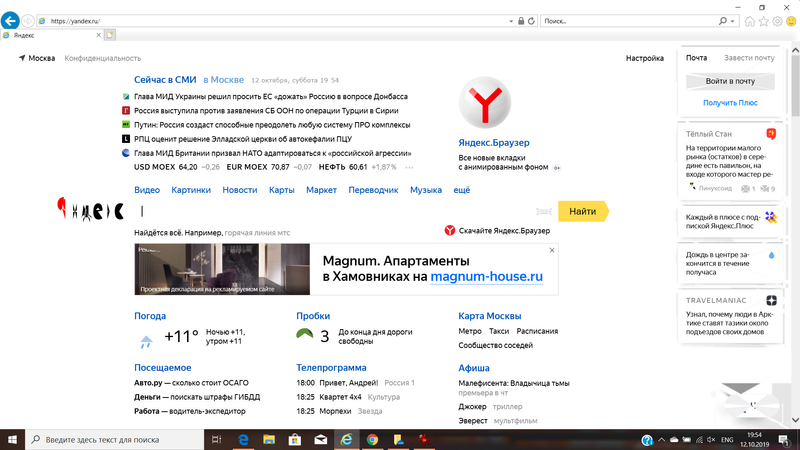-
×InformationNeed Windows 11 help?Check documents on compatibility, FAQs, upgrade information and available fixes.
Windows 11 Support Center. -
-
×InformationNeed Windows 11 help?Check documents on compatibility, FAQs, upgrade information and available fixes.
Windows 11 Support Center. -
- HP Community
- Notebooks
- Business Notebooks
- I have bugs on the screen of my new HP ProBook 450 G6

Create an account on the HP Community to personalize your profile and ask a question
10-12-2019 11:42 AM - edited 10-16-2019 11:38 AM
Hello,I have bouth new HP ProBook 450 G6
edited*
and it provide bugs on the screen.
The issue is reproducing for a lot of apps and browsers.
Please see the attach screens.
These crossed out rectangles are everywhere.
I have installed all drivers form HP.com and I have updated my Win 10 Pro to 1903 reliseI think the issue is a factory defect.Thank you, 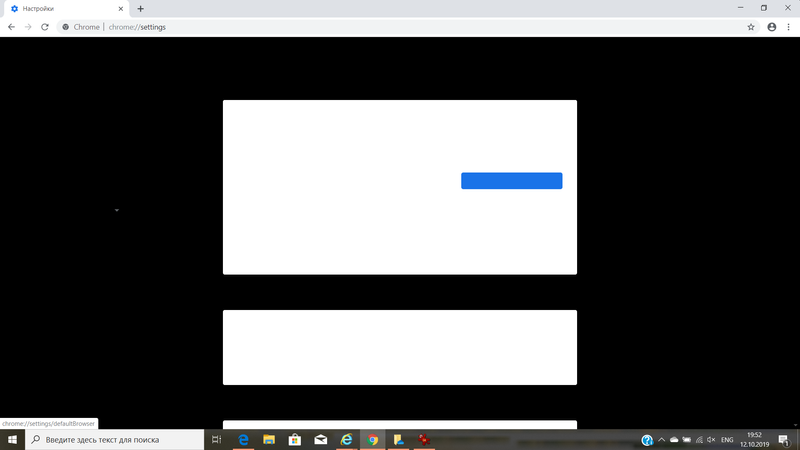
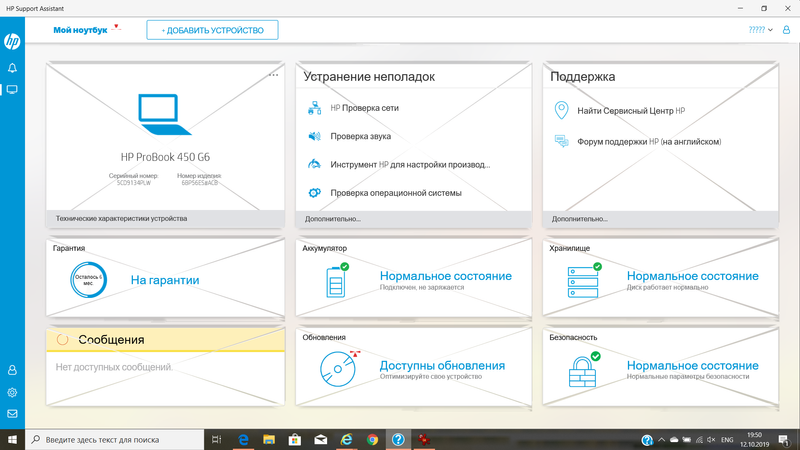
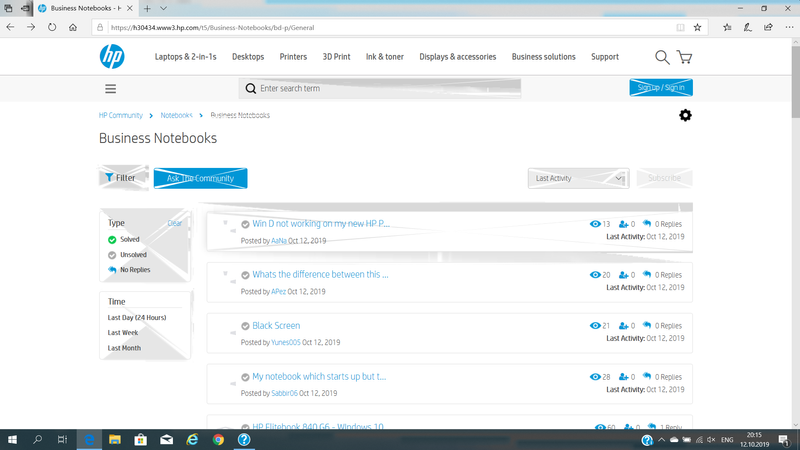
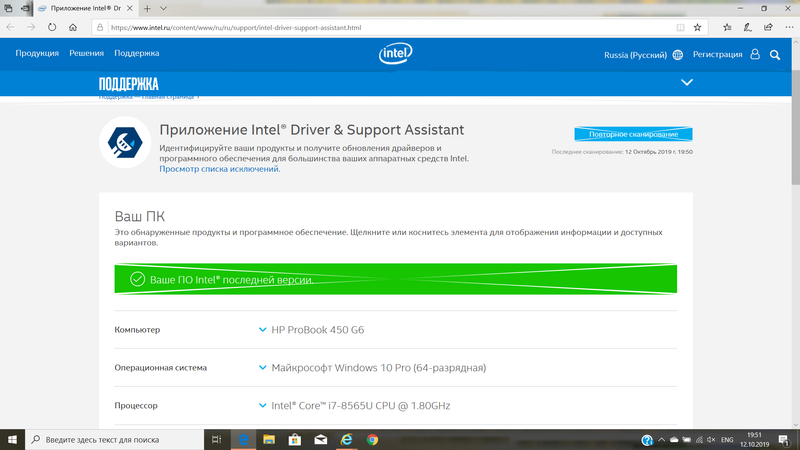

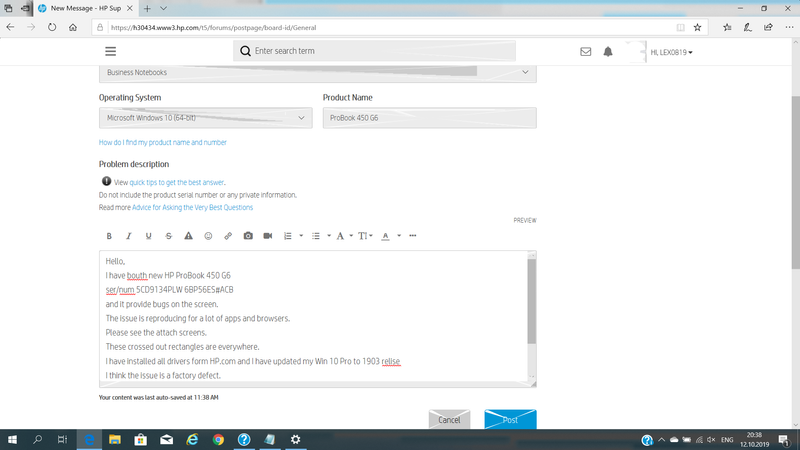
I opened Device Manager and made rollback for driver Intel(R) UHD Graphics 620. Windows 10 has rollbacked it to 2006 yeasr old.
And "These crossed out rectangles" were resolved. My browsers and applications were good.
Then I have uploaded graphic's driver from hp.com ver 100.6519. I have installed this driver and it is last new good right for Intel(R) UHD Graphics 620.
If you have over new version than 100.6519 it will get the issue.
I finded similar post here on the forum.
10-16-2019 11:34 AM
In device manager under display adapters right click on Intel UDH Graphics 620 click properties. CLick Driver Tab than click Disable. This is just a work around that appears to be a temporary fix until a permeant fix is provided from either HP or Intel.