-
×InformationNeed Windows 11 help?Check documents on compatibility, FAQs, upgrade information and available fixes.
Windows 11 Support Center. -
-
×InformationNeed Windows 11 help?Check documents on compatibility, FAQs, upgrade information and available fixes.
Windows 11 Support Center. -
- HP Community
- Notebooks
- Business Notebooks
- Re: Incompatible with Windows Hello

Create an account on the HP Community to personalize your profile and ask a question
07-30-2024 11:39 PM
Hi
It seems like both the fingerprint reader and the built-in camera are incompatible with Windows Hello with Windows 11 - are there any options to fix this?
07-31-2024 03:38 AM
HP EliteBook 645 14 inch G9 is a series of many models/products and
from the HP EliteBook 645 14 inch G9 series
NOT all of them have those options. Did you pay for those options when buying your machine ?
Regards.
***
**Click the KUDOS thumb up on the left to say 'Thanks'**
Make it easier for other people to find solutions by marking a Reply 'Accept as Solution' if it solves your problem.


07-31-2024 03:55 AM
Thank you for the reply although I find it quite strange.
This is a corporate computer and I can't recollect the details.
By pay for - do you mean hardware or functionality?
Surely this must be an issue of poor drivers/compatibility from HP?
What good is a fingerprint unit if it doesn't work? it doesn't even show up as a unit in device-manager
07-31-2024 03:21 PM - edited 07-31-2024 03:22 PM
Apologies for jumping in unannounced.
@banhienhas told you correctly -- both of these features are optional - that means that they are not included in every computer in this model series.
"Pay for" means that optional features are just that, optional.
Depending on the model and place of purchase, features can be added at purchase.
Your computer might not have all the features available for the series.
This is normal in a model that provides multiple build options.
Not all corporate computers come fully loaded -- it's up to the department that does the purchasing.
Talk to your IT department - They know what you have.
Check the possible features and options for this mode series:
HP EliteBook 645 14 inch G9 Notebook PC specifications
Next,
Fingerprint sensor - Pages 10-11 Item #3
and
Fingerprint sensor - Pages 13-14
The IR Camera (optional feature) is mentioned on several pages, including Page 1 and Page 20.
Note
If the device does not include the actual fingerprint reader hardware, the little box is just a cover plate.
Next,
The Fingerprint reader and the IR camera, when included in the hardware, are present in the Device Manager.
Sample
Control Panel > icon view > Device Manager
Tab View
Check Show hidden devices
Select Devices by Type
Expand Category (for example Biometric Devices)
Right-Click on the Driver > Select / open Properties
Tab Driver
Compare Driver version to the driver listed in system's support page Category Software and Drivers
and
Device Manager > Cameras
No "IR" camera = No facial recognition
Example - Device Manager - Biometrics - Fingerprint Sensor / IR Camera
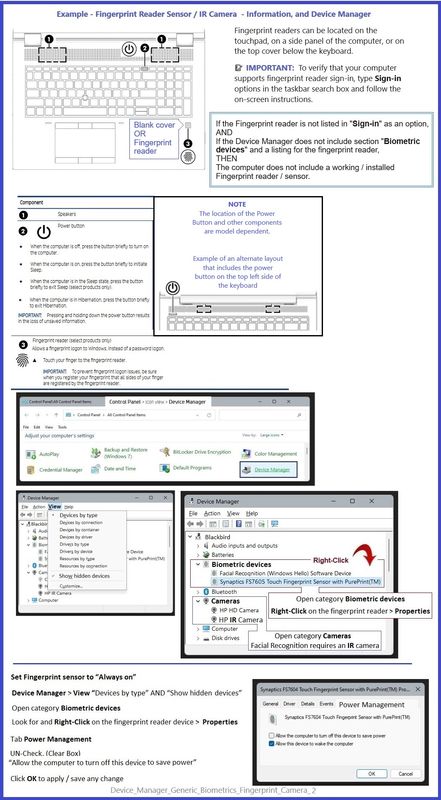
If the fingerprint reader hardware is detected in the Device Manager and you need a driver, there is one available.
Open
Software and Drivers for HP EliteBook 645 14 inch G9 Notebook PC IDS Base Model
Set Operating System to Windows / Windows 11
Open all
For example,
ELAN Fingerprint Sensor Driver
=======================================
What else?
Method – Use PartSurfer to check the parts / components in your computer
PartSurfer might be able to tell you exactly which parts came with your computer.
- For best results, use the Serial Number for your search
- Reminder: Do NOT post private information (including serial number) in the Community
Open PartSurfer
- Select your Country
- Search for your computer / printer / device >> See HINT
- Need Help? Tab Self help > find and open the User Guide and FAQ
How to use PartSurfer:
- Select your region / country - PartSurfer must know your general location
- Enter your device Product Number , Serial Number, or Part Number in the Quick Search box
- HINT: To see a system-specific list, replace the Product Number with your device Serial Number
- Items accompanied by a tiny box in the Add-to-Cart column are available for purchase
Parts marked as "n/a" (or are missing from the list) are not available from HP.
Parts marked as available for purchase might be available > CHECK: HP Parts Store
OR
When HP does not provide the part for retail purchase,
Use your search engine to find a compatible part number replacement at your favorite online store.
Thank you for participating in the HP Community --
People who own, use, and support HP devices.



07-31-2024 05:05 PM
Many thanks for very clear information
Regards
***
**Click the KUDOS thumb up on the left to say 'Thanks'**
Make it easier for other people to find solutions by marking a Reply 'Accept as Solution' if it solves your problem.


08-01-2024 07:43 AM
Sure - Truth - Just nosy. Smiling.
The mention of the corporate machine reminded me that not everyone realizes how they come to have the equipment they are issued. "Back in the day", we purchased and distributed the systems we decided the engineers needed - not everyone received what they wanted.
I took the opportunity as a teaching moment for the many who read these "where is the xxx" on my system.
Your answer is correct -- we have to purchase anything considered "extra".
💰



