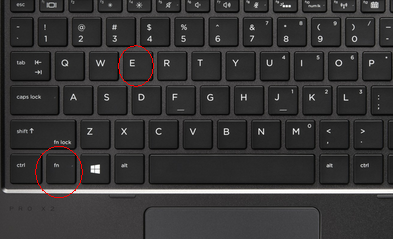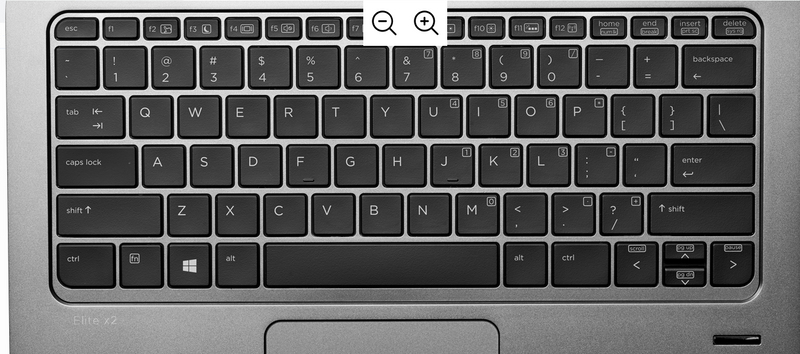-
1
×InformationNeed Windows 11 help?Check documents on compatibility, FAQs, upgrade information and available fixes.
Windows 11 Support Center. -
-
1
×InformationNeed Windows 11 help?Check documents on compatibility, FAQs, upgrade information and available fixes.
Windows 11 Support Center. -
- HP Community
- Notebooks
- Business Notebooks
- Insert key on HP Elite x2 keyboard?

Create an account on the HP Community to personalize your profile and ask a question
10-07-2019 06:52 AM
Where can I find the insert key on the notebook keyboard?
Solved! Go to Solution.
Accepted Solutions
10-08-2019 02:14 PM
Hi @admrbau
It seems some new models do not have Insert button on the keyboard but the Insert function is there (but hidden).
Try this combo : fn + E to activate Insert
Let me know if this works in your case.
*** HP employee *** I express personal opinion only *** Joined the Community in 2013
10-07-2019 12:02 PM
Hi @admrbau
Welcome back !
This really depends on your specific model but usually it is available somewhere in the upper right corner around Backspace .
Below you can see an example.
If you still face difficulties seeing it, can you take a picture of your keyboard and post it back here - clear one showing the buttons ?
*** HP employee *** I express personal opinion only *** Joined the Community in 2013
10-08-2019 02:14 PM
Hi @admrbau
It seems some new models do not have Insert button on the keyboard but the Insert function is there (but hidden).
Try this combo : fn + E to activate Insert
Let me know if this works in your case.
*** HP employee *** I express personal opinion only *** Joined the Community in 2013