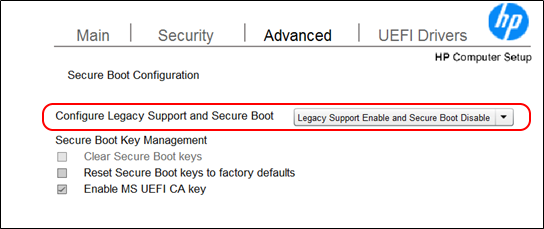-
×InformationNeed Windows 11 help?Check documents on compatibility, FAQs, upgrade information and available fixes.
Windows 11 Support Center. -
-
×InformationNeed Windows 11 help?Check documents on compatibility, FAQs, upgrade information and available fixes.
Windows 11 Support Center. -
- HP Community
- Notebooks
- Business Notebooks
- Re: Installing Windows 10 on new SSD Zbook 15

Create an account on the HP Community to personalize your profile and ask a question
09-22-2022 09:18 AM
Hello, I want to know how to install w10 on a new SSD ( the old one just died so I cannot copy ) The bios looks old and I'm lost.
Thanks for your help
Solved! Go to Solution.
09-23-2022 03:34 AM - edited 09-23-2022 04:20 AM
Hello Nicolaso7.
I'm not exactly sure what the problem is. We are talking about zbook15 g1? You already had windows 10 and the main storage died? Just use another computer to create the windows installation media with the media creation tool from https://www.microsoft.com/en-us/software-download/windows10 and then install the OS on your new SSD. This laptop is fully supported by HP for windows10 and has all the necessary drivers on HP site.
Some links:
https://support.hp.com/us-en/document/c04730900
Getting into Boot device options to boot from USB: https://support.hp.com/us-en/document/c04346420#AbT0
Manual/Drivers:
https://support.hp.com/ee-en/product/hp-zbook-15-mobile-workstation/5387800/manuals http://h10032.www1.hp.com/ctg/Manual/c03985204.pdf
09-23-2022 04:24 AM - edited 09-23-2022 04:25 AM
Hi TzortzisG ; I already tried to create a windows installation media. But the computer won't start on the USB device. So i'm blocked. I tried the SSD on my main computer, it work nice. So I don't really know what to do.
Thank you for your help
09-23-2022 04:33 AM - edited 09-23-2022 04:55 AM
Did you try this I posted right above?
Getting into Boot device options to boot from USB: https://support.hp.com/us-en/document/c04346420#AbT0
09-23-2022 04:42 AM
If all else fails, this is also a very good method:
https://h30434.www3.hp.com/t5/Notebook-Operating-System-and-Recovery/How-to-boot-from-USB-with-the-n... but more difficult.