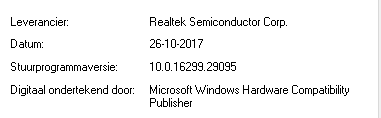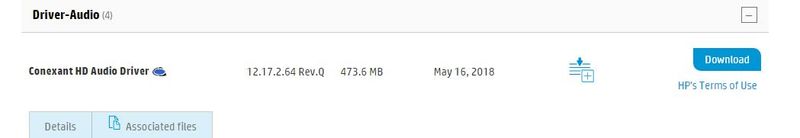-
×InformationNeed Windows 11 help?Check documents on compatibility, FAQs, upgrade information and available fixes.
Windows 11 Support Center. -
-
×InformationNeed Windows 11 help?Check documents on compatibility, FAQs, upgrade information and available fixes.
Windows 11 Support Center. -
- HP Community
- Notebooks
- Business Notebooks
- Re: ProBook 450 with high CPU usage

Create an account on the HP Community to personalize your profile and ask a question
06-06-2018 07:09 AM
@Johnny_W wrote:Hello,
I'm having the same problems with my Probook 450 G5. The system process is always on about 20-25% CPU load. Similarly, the Flow.exe takes 15% CPU when Firefox is started.
I have already replaced some drivers, even with the Intel Support Assistant updating the drivers. But without success.
I then created a ticket at HP support. First condition of HP was to reinstall the laptop with the Recovery Tool. That did not solve the problem.HP has now informed me, that I would have to wait until the end of May, because HP and Microsoft are working on the problem.
Currently I have only this workaround:
- Deactivate Fastboot in Windows.
- All power settings (hibernation, standby) off.
- Rename the Flow.exe.
I hope there will be a solution soon!
@Johnny_W: Did you get a feedback from the Support?
06-12-2018 05:10 AM
@AdamOakumer wrote:The newest Conexant HD Audio Driver installed but after restart and couple of hours working with PC same issue happened - System takes about 25% of CPU usage.
Any other idea?
It didn't work for other people because I think we have slightly different models, but mine has been fixed by renaming mictray.exe in windows\system32 to mictray6464.exe.old to stop it from launching. If you want to test before renaming you can wait till your processor is running hhig for no reason and go kill the mictray64 process and see if the cpu drops. It does for me. Goes from 40% usage to less than 10% after stopping it.
07-24-2018 03:23 PM
Unbelievable! Almost 2 month passed from day when I installed card reader driver 10.0.16299.29095 from 13 March 2018, which is not oficially supported. The issue was resolved, but I believed that HP will fix it with official way.
Today I tried to reinstall the driver from HP site, next run "HP support assistent" tool, which suggested me downgrade the card reader driver to 10.0.15063.21301 from 01-Jun-17.
And... the problem still persist!
It is incredibly awful. Is it a ProBook? Pff... This is NoName laptop for me.
07-25-2018 10:31 AM
And I have to keep my MicTray64.exe renamed or else my high cpu usage comes back. As a matter of fact, we've had to rename it on a bunch of laptops we have deployed. I check every day for a update driver or something yet there is nothing.
07-25-2018 03:03 PM
Is this still an issue ?
I was about to buy the Probook 450 G5 but i dont want a faulty unit...
I also read that the fan is quite loud for an i5 8250u device without dGPU. Can anyone confirm that the device can get very loud under normal usage ?
Should i better go for a Dell Notebook ?