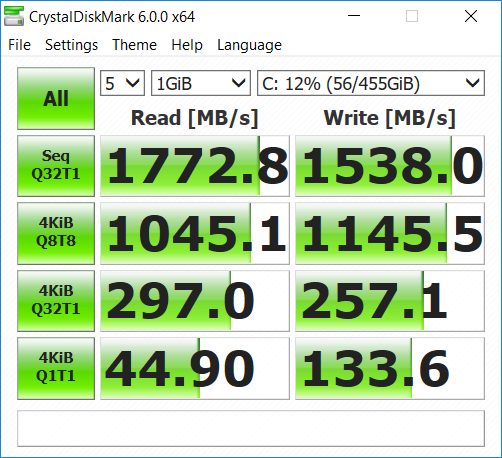-
×InformationNeed Windows 11 help?Check documents on compatibility, FAQs, upgrade information and available fixes.
Windows 11 Support Center. -
-
×InformationNeed Windows 11 help?Check documents on compatibility, FAQs, upgrade information and available fixes.
Windows 11 Support Center. -
- HP Community
- Notebooks
- Business Notebooks
- ProBook 450 with high CPU usage

Create an account on the HP Community to personalize your profile and ask a question
03-06-2018 09:12 AM
I disabled Fast boot too, but problem still exists!. After waking up, process System (ACPI.sys) highly utilizes CPU. I still didn't received any response from HP support where I opened the ticket :-(. Unbelievable!
03-06-2018 09:33 AM - edited 03-06-2018 09:34 AM
Where did you switch off "fast-startup"? In windows setting or in bios? Did you follow the instructions from the link in my last posting?
It only helps after "coldstart". At "restart" the bug has never appeared from the beginning.
The problem still exists after "sleep" and "hibernation". Thats the challenge now for the experts and I´m hoping very much that someone is working on this, otherwise it was my first and last HP invest 😉
03-06-2018 03:30 PM
I have the same problem with a brand new ProBook 440 G5 (i7, pre-installed Win 10 Pro). Sometimes after a cold start, the process with name `System` consumes 25 % CPU (and CPU temperature is ~70°C). This is the same as in the first post in this thread:
> Using Microsoft's "Process Explorer" I can see that the time is spent in a thread ACPI.sys+0x21cb0.
And sometimes the CPU usage of `System` is below 1 %, but process flow.exe is consuming ~10–15 % of CPU.
IMHO audio drivers are total garbage. When I disable audio device (Device Manager > Sound, video and game controllers > Conexant ISST > Disable device), CPU usage & temperature drops down – but obviously, I am without sound.
I have manually updated BIOS to the latest version from Jan 30, 2018. I leave the other drivers on Windows Update (it is 2018 and I do not want to manually check the manufacturer's website...).
03-09-2018 10:10 AM
Hello DaSwedishMan ,
I want to by notebook which you already bought, but I can find any information about speed of SSD M2. Could you please check what a real write / read speed in your SSD?
Thank you in advance!