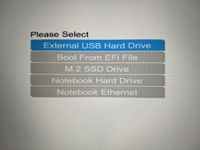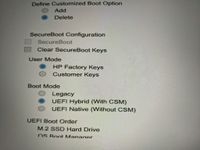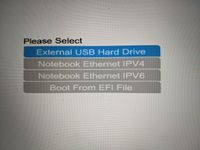-
×InformationNeed Windows 11 help?Check documents on compatibility, FAQs, upgrade information and available fixes.
Windows 11 Support Center. -
-
×InformationNeed Windows 11 help?Check documents on compatibility, FAQs, upgrade information and available fixes.
Windows 11 Support Center. -
- HP Community
- Notebooks
- Business Notebooks
- Re: Procedure for changing BIOS to UEFI

Create an account on the HP Community to personalize your profile and ask a question
07-09-2021 07:50 AM
Where can I find the procedure for changing the BIOS to UEFI for Elitebook 840 G1 (Win10Pro_x64)?
Solved! Go to Solution.
Accepted Solutions
07-09-2021 03:17 PM - edited 07-09-2021 03:21 PM
I am assuming that first line means Legacy Mode?
I translated it to English and it said Older Version.
Before you reinstall W10 in UEFI mode, if you are on a recent build, there is a command you can try to convert the disk to UEFI without having to reinstall Windows.
MBR2GPT - Windows Deployment | Microsoft Docs
Watch this video...
If you can convert the disk successfully to GPT, restart the PC, go into the BIOS and change the setting to UEFI native without CSM.
If you cannot convert the drive to GPT...
Make a bootable W10 installation flash drive if you have not done so already.
Download Windows 10 (microsoft.com)
Have the BIOS set to UEFI native without CSM.
Restart the PC.
Have the USB flash drive in the PC and press the ESC key to get the menu of options.
Select the F9 boot options menu, and from that select the UEFI USB flash drive and press the enter key.
After W10 installs, you should be allowed to enable the secure boot setting as shown in my screenshot above.
07-09-2021 08:02 AM
Hi:
You have to either reinstall W10 by booting the installation media from a EFI device in the F9 boot options menu (EFI USB or EFI DVD), or you can pay for software that will convert the MBR hard drive format to GPT without losing data.
07-09-2021 02:04 PM
Maybe I'm reading your post differently, but with PCs that support both BIOS and UEFI, there is a BIOS setting that lets you choose between UEFI and Legacy (CSM). If you have no such setting, you can not change from BIOS to UEFI.
I am a volunteer and I do not work for, nor represent, HP

07-09-2021 02:56 PM - edited 07-09-2021 02:57 PM
Hi:
Go to the W10 programs list>Windows Administrative tools>system information.
Look about halfway down the list.
In order to enable secure boot, the BIOS Mode setting has to be on UEFI. See the screenshot below...

If your BIOS mode line shows UEFI, see the recommendations at the link below...solved post.
Solved: Can't enable secure boot in bios - HP Support Community - 8099369
If the BIOS mode shows Legacy, you will need to install W10 in EFI mode.
07-09-2021 03:17 PM - edited 07-09-2021 03:21 PM
I am assuming that first line means Legacy Mode?
I translated it to English and it said Older Version.
Before you reinstall W10 in UEFI mode, if you are on a recent build, there is a command you can try to convert the disk to UEFI without having to reinstall Windows.
MBR2GPT - Windows Deployment | Microsoft Docs
Watch this video...
If you can convert the disk successfully to GPT, restart the PC, go into the BIOS and change the setting to UEFI native without CSM.
If you cannot convert the drive to GPT...
Make a bootable W10 installation flash drive if you have not done so already.
Download Windows 10 (microsoft.com)
Have the BIOS set to UEFI native without CSM.
Restart the PC.
Have the USB flash drive in the PC and press the ESC key to get the menu of options.
Select the F9 boot options menu, and from that select the UEFI USB flash drive and press the enter key.
After W10 installs, you should be allowed to enable the secure boot setting as shown in my screenshot above.