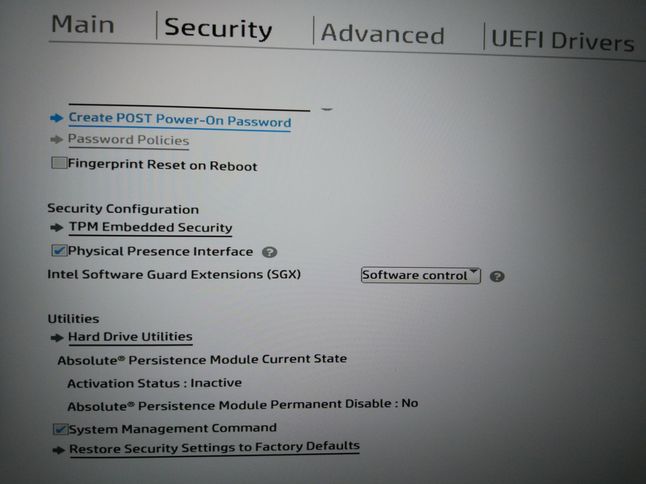-
×InformationNeed Windows 11 help?Check documents on compatibility, FAQs, upgrade information and available fixes.
Windows 11 Support Center. -
-
×InformationNeed Windows 11 help?Check documents on compatibility, FAQs, upgrade information and available fixes.
Windows 11 Support Center. -
- HP Community
- Notebooks
- Business Notebooks
- Set Absolute Persistence module to permanently disabled 445 ...

Create an account on the HP Community to personalize your profile and ask a question
10-15-2022 04:12 PM
So, pretty simple question. I'm assuming I'm just overlooking it, but I just bought a 445 G8. I don't trust absolute further than I can throw their corporate offices, so I like to set the absolute modules to permanently disabled as the first thing I do on all new laptops. However, while I can see the Absolute status in the BIOS/UEFI firmware, I can't seem to find where to set it to be permanently disabled. Can anyone shed some light on where I go about disabling it permanently?
Thanks!
11-25-2022 05:06 AM
Hello TLMiller.
Of course you're right, and no you're not overlooking anything. Supposedly there should be an option in the HP bios to disable it permanently. However, what all of us with business laptops sees (I have checked on g1s, g3s and g8s) is actually this READONLY nothingness:
You can actually read in the official HP uefi bios setup manual that this is in fact read-only and on purpose:
Since this absolute module "service" is actually a backdoor for all sorts of nastiness (Black Hat USA, researchers used Computrace vulnerabilities to remotely wipe a brand new Windows lapt...), many laptop manufacturers offer BIOS versions that lack this "service". Lenovo is one that comes to mind. This in fact is the only way I know to completely erase the absolute module from your system. A clean "absolute-less" BIOS. Since HP doesn't offer these kinds of BIOS versions, another way is contacting the company and requesting the removal from the laptop. Here is a lenovo thread where some claim they successfully removed the module by contacting computrace/absolute How to disable/ remove computrace (forum thinkpads).
Good luck if you try it out!
11-30-2022 02:25 AM
Hello TzorzisG
as far as I know Absolute Persistence Module can be "permanently disabled" in factory only.
So if you can buy HP notebook comfigured as you want (from an HP Reseller or from HP) , suing TopConfig for example, they can configure it with this feature permanently disabled.
bye