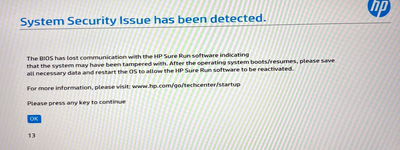-
×InformationNeed Windows 11 help?Check documents on compatibility, FAQs, upgrade information and available fixes.
Windows 11 Support Center. -
-
×InformationNeed Windows 11 help?Check documents on compatibility, FAQs, upgrade information and available fixes.
Windows 11 Support Center. -
- HP Community
- Notebooks
- Business Notebooks
- Sudden Thermal Error

Create an account on the HP Community to personalize your profile and ask a question
04-24-2020 12:39 PM - edited 04-25-2020 07:18 AM
My EliteBook got forcefully hybernated, supposedly due to overheat. The notebook standing on my desk, so should have enough ventilation.
At startup, the notebook shows a BIOS message that something was wrong with HPSureRun.
Could there something wrong with the HW?
Update: it happend again.
Event Viewer entries:
Error 21.04.2020 23:04:50 Service Control Manager 7034 None
The HP Sure Run Service service terminated unexpectedly. It has done this 1 time(s).
Error 21.04.2020 23:04:50 HP Sure Run 0 None
Unhandled Error
The type initializer for 'HP.HEP.Core.State' threw an exception.
at HP.HEP.HPHEPService.OnServiceCtrlEventNotification(Int32 dwControl, Int32 dwEventType, IntPtr lpEventData, IntPtr lpContext)
at System.ServiceProcess.NativeMethods.StartServiceCtrlDispatcher(IntPtr entry)
at System.ServiceProcess.ServiceBase.Run(ServiceBase[] services)
at HP.HEP.Program.Main(String[] args)
Error 21.04.2020 23:03:54 Kernel-Power 88 (85)
The system was hibernated due to a critical thermal event.
Hibernate Time = 2020-04-21T21:03:54.875579900Z
ACPI Thermal Zone = \_SB.PCI0.LPCB.EC0.HEPZ
_HOT = 353K
05-19-2020 07:13 AM
I have the same problem on my HP EliteBook 850 G5 after installing a BIOS update today to Q78 Ver. 01.11.01
Event log displays the error message
The system was hibernated due to a critical thermal event.
Hibernate Time = 2020-05-19T11:38:30.989214700Z
ACPI Thermal Zone = \_SB.PCI0.LPCB.EC0.HEPZ
_HOT = 353K
05-19-2020 08:08 AM
Problem happens every 2 hours although laptop is under no load and feels it has normal temperature.
https://h30434.www3.hp.com/t5/Notebook-Operating-System-and-Recovery/HP-ZBook-15u-G6-hibernates-due-... describes the same problem. User solved that by downgrading BIOS again. Is there a supported way to do a downgrade?
06-07-2020 10:06 PM
Downgrading several versions of BIOS didn't help. Unfortunately I could go back to the previously installed version as it's not possible to downgrade when a USB-C driver dwongrade was packaged in the BIOS update.
06-07-2020 10:08 PM - edited 07-07-2020 10:31 PM
Looks like the problem was finally solved by deinstalling HP Sure Run and reinstaling the latest version again. Laptop is now running stable for days. Will monitor and report about the progress
Update after one month at 8th July: Laptop still runs without hibernating. 👍