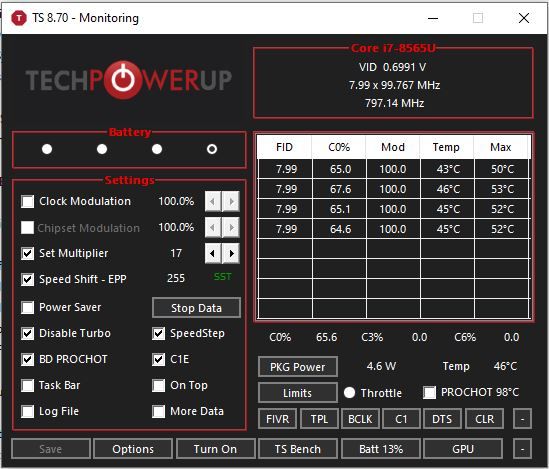-
×InformationNeed Windows 11 help?Check documents on compatibility, FAQs, upgrade information and available fixes.
Windows 11 Support Center. -
-
×InformationNeed Windows 11 help?Check documents on compatibility, FAQs, upgrade information and available fixes.
Windows 11 Support Center. -
- HP Community
- Notebooks
- Business Notebooks
- Re: Throttlstop on Elitebook not working

Create an account on the HP Community to personalize your profile and ask a question
12-29-2019 04:44 AM
Hello,
I tried to use throttlestop to reduce heat and fannois and undervoltage my cpu (i7-8565U) but it is not working and i dont know why. Is there a bios-setting wrong? Is there a problem another HP software?
Can somebody help me? I added screenshots for so you can see my current settings:
Thanks!
01-08-2020 08:10 PM
Same problem here, Elitebook x360 g5 1040. Brand new and disappointed with the annoying persistent fan noise (very high pitched) and overall temps. Can't believe the most expensive laptop at HP is so poorly engineered. My 2 year old asus zenbook UX430un -with a worse cpu performs- 20% better without fans being on all the time. Tried finding my own solution for the elitebook via throttlestop but hp locked it. Please re-enable undervolting!