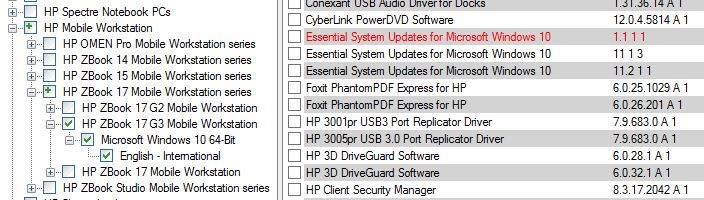-
×InformationNeed Windows 11 help?Check documents on compatibility, FAQs, upgrade information and available fixes.
Windows 11 Support Center. -
-
×InformationNeed Windows 11 help?Check documents on compatibility, FAQs, upgrade information and available fixes.
Windows 11 Support Center. -
- HP Community
- Notebooks
- Business Notebooks
- Thunderbolt Dock 3 display issues

Create an account on the HP Community to personalize your profile and ask a question
08-18-2016 07:26 AM
I checked and did the necessary updates.
But the issue of the diplay blinking is still there.
I changed the power settings in the plugged in situation "Turn off the display" to "Never" to make it workable and avoid the irritation.
08-31-2016 08:18 AM - edited 08-31-2016 08:35 AM
Hi I have also had trouble with the displays, including the external monitors seeming to turn off and on repeatedly and sometimes not turning on (or seeming to not be on even though it is physically powered on). This is especially the case when I use the dock at my desk at work and another Thunderbolt Dock 3 at my desk at home. So whenever I am switching locations what works for me, and I'm using Windows 10 on an HP Z-Book, is to completely power off the laptop PC (which in WIndows 10 means holding the shift key down when selecting "Shut down" from the Windows Start menu). Doing this has, for me, corrected the issue every time. This morning, after leaving the computer on overnight and waking it up in the morning the displays were flashing on and off and I had to do the full power off / on to get it right again.
09-12-2016 12:42 PM
Crazy as this may sound for us it was the monitor itself. These monitors would not settle on the correct input, VGA versus HDMI. We are using HDMI to DP cables. If you wait until the machine boots and stops at the screen before you enter login credentials and then make sure the moitors are set to HDMI, you can login and for us 3 monitors all sprang to life. Prior to that it would be one or the other and sometimes all.
This is after making srue that all the drivers were installed with appropriate versions and in the exact order that HP specifies.
We are running with 3 monitors (2 PD and 1 VGA) and the laptop display pretty well. Thunderbolt really makes the mouse and keyboard input seamless.
So now there is 2 DP monitors, 1 VGA, USB Scanner, USB mouse and a USB Apple charging cord. Cross every body part it seems to be working.
I would love to know if anyone else has this same observation.
09-19-2016 09:45 AM
After installing the 1.14 BIOS, the delayed audio (only when plugged into the thunderbolt dock) seems to be resolved. The delayed keyboard response (Logitech wireless) seems to also be resolved. This is hopeful!
09-21-2016 08:56 AM
First of all, please look at the revised Customer Advisory.
http://h20564.www2.hp.com/hpsc/doc/public/display?docId=emr_na-c05178033
First, we need to update the System BIOS to 1.11 for ZBook 15 G3/17 G3 and 1.14 for ZBook Studio G3 notebooks. In order to update the specific driver or firmware, the dock should be attached as well. The CA above include when the dock should be attached.
Even though you have updated all of drivers, firmwares and System BIOS to the latest ones and have any problem, please contact HP Support.
Hop this helps.
09-21-2016 09:05 AM
to make it easier to know, here is all the latest driver/bios needs in a simple format
| Zbook 15/17 G3 | ||||
| Component Name | Category on Product Support Page on hp.com | Softpaq # | Version | Where to Verify |
| BIOS | (BIOS) | SP77517 | 1.11 | Bios F10 Setup à System Information |
| Intel Thunderbolt Secure Connect Driver | (Driver - Controller) | SP76143 | 15.3.40.275 | Right click Thunderbolt Tray Icon à Settings à Details. |
| Intel® Thunderbolt™ Firmware Update Utility | (Firmware) | SP74935 | 16.1.7.0.6 | D/L & unpack Softpaq à With Admin Rights, enter "ThunderboltUpdaterCmd.exe -d" in a command window |
| Intel Graphics Driver | (Driver - Graphics) | SP75984 | 20.19.15.4444 | Right click on desktop à Graphics Properties (intel icon) à Options & Support à Information Center. |
| NVIDIA Graphics Driver | (Driver - Graphics - Nvidia) | SP76609 | 356.49 | Right click on desktop à NVIDIA control panel à System Information |
| AMD Graphics Driver | (Driver - Graphics) | SP75815 | 15.201 Rev W7 | Right click on desktop à Graphics Properties (at top) à Information à Software. |
| Thunderbolt Dock specific | ||||
| ASMedia eXtensible Host Controller Driver | (Driver - Chipset) | SP76277 | 1.16.35.1 | Programs & Features or Device Manager à Universal Serial Bus Controllers (Requires Dock to be plugged in). |
| Broadcom Ethernet Controller Driver | (Driver - Network) | SP76080 | 17.4.0.1 | Device Manager à Network adaptors (Requires Dock to be plugged in). |
| Conexant Audio USB Driver for Docks | (Driver - Audio) | SP74876 | 1.31.36.14 | Device Manager à Sound, video and game controllers (Requires Dock to be plugged in). |
| Intel® Thunderbolt™ Firmware Update for the Thunderbolt dock | (Firmware) | SP75579 | 16.1.7.0.8 | D/L & unpack Softpaq-> With Admin Rights, enter "ThunderboltUpdaterCmd.exe -d" in a command window. NOTE: Ver 16.1.7.0.8 has been shipping since start of production, so this should be a check only |
| ASMedia Firmware Update for the Dock | (Firmware) | SP76208 | 131025.10.11.23 | D/L & unpack Softpaq à With Admin Rights, enter "ASM104_MPTool.exe /d" in a command window |
09-21-2016 10:47 AM
soccer_dan et al.
The easy way to make sure you have all the latest SoftPaq's (HP speak for driver package) is to use the HP support assistant or SoftPaq Download Manager. They will identify, download and install the latest versions. it will search the network for HP devices and assist you in getting the latest drivers.
SP77062 -- Support Assistant. Little more consumer friendly.
HP66695 -- Download Manager More pro IT tool.
EVERY machine, EVERY SoftPaq for download
I would not know why you would do this any other way and I do not know why HP does not push these utilities harder.
I do not work for HP but have bought their stuff since Carly was an undergrad.
09-21-2016 03:41 PM
I may have been too hasty with the response to 1.14 bios. There is still an initial delay in response to anything plugged in the dock upon initial use after awakening the computer, however, the sound/keyboard response seems more as expected once awake.