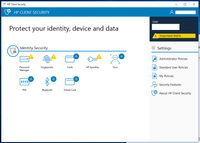-
×InformationNeed Windows 11 help?Check documents on compatibility, FAQs, upgrade information and available fixes.
Windows 11 Support Center. -
-
×InformationNeed Windows 11 help?Check documents on compatibility, FAQs, upgrade information and available fixes.
Windows 11 Support Center. -
- HP Community
- Notebooks
- Business Notebooks
- Turn off preboot security on hp elitebook 8530w with windows...

Create an account on the HP Community to personalize your profile and ask a question
03-22-2020 10:57 AM - edited 03-24-2020 03:32 PM
Dear HP community,
I am trying to turn off pre-boot security on my elitebook 8530w that has been upgraded to windows 10 64 bit. I seem to remember turning it on through the HP ProtectTools security manager suite, but it seems that no longer works on windows 10 (I tried anyway and used a system restore to undo it after error messages). I could not find a toggle directly in the bios settings.
A version of the HP protect tools interface can be seen in this image (youtube video from hpbizanswers HP )

The newer “HP Client Security Manager” (https://h30434.www3.hp.com/t5/Notebook-Software-and-How-To-Questions/Windows-10-HP-Protect-Tools-Hel...) does not seem to recognize my existing settings. It asks to set up SpareKey, but I'm pretty sure that has been done. I can skip that, but I do not see any option to turn off preboot security.
Does anyone know how to do this?
Solved! Go to Solution.