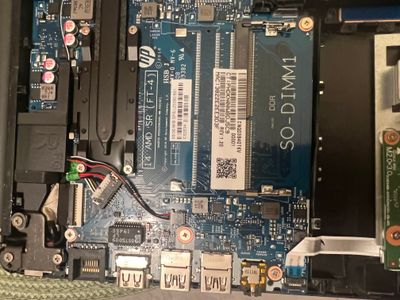-
×InformationNeed Windows 11 help?Check documents on compatibility, FAQs, upgrade information and available fixes.
Windows 11 Support Center. -
-
×InformationNeed Windows 11 help?Check documents on compatibility, FAQs, upgrade information and available fixes.
Windows 11 Support Center. -
- HP Community
- Notebooks
- Business Notebooks
- Re: Upgrade possible?

Create an account on the HP Community to personalize your profile and ask a question
02-05-2022 09:32 AM
Hi guys, this device is very basic. Id love to know if one way or another, i can upgrade the ssd? I know i can put an 8gb ram in it. But the ssd in it, is slow and very basic. The ssd is bottom left of photo
Solved! Go to Solution.
02-05-2022 09:55 AM
You're very welcome.
Yes, you are completely limited to the 64 GB eMMC drive and the only thing worse is that some notebooks only come with the 32 GB eMMC drive.
I have a HP Stream Pro notebook with a 64 GB eMMC drive and that thing is barely faster than a standard hard drive.
This would be a compatible 8 GB DDR4 memory chip for your notebook.
Crucial 8GB DDR4-2666 SODIMM | CT8G4SFRA266 | Crucial.com
You can buy that part number on Crucial, UK.
02-05-2022 10:24 AM
Awesome!!!
whilst i have you i have another laptop with this ram (picture) i was going to buy another 8gb ram for it but now i wonder if that would work in the laptop first mentioned cm0506sa? And then i just need to buy a 16gb stick for my second laptop?
02-05-2022 12:48 PM
Awesome thank you.
well i was going to buy an 8 for the notebook and 8 for my other laptop.
so now ill transfer the 8 into the notebook and just buy 1 16 stick for my other device. Much cheaper im thinking 😀
Can you recommend a good value 16 gb stick for a HP Elitebook 840 G5
02-05-2022 12:54 PM
You're very welcome.
I'd go with this one since it is on sale.
Crucial 16GB DDR4-3200 SODIMM | CT16G4SFRA32A | Crucial.com
Crucial 16GB DDR4-3200 SODIMM | CT16G4SFRA32A | Crucial UK
It's going to run at 2400 MHz if your notebook has the Intel 8th gen core processor, 2133 MHz if a 7th gen.