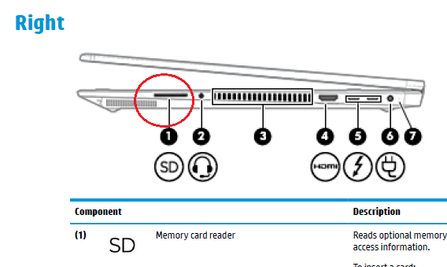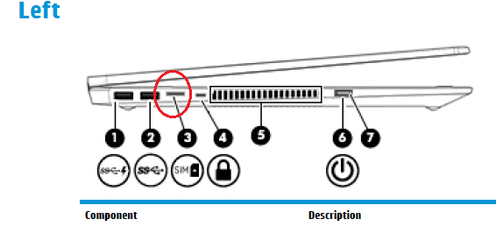-
×InformationNeed Windows 11 help?Check documents on compatibility, FAQs, upgrade information and available fixes.
Windows 11 Support Center. -
-
×InformationNeed Windows 11 help?Check documents on compatibility, FAQs, upgrade information and available fixes.
Windows 11 Support Center. -
- HP Community
- Notebooks
- Business Notebooks
- Upgrading hardware

Create an account on the HP Community to personalize your profile and ask a question
03-03-2020 05:06 PM
Hello to all. I recently purchased an HP ZBook Studio X360 G5 but I really would like to install the fingerprint reader and SD and SIM card trays. Anyone have any experience with this?
03-03-2020 05:32 PM
HP ZBook Studio X360 G5 is a series of many different machines BUT Finger print reader, SIM card tray are all standard:
https://www8.hp.com/h20195/v2/getpdf.aspx/c05939925.pdf
For SD card reader, machines have microSD card reader, not standard SD (size) card reader.
In short, you do not to upgrade anything.
Regards.
***
**Click the KUDOS thumb up on the left to say 'Thanks'**
Make it easier for other people to find solutions by marking a Reply 'Accept as Solution' if it solves your problem.


03-03-2020 11:04 PM
Looks like your machine is an older (year 2018) machine. Please use the following manual
http://h10032.www1.hp.com/ctg/Manual/c06040448.pdf
1. SD card reader: it should have a working one at the right hand side
2. SIM: Your machine should have SIM card slot on the left
But the WWAN card is optional. You can use one of the WWAN cards mentioned on page 4 using part # listed on page 20 item (20).
3. Finger Print sensor: Also optional. Your machine has a small window but it may not have the reader underneath. You can use parts (9) and (10) on page 19 of the manual.
Regards.
***
**Click the KUDOS thumb up on the left to say 'Thanks'**
Make it easier for other people to find solutions by marking a Reply 'Accept as Solution' if it solves your problem.


03-04-2020 03:57 AM
Good morning and thank you for responding. Yes, there is a space there where the SD card reader is, the slot is the size of a normal SD card and it has a blank in it, BUT there is no SD reader tray, just the blank inserted in the whole where the reader should go. I've got those part numbers, I guess I just have to install them myself.