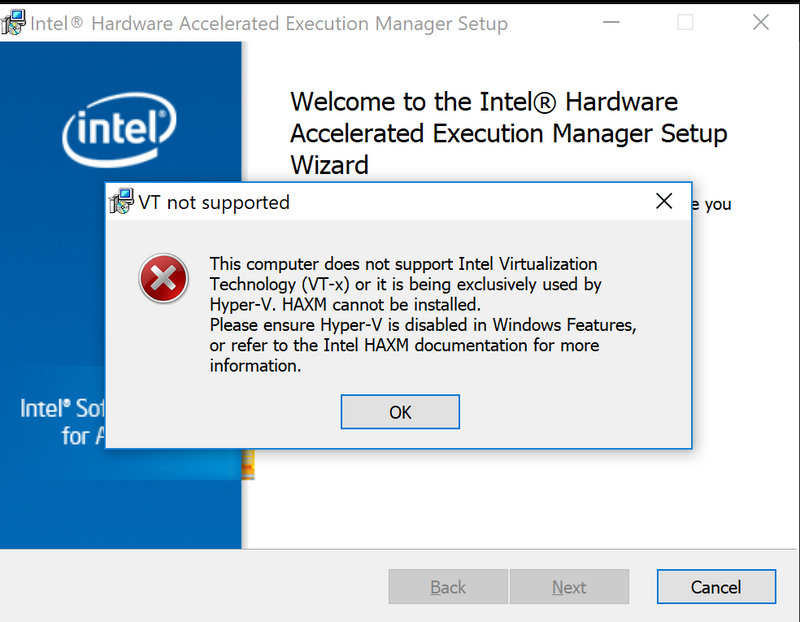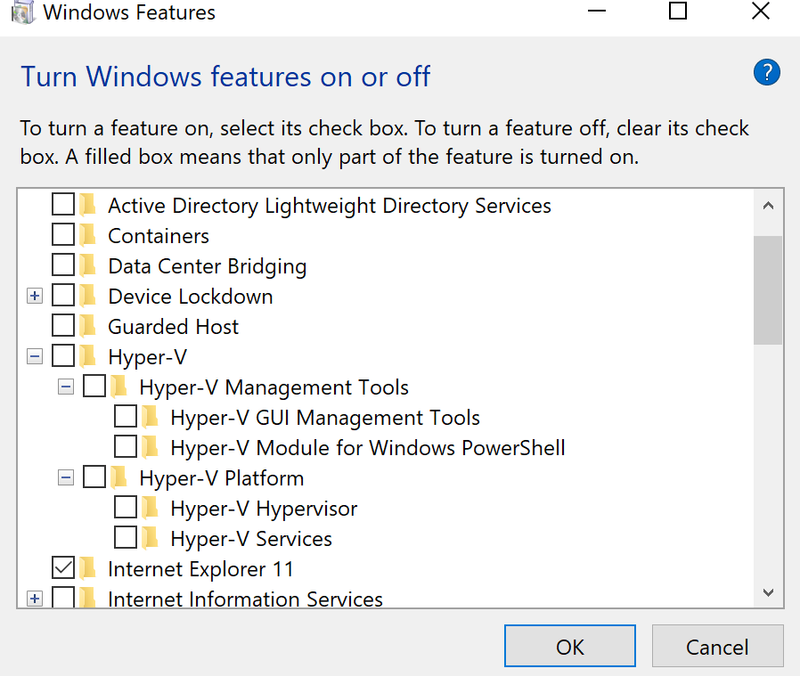-
×InformationNeed Windows 11 help?Check documents on compatibility, FAQs, upgrade information and available fixes.
Windows 11 Support Center. -
-
×InformationNeed Windows 11 help?Check documents on compatibility, FAQs, upgrade information and available fixes.
Windows 11 Support Center. -
- HP Community
- Notebooks
- Business Notebooks
- VT-d and VT-x not working, but set in BIOS

Create an account on the HP Community to personalize your profile and ask a question
05-14-2018 06:08 AM
I’m trying to get VT-x (and VT-d) to work on my HP ZBook 15 G4 (Intel Core i7-7820HQ). I saw discussion about similar case here: https://h30434.www3.hp.com/t5/Business-Notebooks/Intel-Virtualization-Technologies-VT-d-and-VT-x-not...
I’ve already done following tricks without luck:
- BIOS updated to latest version 01.18, 20.3.2018
- Deep sleep turned off (BIOS)
- Hyperthreading turned off (BIOS)
- Of course, VTx and VTd turned on (BIOS)
- Installed SP80322 (Conexant)
- Installed newer version than sp81835 (Synaptics Touchpad)
But still regarding Intel Processor Identification Utility “Intel VT-X with Extended Page Tables” is “No” (and I cannot get Virtualbox working correctly).
- Win10 cumulative update 1709 was installed before I started working with Virtualbox and these VTx/VTd-related things.
- I’ve also tried tried to disable Hyper-V from cmd/PowerShell and also install/uninstall it to be sure that it has been uninstalled.
- bcdedit /set hypervisorlaunchtype off
- Disable-WindowsOptionalFeature -Online -FeatureName Microsoft-Hyper-V-All
- dism.exe /Online /Disable-Feature:Microsoft-Hyper-V-All
What I could try next?
06-27-2018 07:23 AM
PauliT,
It probably doesn't make you feel any better but I'm suffering the same problem and did exactly as you did below.
I tried with the latest BIOS ... 01.22 Rev.A, Jun 12, 2018
I got this very nice workstation-class machine that I can't install VMs on - I tried with Virtualbox and VMWARE.
This makes it pretty useless for my purposes.
Any help, suggestions gratefully accepted.
Thanks!
Dan.
08-27-2018 08:55 PM
I've the same issue. This is bothering me for a long time.
No way to install android emulator.
VT-x is certainly enabled in BIOS, however, intel processor information app shows it's not.
I also disabled Hyper-V in many different ways and restarted many times, didn't help.
So frustrating that such a high-end zbook has this kind of issue.