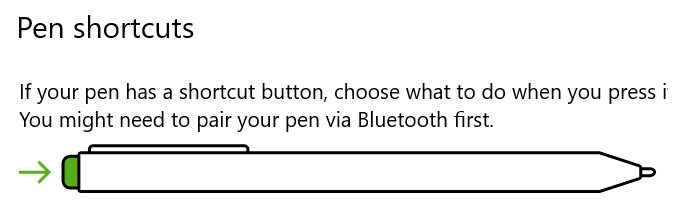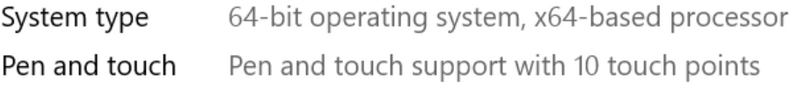-
×InformationNeed Windows 11 help?Check documents on compatibility, FAQs, upgrade information and available fixes.
Windows 11 Support Center. -
-
×InformationNeed Windows 11 help?Check documents on compatibility, FAQs, upgrade information and available fixes.
Windows 11 Support Center. -
- HP Community
- Notebooks
- Business Notebooks
- Re: What pen works for the hp pavilion x360 14m-dh0xxx?

Create an account on the HP Community to personalize your profile and ask a question
05-24-2020 03:55 PM
What is the latest stylus pen that works for the hp pavilion x360 14m-dh0xxx?
Solved! Go to Solution.
Accepted Solutions
05-29-2020 11:44 PM
Apologies for the late reply @ClaireMonfrare.
A passive stylus is the only option remaining when a laptop lacks the proper digitizer to support an active stylus. Active styluses include styluses with additional functionality such as tilt support, pressure sensitivity, and button functionality.
You didn't specify exactly which HP Pavilion x360 - 14m-dh0000 but if you look at the documentation for two models of the series, you can see that the 2 styluses I posted up above are listed.
https://pcb.inc.hp.com/dc/api/spec-sheet/ww-en/27236204/pdf/5UD81UA.pdf
https://pcb.inc.hp.com/dc/api/spec-sheet/ww-en/27210801/pdf/6HS47UA.pdf
I used to be an HP Expert. I no longer participate in this community.
05-24-2020 04:21 PM
Hello @ClaireMonfrare,
According to HP's internal marketing database, the following two styluses are compatible with the HP Pavilion 14-dh0000 x360 Convertible PC:
HP Pen 1MR94AA
https://store.hp.com/us/en/pdp/hp-pen
HP Tilt Pen 2MY21AA
https://store.hp.com/us/en/pdp/hp-tilt-pen-p-2my21aa-abl-1
Other purchasing options can be found online by searching those model numbers in a search engine.
When using the HP Tilt Pen, drivers are required:
HP Tilt Pen Driver (Windows 10 v1809)
https://ftp.hp.com/pub/softpaq/sp94501-95000/sp94630.exe
HP Tilt Pen Driver (Windows 10 v1909)
https://ftp.hp.com/pub/softpaq/sp100001-100500/sp100274.exe
You can check which driver you need by searching winver in Windows Search and checking the version number.
Kind regards,
Eddy
I used to be an HP Expert. I no longer participate in this community.
05-25-2020 01:39 PM
Looks like I accidentally forgot to add the m. The m simply signifies that the model is a BestBuy variant and ultimately does not impact the compatible accessories. Hence, the accessories I listed in my previous post still apply.
Hope that helps.
Please Accept as Solution if this answered your question.
I used to be an HP Expert. I no longer participate in this community.
05-25-2020 02:07 PM - edited 05-26-2020 03:02 PM
Okay, I contacted an agent at HP and they told me I needed a passive stylus. Is there a specific model I need or can I use any? If any, could you recommend one to me?
I'm still skeptical of the agents answer, though. My laptop has Windows Ink as well. I'm pretty sure my laptop says it can be connected with bluetooth to a pen, according to these images:
I'm still not sure whether my laptop can be used with a passive or active pen. @EddyK
05-29-2020 11:44 PM
Apologies for the late reply @ClaireMonfrare.
A passive stylus is the only option remaining when a laptop lacks the proper digitizer to support an active stylus. Active styluses include styluses with additional functionality such as tilt support, pressure sensitivity, and button functionality.
You didn't specify exactly which HP Pavilion x360 - 14m-dh0000 but if you look at the documentation for two models of the series, you can see that the 2 styluses I posted up above are listed.
https://pcb.inc.hp.com/dc/api/spec-sheet/ww-en/27236204/pdf/5UD81UA.pdf
https://pcb.inc.hp.com/dc/api/spec-sheet/ww-en/27210801/pdf/6HS47UA.pdf
I used to be an HP Expert. I no longer participate in this community.