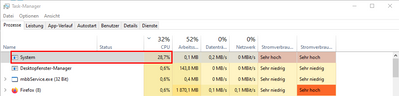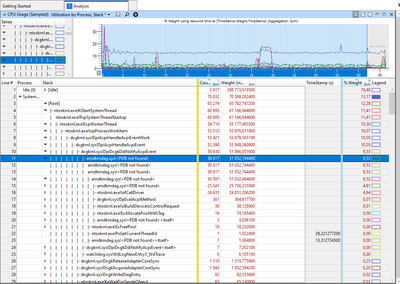-
×InformationNeed Windows 11 help?Check documents on compatibility, FAQs, upgrade information and available fixes.
Windows 11 Support Center. -
-
×InformationNeed Windows 11 help?Check documents on compatibility, FAQs, upgrade information and available fixes.
Windows 11 Support Center. -
- HP Community
- Notebooks
- Business Notebooks
- Re: ZBook 14U G5/Win 10 64-bit - Process "System" has high C...

Create an account on the HP Community to personalize your profile and ask a question
08-05-2020 03:16 AM - edited 08-21-2020 06:44 AM
Hello,
Recently my system is getting slowed down by a process called "System". This processes CPU usage ranges from 15% to 40%:
Using a guide from superuser.com I analyzed this process using Windows Performance Analyzer. It seems the high CPU usage comes from amdkmdag.sys:
Therefore I updated my graphics drivers (Intel & AMD) and the problem was gone at first. However, the next day the problem reappeared. Then I updated my drivers using HP SoftPaq Download Manager but that also didn't fix the problem. Then I uninstalled all graphics drivers and downloaded and installed the drivers from the HP support site, which didn't help either.
Has anyone an idea how to fix that?
PS: I also use a HP USB-C universal dock with a second screen connected to it by DisplayPort. I also reinstalled the drivers for the dock. However, the process still has a high CPU usage, when the notebook is not connected to the dock. Therefore I don't think the problem is related to the dock.
Solved! Go to Solution.
Accepted Solutions
10-06-2020 01:46 PM
Pretty sure we found the solution.
I was able to solve this problem by installing the following drivers from HP Customer Support - Software and Driver Downloads:
1. Intel Chipset Installation Utility Version:10.1.18243.8188 Rev.S
2. Intel Dynamic Platform and Thermal Framework Driver Version:8.5.10103.7263 Rev.A
08-12-2020 05:40 AM
I have the same problem with my HP zbook 14U G5, "system" process is using around 20% of my CPU, I've updated all my drivers and contacted HP customer service but still have the issue.
This is really annoying and if someone has a solution please post it here.
08-21-2020 12:51 AM
@OILKo: Which drivers did you install?
I installed the Radeon Pro Software for Enterprise 20.Q3 (8/11/2020) for Win 10 64-bit from https://www.amd.com/en/support/professional-graphics/radeon-pro/radeon-pro-wx-x100-series/radeon-pro... . At first, the CPU usage normalized but after a few reboots the CPU usage went back up.
08-21-2020 02:06 AM
Unfortunately, you're right. My solution is only temporary until the next computer restart but if the CPU usage is high after restarting you need to disable and enable the GPU in device manager and all is good again.
09-11-2020 09:46 AM
I have the same issue, what I did was the same thing, uninstall de AMD drivers and re-install them based on latest drivers of AMD web site (20Q3). What I found out, is that when I power-on the first time my laptop the CPU goes up to 20% aprox. (let all the process came up) then I restart it and after that the System process remains very low 0.1% - 3%. Also I modified the "Power & Sleep" setting so the laptop never go to "sleep", because I found out that after "sleep" the system process went again up to 20%. Its very annoying having to restart the laptop, but until now is the best work-around that I had found. If someone find some fix please let us know.
10-04-2020 11:39 PM
Hi Andrey:
Thanks a lot for the answer, I've just tried it works well.
It is weird because before I post this question I've already upgraded all drive application from HP website, and this 2 drive application you've mentioned was already existed in my Download folder...
Right now it works well , I've tested to put the computer into sleep mode and wake up again, CPU usage issue seems never appear again.
Thanks again, really helps a lot!..
Regards,
Jinawei
10-05-2020 09:07 AM
We haven't found a solution yet, but if you disable the AMD driver and just use the intel it fixes the issue. I know that isn't a solution, but it is a work around. We have a laptop at HP right now having them troubleshoot this issue.
10-06-2020 01:46 PM
Pretty sure we found the solution.
I was able to solve this problem by installing the following drivers from HP Customer Support - Software and Driver Downloads:
1. Intel Chipset Installation Utility Version:10.1.18243.8188 Rev.S
2. Intel Dynamic Platform and Thermal Framework Driver Version:8.5.10103.7263 Rev.A