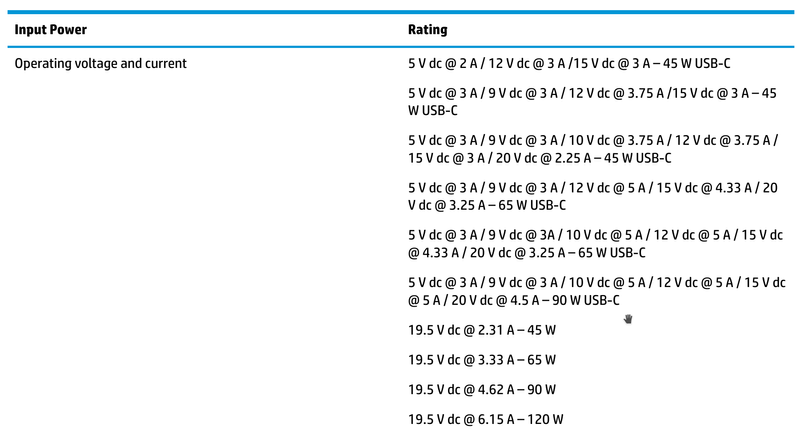-
×InformationNeed Windows 11 help?Check documents on compatibility, FAQs, upgrade information and available fixes.
Windows 11 Support Center. -
-
×InformationNeed Windows 11 help?Check documents on compatibility, FAQs, upgrade information and available fixes.
Windows 11 Support Center. -
- HP Community
- Notebooks
- Business Notebooks
- Re: ZBook Studio X360 G5 not charging with 60W USB-C PD powe...

Create an account on the HP Community to personalize your profile and ask a question
12-03-2019 02:02 PM - edited 12-04-2019 02:18 AM
I recently received a new laptop and one of the selection criteria for me was support for USB-C power delivery since that finally gives us the chance to use our power supplies for colleagues and friends.
The manual of the device lists a variety of power profiles that are accepted as input:
Solved! Go to Solution.
Accepted Solutions
12-15-2019 01:19 PM
I bought another charger that works also when the laptop is turned on and supports the following profiles:
Output : 5V / 3A
9V / 3A
12V / 3A
15V / 3A
20V / 3,25A
compatibility to 14,5 V / 2 A 20 V / 2,25 A 3,25 A 20,3 V / 3,25A 20,2 V / 4,3 A.
The other charger that worked besides small disconnects was the standard Lenovo 65W USB-C charger. So those extra 0.25A make a difference and it seems to follow exactly the documentation plus this advisory that was released later.
When connecting a USB-C PD source it takes about 3s for it to show something. If the charger is not compatible, like my 60W charger, the white LED blinks fast about 3 times and then turns off, which I didn't find in the user guide. But at least it automatically starts charging when the laptop goes into standby.
12-04-2019 03:35 PM
Hello
Zbook studio X360 G5 is sold with a 150W power supply with barrel connector.
USB-C PD maximum support is 100W but it's not enough to be sure to get maximum performace out of your Zbook.
if you use 65W USB-C power supply, it may charge the battery when the computer is off or in stand-by.
is this your final goal (just charge the battery without using the computer) or you want to charge the battery and use the zbook while running application in Windows ?
In the second case you should go with his 150W power supply with barrel.
Even the Thunderbolt Docking G2 used with Zbook Studio X360 G5 has a power supply of 230W, and the power is provided to zbook via barrel connector, not via USB-C.
bye
12-06-2019 02:38 AM
Thanks for the reply. I am fully aware that a 65W power supply can't fully cover the power consumption of a laptop with a 45W TDP CPU and 50W graphics card.
As said I am planing to do only light office work there, so the power consumption of the ZBook shouldn't be above 10W. So it feels like I should be able to cover that power consumption plus slowly charge the battery if there's juice left. As far as I've heard e.g. MacBooks do it that way if you plug in an undersized power supply.
Apparently this is not the way things work with HP ZBooks and it seems I need to buy a 90W USB-C power supply to cover a 10W consumption of the machine. But I would like to save myself the hassle of sending that one back as well if there's people here with some actual experience on using thier ZBooks with USB-C.
The idea is that if I do heavier work I bring the 150W barrel connector power supply, but otherwise have a universal one around that can be used with most modern laptops - hopefully including mine at one point.
12-06-2019 09:09 AM
I just borrowed the USB-C charger of a colleague which supports 65W through 20V/3.25A and that one can power and charge the laptop when it's turned on. So apparently those extra 0.25A are important.
When running a stress test on the CPU and it kept being marked as charging with some short interruptions occasionally. But those short interruptions also happened when the device was idling - only that they happened more rarely - about once per minute.
12-15-2019 01:19 PM
I bought another charger that works also when the laptop is turned on and supports the following profiles:
Output : 5V / 3A
9V / 3A
12V / 3A
15V / 3A
20V / 3,25A
compatibility to 14,5 V / 2 A 20 V / 2,25 A 3,25 A 20,3 V / 3,25A 20,2 V / 4,3 A.
The other charger that worked besides small disconnects was the standard Lenovo 65W USB-C charger. So those extra 0.25A make a difference and it seems to follow exactly the documentation plus this advisory that was released later.
When connecting a USB-C PD source it takes about 3s for it to show something. If the charger is not compatible, like my 60W charger, the white LED blinks fast about 3 times and then turns off, which I didn't find in the user guide. But at least it automatically starts charging when the laptop goes into standby.
12-20-2019 07:57 PM
Which charger ended up working?
I'm looking at a new USB-C charger for a power bank I have, and it would be ideal to find something that can recharge the ZBook Studio x360 for times when I'm only using it minimally.
01-30-2020 09:15 AM - edited 01-30-2020 09:17 AM
Late reply, but I don't receive notifications for this email address.
I got this one: Helper 65 W USB C (https://www.amazon.de/gp/product/B07GXW72FD/)
I haven't tried demanding both CPU and GPU at the same time, but up to now there haven't been any issues when demanding the CPU. Even when fully utilizing several cores.
By now I would also be confident bringing that charger on travels rather than the bulky 150W one.