-
×InformationNeed Windows 11 help?Check documents on compatibility, FAQs, upgrade information and available fixes.
Windows 11 Support Center. -
-
×InformationNeed Windows 11 help?Check documents on compatibility, FAQs, upgrade information and available fixes.
Windows 11 Support Center. -
- HP Community
- Notebooks
- Business Notebooks
- Re: ZBook studio G5 - unable to get prntScr, insert & del ke...

Create an account on the HP Community to personalize your profile and ask a question
01-16-2019 12:06 PM - edited 01-17-2019 10:42 AM
Hi folks,
I just received my new Zbook studio G5, all is fine except that PrntScr, Insert & Del keys aren't working. Can't activate them neither with or without Fn pressed.
That's strange because it's a french keyboard layout so I've a Suppr (Del) key and a delete one, the later works fine.
Looking at the docs, it says that these are supposed have pictograms related to skype/lync management keys but that's not the case.
Does anybody knows how to use them. I've chosen the model partly based on the keyboard and not having the Insert key is a no-go for my daily use...
Regards
01-18-2019 12:46 PM
The PntScr is supposed to work with Fn key. Del key shoudl be working only with the key. As far as I know, ZBook Studio G5 doe snot have inser key.
The factory has the process to check the keys. With these problems, the system cannot ship. It may happend during the tranpostation. You can check it with F2 Diagnostics first and check it (try to add password) in F10 Setup. This will filter the problem with Widnows OS image.
If the same problem happens under non-Windows OS environment, please cal HP Support. There is a high possiblity that there is a faulty hardware.
******************************************************
I work for HP. All opinions and comments are my own.
******************************************************
01-18-2019 01:24 PM
> The PntScr is supposed to work with Fn key. Del key shoudl be working only with the key. As far as I know, ZBook Studio G5 doe snot have inser key.
Delete works, Suppr (french version of delete) doesn't, neither insert nor PrntScr. With or without Fn the keycode is the same. I bet there is a software bug preventing the second (non collaboration-keyboard) keycode to function. The only way I managed to get an Inser it through Fn + E… very convenient
It does have an insert key, if you look at https://store.hp.com/FranceStore/Merch/Product.aspx?id=2ZC51ET&opt=ABF&sel=NTB it replaces the phone control keys you can see on top of backspace.
> The factory has the process to check the keys. With these problems, the system cannot ship. It may happend during the tranpostation. You can check it with F2 Diagnostics first and check it (try to add password) in F10 Setup. This will filter the problem with Widnows OS image.
Keys work, I've a three bytes keycode when I dumbly but an onkeydown listener in an html document. Nobody seems to have taken care of testing if they were actually performing the action written on it it seem.
> If the same problem happens under non-Windows OS environment, please cal HP Support. There is a high possiblity that there is a faulty hardware.
IMHO this is purely software, smells like unfinished firmware to ship the model to the market, customers will handle the issues.
01-20-2019 09:43 AM - edited 01-20-2019 09:44 AM
> As everyone noted - PrtScr works with function key only, Insert is Fn+E even on my ZBook 15 G5, PrtScr is Fn+RShift
So the dedicated keys are purely decorative? That's the best $2000 joke I ever seen
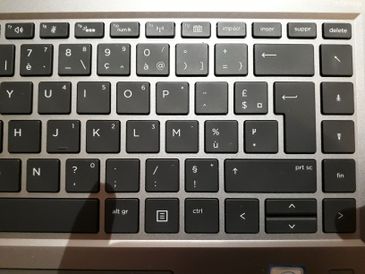
01-21-2019 12:58 AM
imp écr = screen sharing in Cisco UCS / SfB
Inser (NOT Insert) = Answer key for collaboration function
suppr = Hang up for collaboration function
As noted by user manual
Pause - Fn+W
Insert - Fn+E
PrtScr - Fn+RShift
There is nothing decorative about these keys (apart from your hostile behaviour), you just thought that inser key is the insert key, it is not.
01-21-2019 01:08 AM - edited 01-21-2019 01:11 AM
> There is nothing decorative about these keys (apart from your hostile behaviour), you just thought that inser key is the insert key, it is not.
Inser is the french label for insert
Suppr is the french label for del
Imp écr is the french label for PrntScreen
You obviously don't know what you're talking about
So YES the keys are supposed to be insert/del/prntscr and YES they're not working as they should be. Moreover there are LEDs on it, meaning they should work differently when Fn is used or locked, and there is no way to light up these LED
I think I'm in the right to be in an hostile behavior when things don't work as they should be on a $2000 laptop and there is NO WAY to get support from HP (“no support for your country and model”)
01-31-2019 11:07 AM
Glad to see that I'm not the onlyone 🙂
Anyway HP support seems to stop right after shipping since when I click on Support in "HP Support Assistant" I only get a "no contact option availabel for this device on this location."
